Ignoring version check of the standby mpu, Restarting the standby mpu, Manually configuring active and standby switchover – H3C Technologies H3C S12500 Series Switches User Manual
Page 17
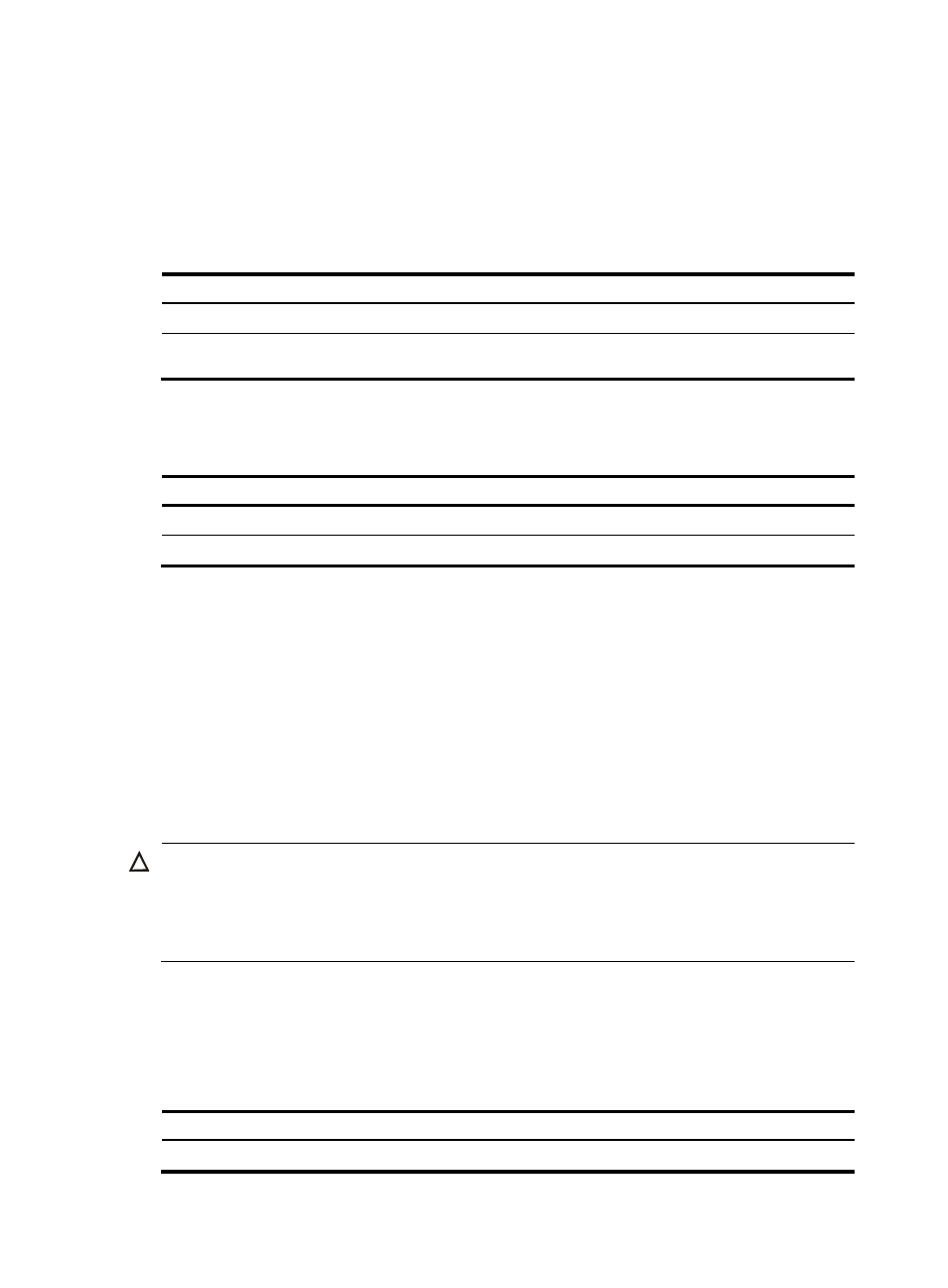
6
Ignoring version check of the standby MPU
When the standby MPU is started, the system checks the versions of the active MPU and standby MPU.
If the versions of the active MPU and standby MPU are not consistent, the standby MPU cannot be
started.
To disable the system from checking the version of the standby MPU:
Step Command
Remarks
1.
Enter system view.
system-view N/A
2.
Ignore version check of the
standby MPU.
ha slave-ignore-version-check
Enabled by default.
Restarting the standby MPU
Step Command
1.
Enter system view.
system-view
2.
Manually restart the standby MPU.
slave restart
When the standby MPU is restarted, the active MPU performs initial synchronization on the standby MPU.
During this process, the system does not respond to your input. When the initial synchronization is
completed, you can execute any configuration commands on the active MPU, and the active MPU and
standby MPU keep a real-time synchronization process, meaning your configuration on the active MPU
will be copied to the standby MPU to ensure the consistency of the current configuration of the active
MPU and standby MPU.
Manually configuring active and standby
switchover
CAUTION:
The original active MPU is restarted when an active MPU and standby MPU switchover is performed.
Make sure of the consistency of the software version of the active MPU and standby MPU before
performing active MPU and standby MPU switchover. If their software versions are not consistent,
configure to ignore version check of the standby MPU first.
Removing the active MPU automatically triggers an active and standby switchover, but might result in loss
of the current configuration information and device running data. Therefore, you must perform a manual
active and standby switchover before that. The standby MPU then gets the latest data from the active
MPU.
To manually configure active and standby switchover:
Step Command
Remarks
1.
Enter system view.
system-view
N/A