Rrpp configuration task list, Creating an rrpp domain – H3C Technologies H3C S12500 Series Switches User Manual
Page 75
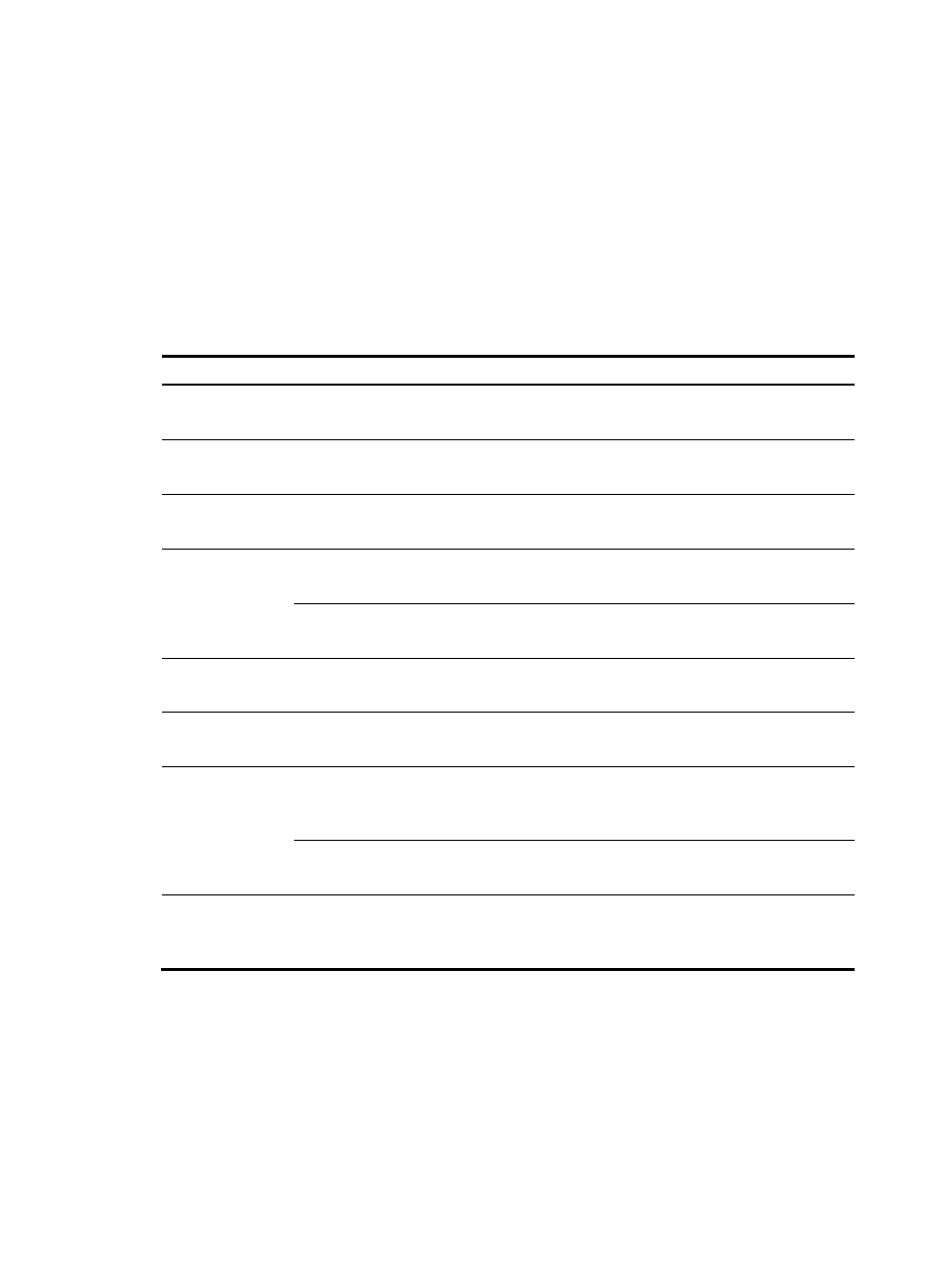
64
RRPP configuration task list
You can create RRPP domains based on service planning, specify control VLANs and data VLANs for
each RRPP domain, and then determine the ring roles and node roles based on the traffic paths in each
RRPP domain.
RRPP does not have an auto election mechanism, so you must configure each node in the ring network
correctly for RRPP to monitor and protect the ring network.
Before you configure RRPP, you must construct a ring-shaped Ethernet topology physically.
Complete the following tasks to configure RRPP:
Task Remarks
Required.
Perform this task on all nodes in the RRPP domain.
Required.
Perform this task on all nodes in the RRPP domain.
Required.
Perform this task on all nodes in the RRPP domain.
Required.
Perform this task on all nodes in the RRPP domain.
Required.
Perform this task on all nodes in the RRPP domain
Required.
Perform this task on all nodes in the RRPP domain.
Optional.
Perform this task on the master node in the RRPP domain.
Configuring RRPP
fast detection
Optional.
Perform this task on the master node, edge node, and
assistant-edge node in the RRPP domain.
Configuring fast detection
timers
Optional.
Perform this task on the master node in the RRPP domain.
Configuring an RRPP ring group
Optional.
Perform this task on the edge node and assistant-edge node
in the RRPP domain.
Creating an RRPP domain
When creating an RRPP domain, specify a domain ID, which uniquely identifies an RRPP domain. All
devices in the same RRPP domain must be configured with the same domain ID.
Make this configuration on devices you want to configure as nodes in the RRPP domain.
To create an RRPP domain: