Configuring service instances, Creating a service instance with the md name, Creating a service instance without the md name – H3C Technologies H3C S12500 Series Switches User Manual
Page 35
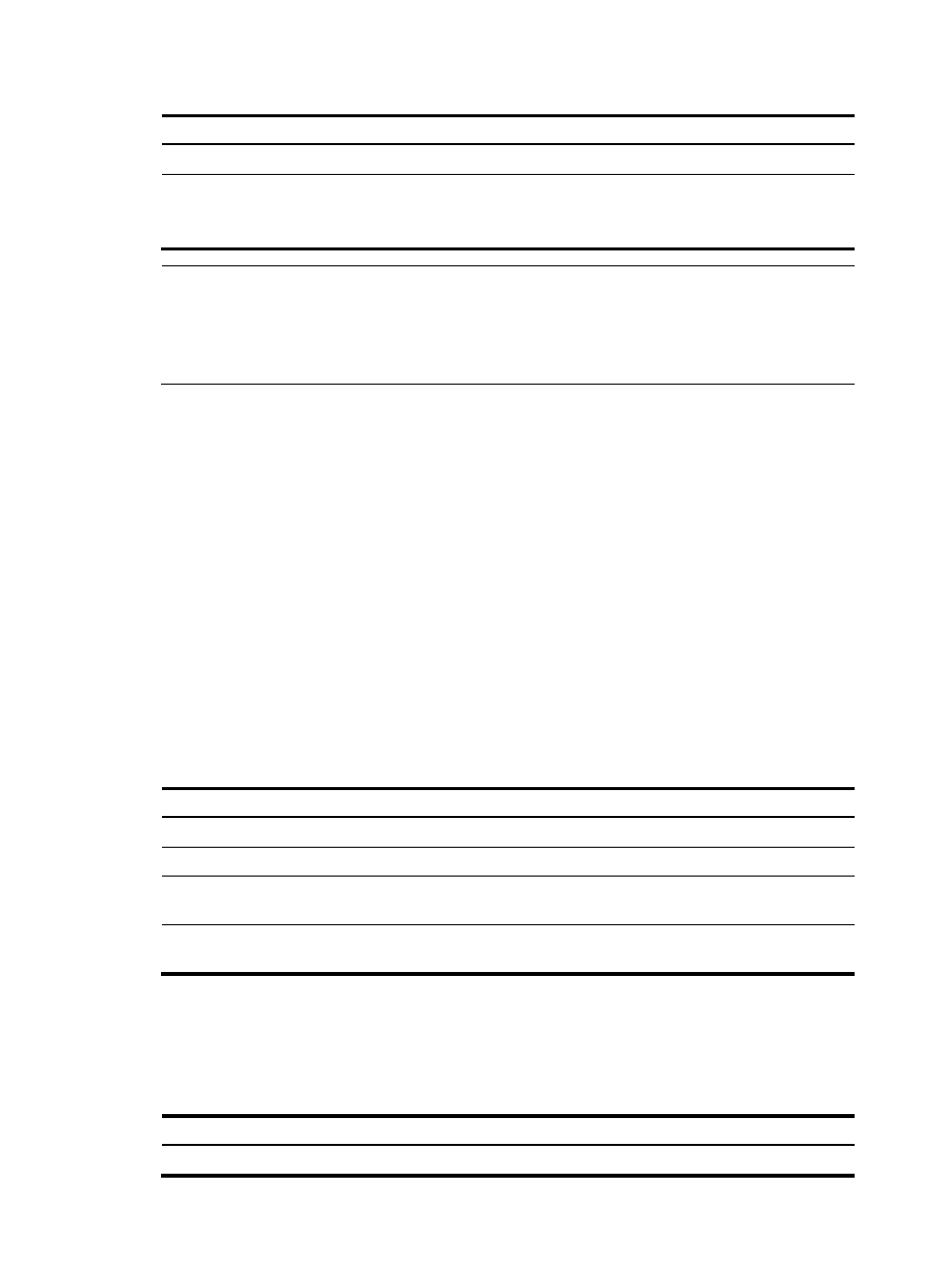
24
Step Command
Remarks
1.
Enter system view.
system-view
N/A
2.
Configure the CFD protocol
version.
cfd version { draft5 | draft5-plus |
standard }
Optional.
By default, CFD uses the standard
version of IEEE 802.1ag.
NOTE:
If an MD is created by using the cfd md command or automatically generated by using the cfd
service-instance maid format command on a device, you cannot switch between the standard version
and draft5.2 version (or draft5.2 interim version); however, you can switch between the draft5.2 version
and draft5.2 interim version. This restriction does not apply to the device without an MD configured.
Configuring service instances
Before configuring the MEPs and MIPs, you must first configure service instances. A service instance is a
set of service access points (SAPs), and belongs to an MA in an MD.
A service instance is indicated by an integer to represent an MA in an MD. The MD and MA define the
level and VLAN attribute of the messages handled by the MPs in a service instance.
Service instances include the following types:
•
Service instance with the MD name, which takes effect in any version of CFD.
•
Service instance without the MD name, which takes effect in only CFD IEEE 802.1ag.
You can create either type of service instance as needed.
Creating a service instance with the MD name
To create a service instance with the MD name, create the MD and MA for the service instance first.
To configure a service instance with the MD name:
Step Command
Remarks
1.
Enter system view.
system-view
N/A
2.
Create an MD.
cfd md md-name level level-value
By default, no MD is created.
3.
Create an MA.
cfd ma ma-name md md-name vlan
vlan-id
By default, no MA is created.
4.
Create a service instance with
the MD name.
cfd service-instance instance-id md
md-name ma ma-name
By default, no service instance is
created.
Creating a service instance without the MD name
When you create a service instance without the MD name, the system automatically creates the MA and
MD for the service instance.
To create a service instance without the MD name:
Step Command
Remarks
1.
Enter system view.
system-view
N/A