Configuration procedure, Displaying and maintaining track entries, Track configuration examples – H3C Technologies H3C S12500 Series Switches User Manual
Page 218: Network requirements
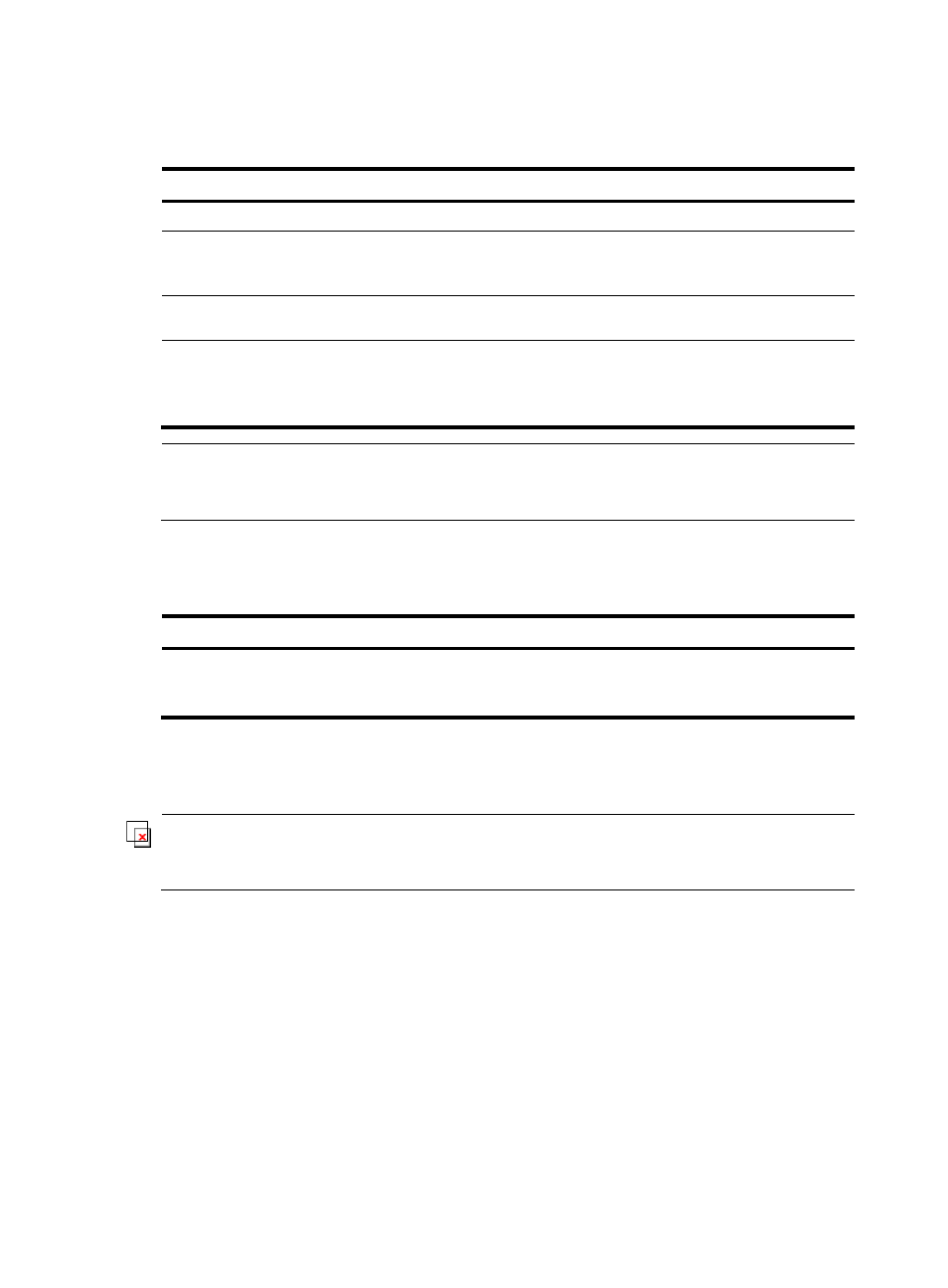
207
Configuration procedure
To associate Track with PBR:
Step Command Remarks
1.
Enter system view.
system-view
N/A
2.
Create a policy or policy
node and enter PBR policy
node view.
policy-based-route policy-name [ deny |
permit ] node node-number
N/A
3.
Define an ACL match
criterion.
if-match acl acl-number Optional.
4.
Set the next hop and
associate it with a track entry.
apply ip-address next-hop [ vpn-instance
vpn-instance-name ] ip-address1 [ direct ]
[ track track-entry-number ] [ ip-address2
[ direct ] [ track track-entry-number ] ]
For more information about
PBR, see Layer 3—IP
Routing Configuration
Guide.
NOTE:
You can associate a track entry with PBR before or after you create the track entry. However, the
association takes effect only after you create the track entry with the track command.
Displaying and maintaining track entries
Task Command
Remarks
Display information about the
specified or all track entries.
display track { track-entry-number |
all } [ | { begin | exclude |
include } regular-expression ]
Available in any view.
Track configuration examples
IMPORTANT:
By default, Ethernet interfaces, VLAN interfaces, and aggregation ports are down. To configure these
interfaces, first use the undo shutdown command to bring them up.
VRRP-Track-NQA collaboration configuration example (the
master monitors the uplink)
Network requirements
As shown in
, Host A needs to access Host B on the Internet. The default gateway of Host A is
10.1.1.10/24. Switch A and Switch B belong to VRRP group 1, whose virtual IP address is 10.1.1.10.
When Switch A works correctly, packets from Host A to Host B are forwarded through Switch A. When
VRRP finds that a fault is on the uplink of Switch A through NQA, packets from Host A to Host B are
forwarded through Switch B.