Configuring basic cfd settings, Enabling cfd, Configuring the cfd protocol version – H3C Technologies H3C S12500 Series Switches User Manual
Page 34
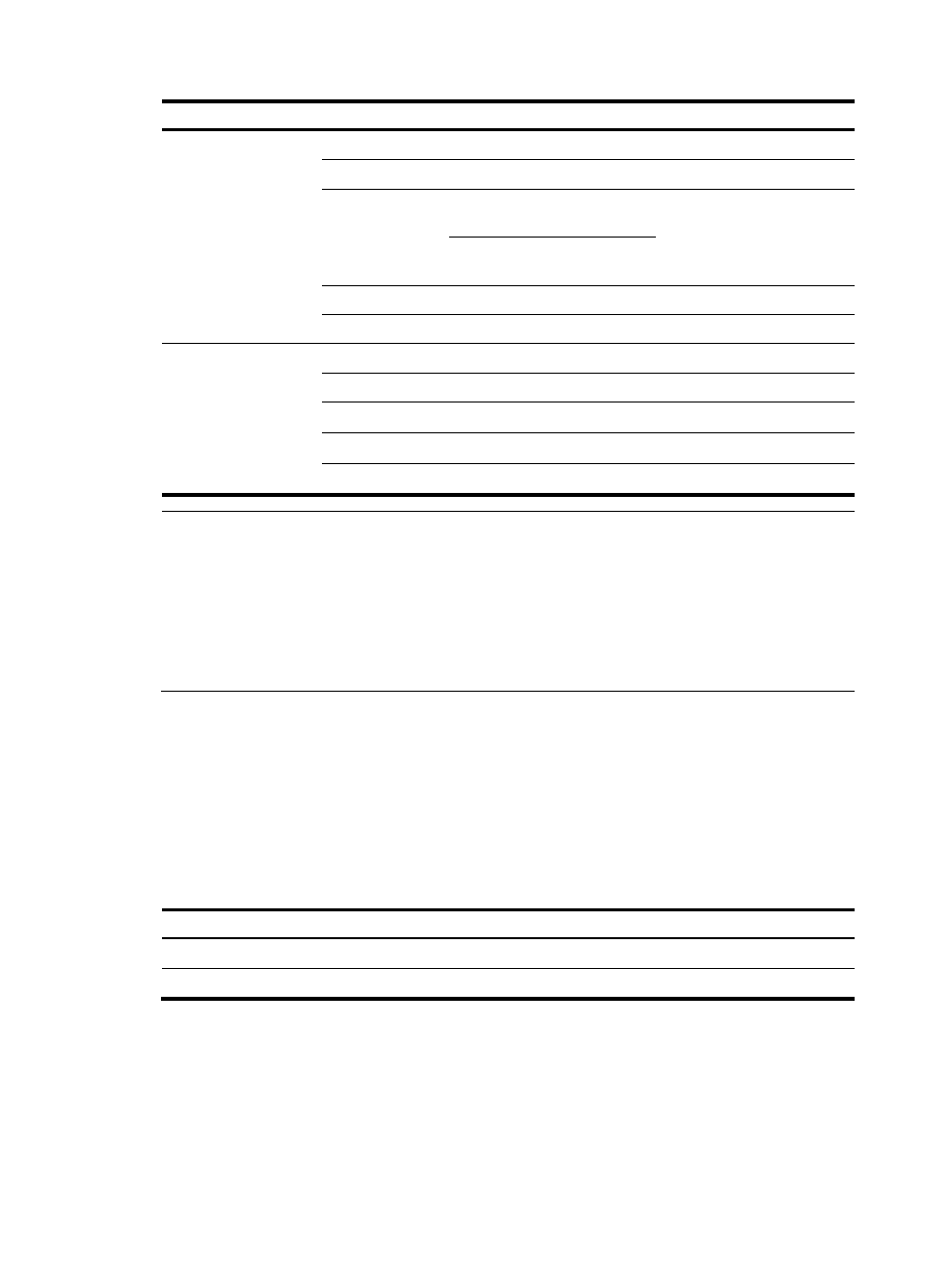
23
Tasks Remarks
Configuring basic CFD
settings
Required.
Configuring the CFD protocol version
Optional.
Creating a service instance
with the MD name
Required.
Perform either task.
Creating a service instance
without the MD name
Required.
Configuring MIP generation rules
Required.
Required.
Optional.
Optional.
Optional.
Optional.
NOTE:
Typically, a port blocked by the spanning tree feature cannot receive or send CFD messages except in the
following cases:
•
The port is configured as an outward-facing MEP.
•
The port is configured as a MIP or inward-facing MEP, which can still receive and send CFD messages
except CCM messages.
For more information about the spanning tree feature, see
Layer 2—LAN Switching Configuration Guide.
Configuring basic CFD settings
Enabling CFD
H3C recommends that you enable CFD before performing other CFD configuration tasks.
To enable CFD on a device:
Step Command
Remarks
1.
Enter system view.
system-view
N/A
2.
Enable CFD.
cfd enable
By default, CFD is disabled.
Configuring the CFD protocol version
Three CFD protocol versions are available: IEEE 802.1ag draft5.2 version, IEEE 802.1ag draft5.2 interim
version, and IEEE 802.1ag standard version. Devices in a same MD must use the same CFD protocol
version; otherwise, they cannot exchange CFD protocol packets.
To configure the CFD protocol version: