Configuration procedure, Configuring vrrp packet attributes, Configuration prerequisites – H3C Technologies H3C S12500 Series Switches User Manual
Page 162: Configuration guidelines
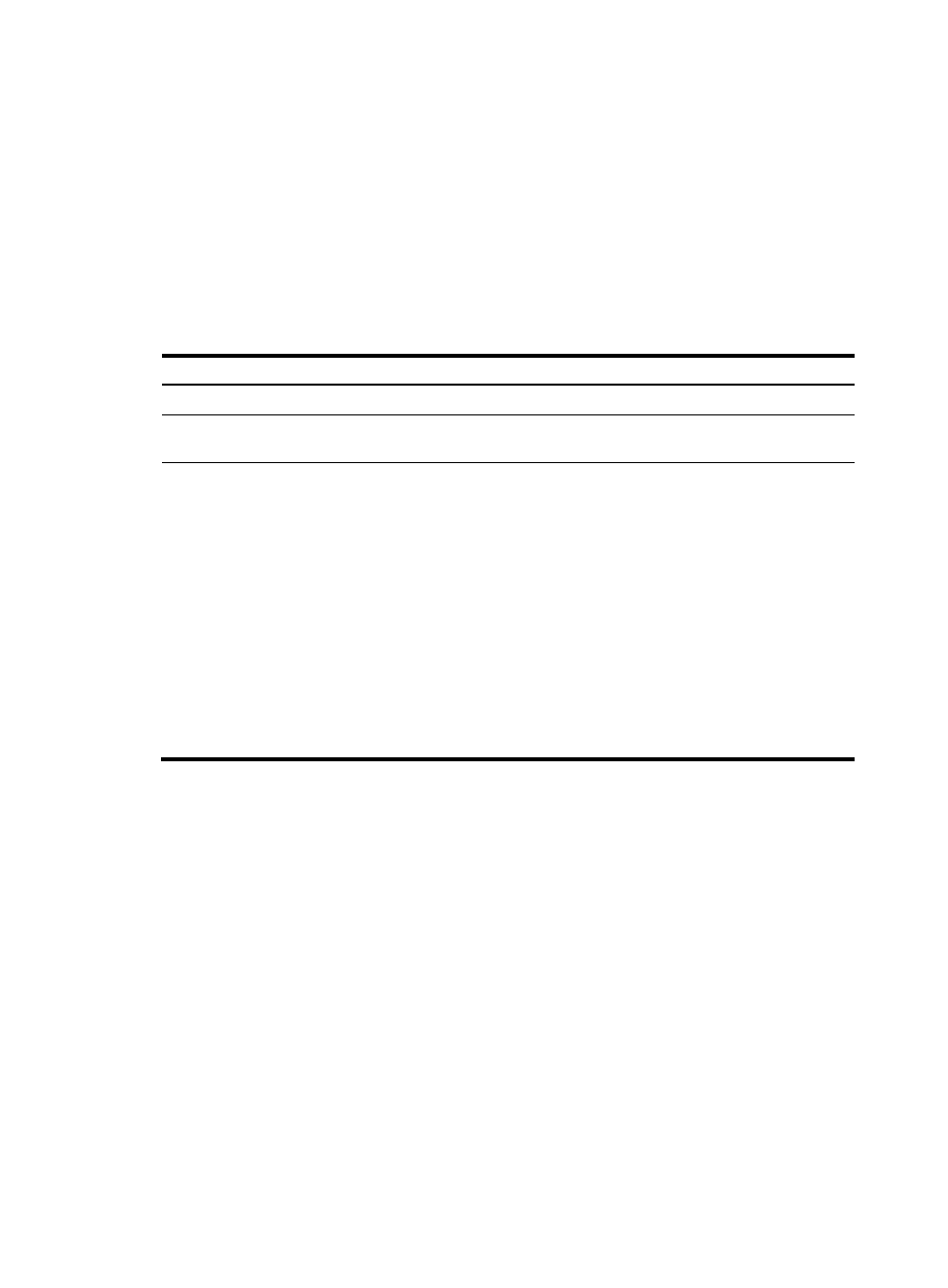
151
Configuration procedure
Assume that VRRP is operating in load balancing mode, and you have configured the VF tracking
function to monitor a track entry and specified the value by which the weight decreases. When the status
of the track entry becomes negative, the weight values of all VFs on the router decrease by the specified
value. When the status of the track entry becomes positive or invalid, the weight values of all VFs on the
router restore their original values.
If you configure the VF tracking function on an LVF to monitor its corresponding AVF on a specified router,
the LVF can take over the AVF immediately when the status of the track entry becomes negative, to ensure
uninterrupted network communications.
To configure VF tracking:
Step Command
Remarks
1.
Enter system view.
system-view N/A
2.
Enter the specified interface
view.
interface interface-type
interface-number
N/A
3.
Configure VF tracking.
•
Configure the VF tracking
function to monitor a specified
track entry and specify the
value by which the weight
decreases:
vrrp ipv6 vrid virtual-router-id
weight track track-entry-number
[ reduced weight-reduced ]
•
Configure the VF tracking
function to monitor an AVF on a
specified router:
vrrp ipv6 vrid virtual-router-id
track track-entry-number
forwarder-switchover
member-ip ipv6-address
Use either method.
The VF tracking function is not
configured by default.
Configuring VRRP packet attributes
Configuration prerequisites
Before you configure the relevant attributes of VRRP packets, create a VRRP group and configure a virtual
IPv6 address.
Configuration guidelines
When you configure VRRP packet attributes, follow these guidelines:
•
You might configure different authentication modes and authentication keys for the VRRP groups on
an interface. However, the members of the same VRRP group must use the same authentication
mode and authentication key.
•
Excessive traffic might cause a backup to trigger a change of its status because the backup does not
receive any VRRP advertisements for a specified period of time. To solve this problem, prolong the
time interval to send VRRP advertisements.
•
Configuring different intervals for sending VRRP advertisements on the routers in a VRRP group
might cause a backup to trigger a change of its status because the backup does not receive any