Configuring bfd basic functions, Configuration prerequisites, Configuration procedure – H3C Technologies H3C S12500 Series Switches User Manual
Page 208
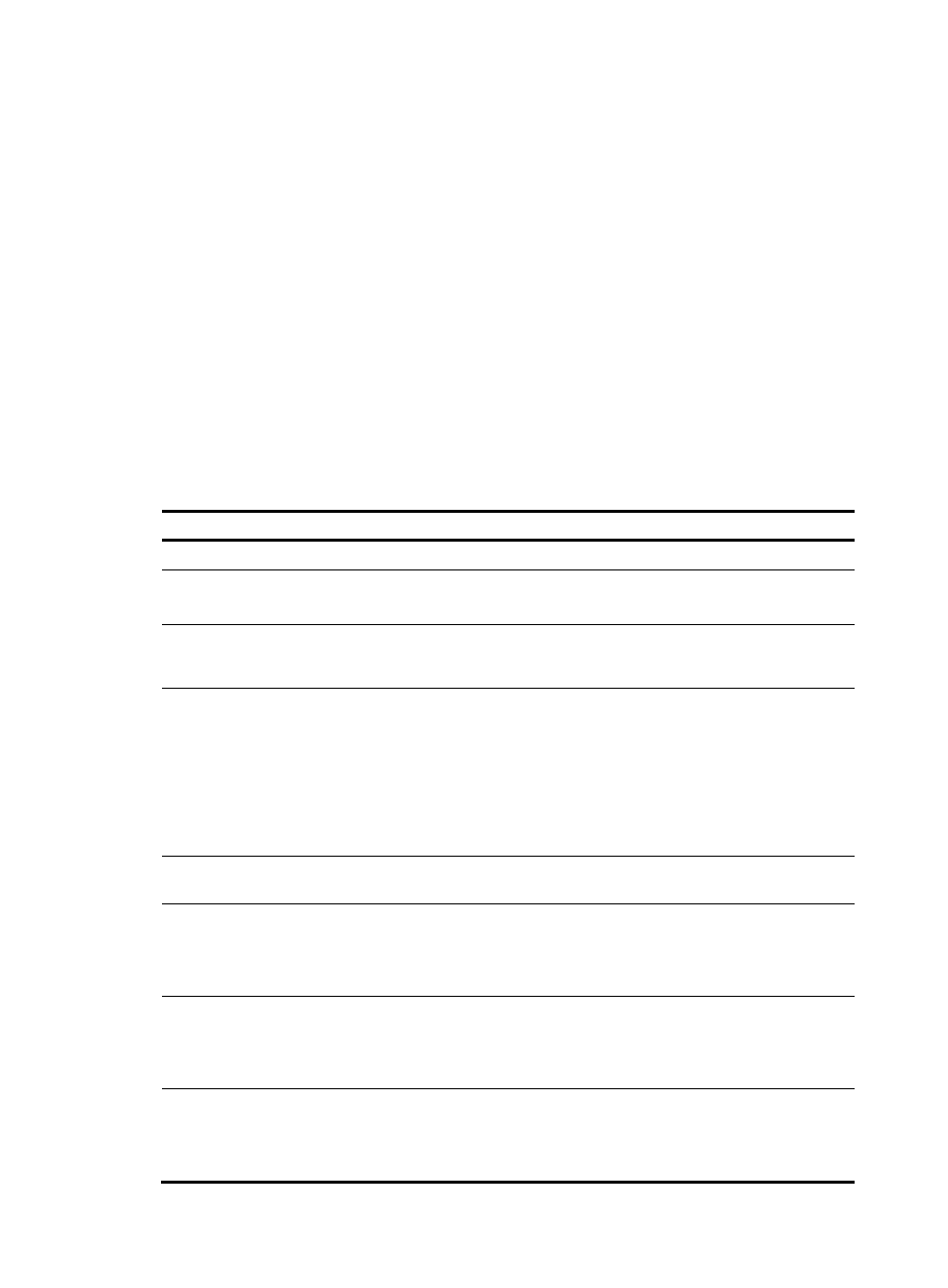
197
•
draft-ietf-bfd-generic-05, Generic Application of BFD
Configuring BFD basic functions
The BFD basic function configuration is the basis for configuring BFD for other protocols.
Configuration prerequisites
Before configuring BFD basic functions, complete the following tasks:
•
Configure the network layer addresses of the interfaces so that adjacent nodes are reachable to
each other at the network layer.
•
Configure the routing protocols that support BFD.
Configuration procedure
To configure BFD basic functions:
Step Command
Remarks
1.
Enter system view.
system-view
N/A
2.
Specify the mode for
establishing a BFD session.
bfd session init-mode { active |
passive }
Optional.
active by default.
3.
Configure the destination port
number for multi-hop BFD
control packets.
bfd multi-hop destination-port
port-number
Optional.
4784 by default.
4.
Configure the source IP
address of echo packets.
bfd echo-source-ip ip-address
Optional.
The source IP address should not
be on the same network segment
as any local interface's IP address.
Otherwise, a large number of
ICMP redirect packets might be
sent from the peer, resulting in link
congestion.
5.
Enter interface view.
interface interface-type
interface-number
N/A
6.
Configure the minimum
interval for receiving BFD
echo packets.
bfd min-echo-receive-interval
value
Optional.
By default, the minimum interval for
receiving BFD echo packets is 400
milliseconds..
7.
Configure the minimum
interval for transmitting BFD
control packets.
bfd min-transmit-interval value
Optional.
By default, the minimum interval for
transmitting BFD control packets is
400 milliseconds..
8.
Configure the minimum
interval for receiving BFD
control packets.
bfd min-receive-interval value
Optional.
By default, the minimum interval for
receiving BFD control packets is
400 milliseconds..