Dldp mode – H3C Technologies H3C S12500 Series Switches User Manual
Page 48
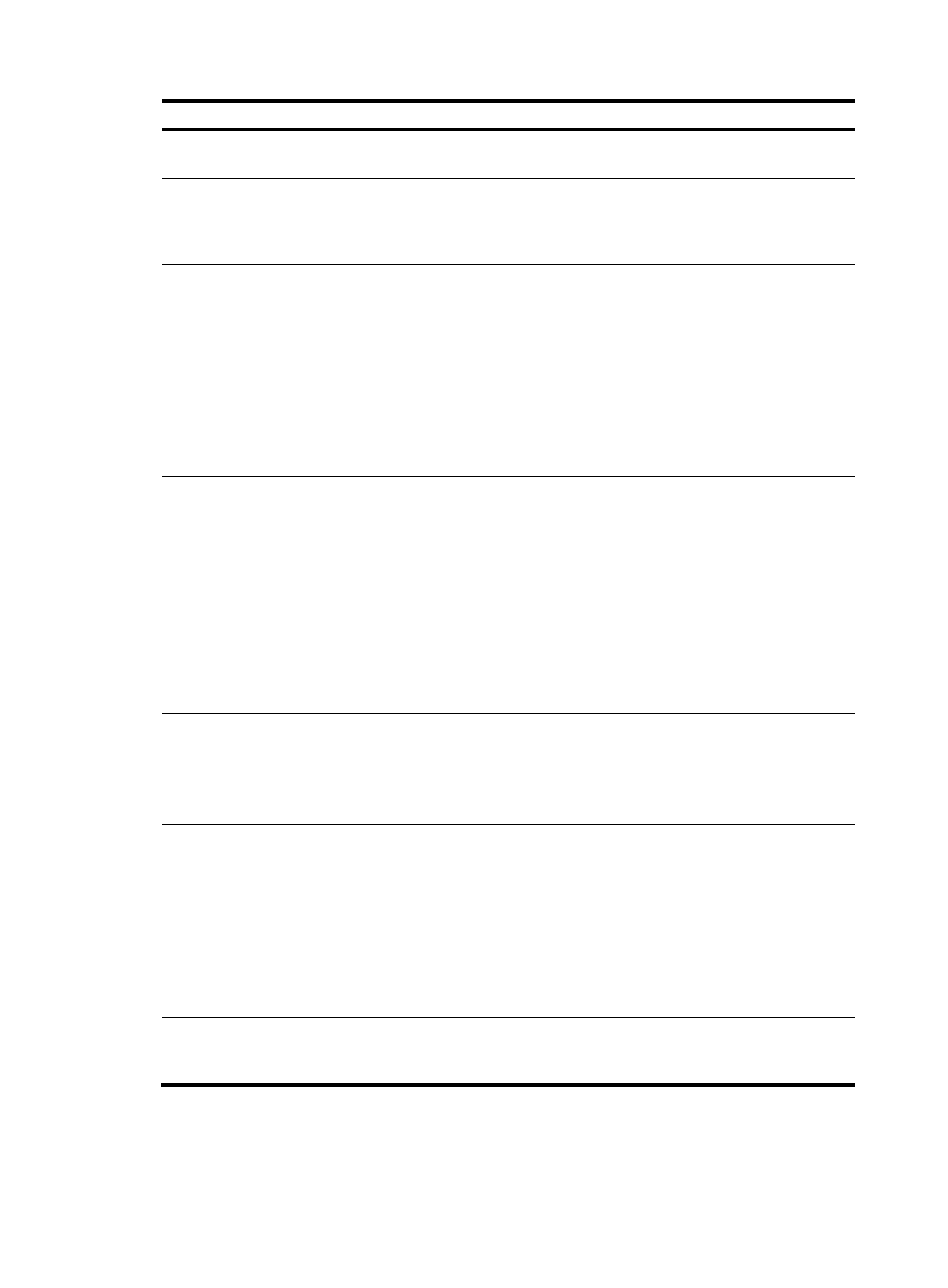
37
DLDP timer
Description
Advertisement timer
Determines the interval for sending common advertisement packets,
which defaults to 5 seconds.
Probe timer
Determines the interval sending Probe packets, which defaults to 1
second. By default, a switch in the probe state sends one Probe packet
every second. The maximum number of Probe packets that can be sent
successively is 10.
Echo timer
This timer is set to 10 seconds. It is triggered when a switch transitions to
the Probe state or when an enhanced detect is launched. When the Echo
timer expires and no Echo packet has been received from a neighbor
switch, the state of the link is set to unidirectional and the switch
transitions to the Disable state. When this occurs, the switch does the
following:
•
Sends Disable packets.
•
Prompts the user to shut down the port or shuts down the port
automatically (depending on the DLDP down mode configured).
•
Removes the corresponding neighbor entries.
Entry timer
When a new neighbor joins, a neighbor entry is created and the
corresponding entry timer is triggered. When a DLDP packet is
received, the switch updates the corresponding neighbor entry and the
entry timer.
In normal mode, if no packet is received from a neighbor when the
corresponding entry timer expires, DLDP sends advertisement packets
with RSY tags and removes the neighbor entry.
In enhanced mode, if no packet is received from a neighbor when the
Entry timer expires, DLDP triggers the enhanced timer.
The setting of an Entry timer is three times that of the Advertisement
timer.
Enhanced timer
In enhanced mode, this timer is triggered if no packet is received from a
neighbor when the entry timer expires. Enhanced timer is set to 1
second.
After the Enhanced timer is triggered, the switch sends up to eight probe
packets to the neighbor at a frequency of one packet per second.
DelayDown timer
A switch in Active, Advertisement, or Probe DLDP link state transitions to
DelayDown state rather than removes the corresponding neighbor entry
and transitions to the Inactive state when it detects a port-down event.
When a switch transitions to this state, the DelayDown timer is
triggered. A switch in DelayDown state only responds to port-up events.
If a switch in DelayDown state detects a port-up event before the
DelayDown timer expires, it resumes its original DLDP state. If not, when
the DelayDown timer expires, the switch removes the corresponding
DLDP neighbor information and transits to the Inactive state.
RecoverProbe timer
This timer is set to 2 seconds. In other words, a port in the Disable state
sends one RecoverProbe packet every 2 seconds to detect whether a
unidirectional link has restored.
DLDP mode
DLDP can operate in two modes: normal mode and enhanced mode, as described below: