Enabling the trap function for vrrp, Displaying and maintaining vrrp for ipv4 – H3C Technologies H3C S12500 Series Switches User Manual
Page 157
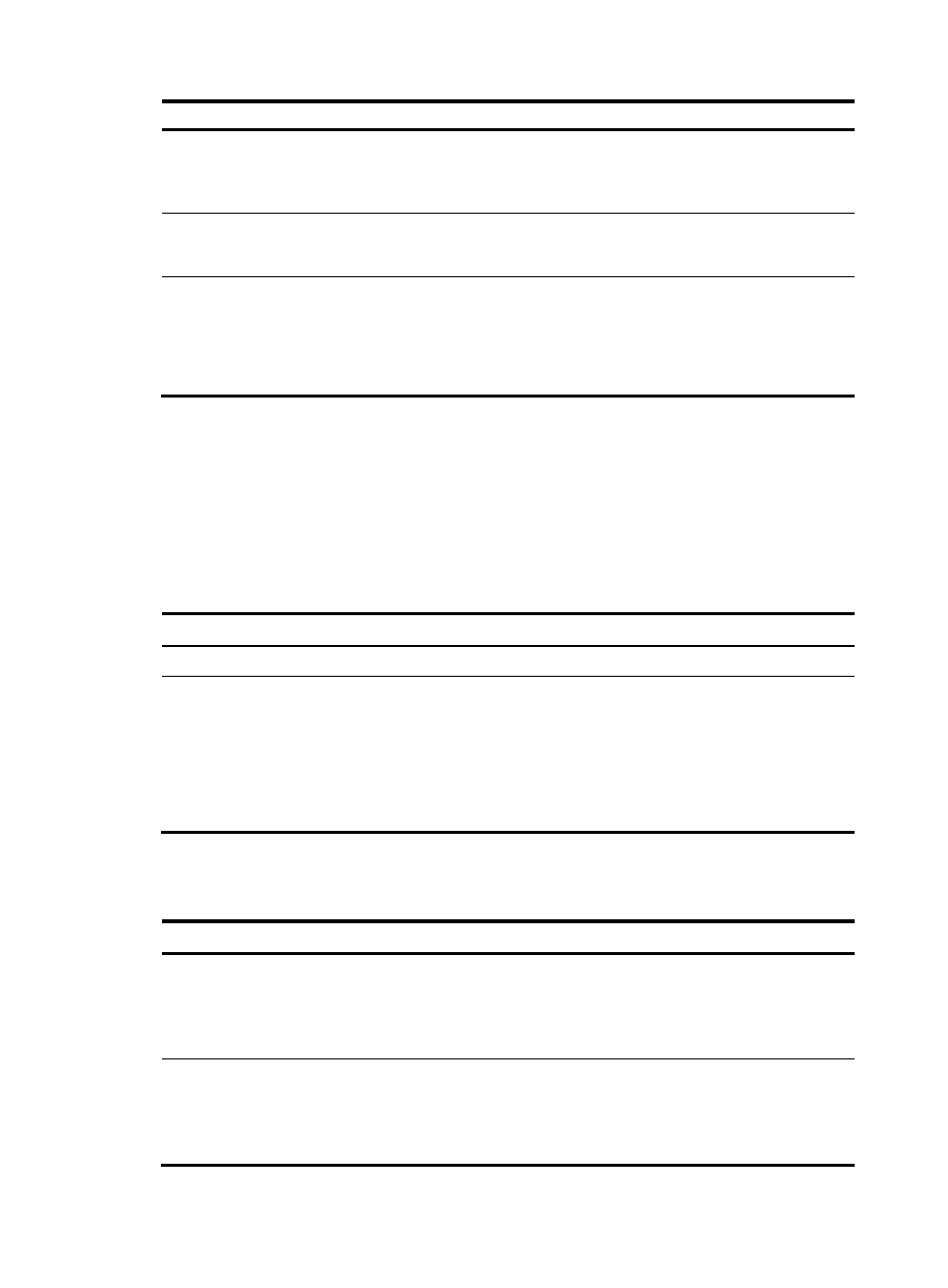
146
Step Command
Remarks
3.
Configure the authentication
mode and authentication key
when the VRRP groups send
and receive VRRP packets.
vrrp vrid virtual-router-id
authentication-mode { md5 |
simple } [ cipher ] key
Optional.
Authentication is not performed by
default.
4.
Configure the time interval for
the master in the VRRP group
to send VRRP advertisements.
vrrp vrid virtual-router-id timer
advertise adver-interval
Optional.
1 second by default.
5.
Disable TTL check on VRRP
packets.
vrrp un-check ttl
Optional.
Enabled by default.
You do not need to create a VRRP
group before executing this
command.
Enabling the trap function for VRRP
When the trap function is enabled for VRRP, VRRP generates traps with severity level errors to report its
key events. The traps are sent to the information center of the device, where you can configure whether
to output the trap information and the output destination. For information about how to configure the
information center, see Network Management and Monitoring Configuration Guide.
To enable the trap function for VRRP:
Step Command
Remarks
1.
Enter system view.
system-view N/A
2.
Enable the trap function for
VRRP.
snmp-agent trap enable vrrp
[ authfailure | newmaster ]
Optional.
Enabled by default.
For more information about the
command, see the snmp-agent
trap enable command in Network
Management and Monitoring
Command Reference.
Displaying and maintaining VRRP for IPv4
Task Command
Remarks
Display VRRP group status.
display vrrp [ verbose ] [ interface
interface-type interface-number
[ vrid virtual-router-id ] ] [ | { begin
| exclude | include }
regular-expression ]
Available in any view.
Display VRRP group statistics.
display vrrp statistics [ interface
interface-type interface-number
[ vrid virtual-router-id ] ] [ | { begin
| exclude | include }
regular-expression ]
Available in any view.