Configuring ais, Configuring tst – H3C Technologies H3C S12500 Series Switches User Manual
Page 39
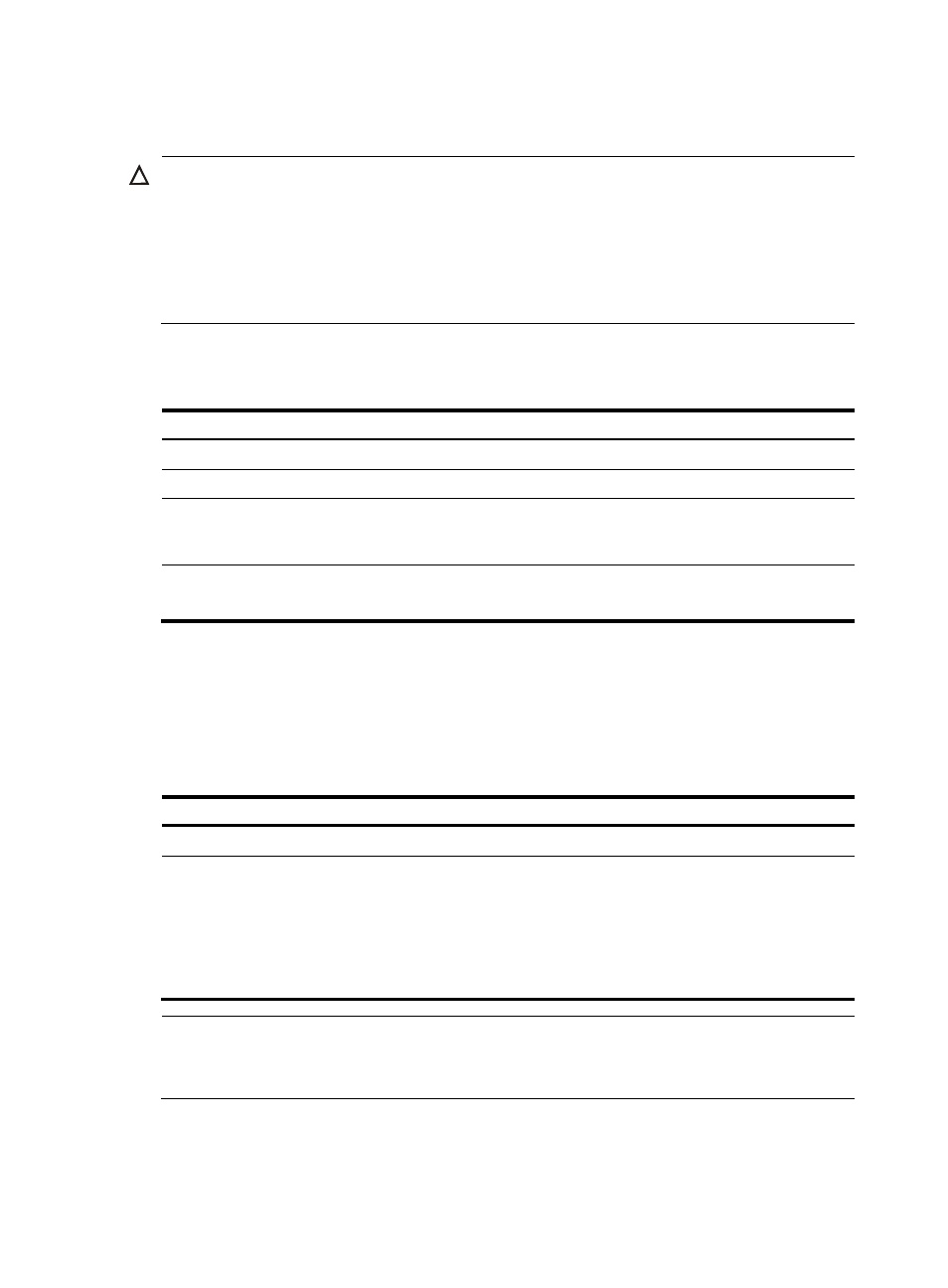
28
Configuring AIS
CAUTION:
•
To make an MEP in the service instance send AIS frames, you must configure the AIS frame transmission
level to be higher than the MD level of the MEP.
•
Enable AIS and configure the proper AIS frame transmission level on the target MEP, so the target MEP
can suppress the error alarms and send the AIS frame to the MD of a higher level. If you enable AIS but
do not configure the proper AIS frame transmission level on the target MEP, the target MEP can suppress
the error alarms, but cannot send the AIS frames.
The AIS function suppresses the number of error alarms reported by MEPs.
To configure AIS:
Step Command
Remarks
1.
Enter system view.
system-view
N/A
2.
Enable AIS.
cfd ais enable
By default, AIS is disabled.
3.
Configure the AIS frame
transmission level.
cfd ais level level-value
service-instance instance-id
By default, the AIS frame
transmission level is not
configured.
4.
Configure the AIS frame
transmission interval.
cfd ais period period-value
service-instance instance-id
Optional.
The default is 1 second.
Configuring TST
The TST function detects bit errors on a link, and monitors and manages the link transmission
performance.
To configure TST:
Step Command
Remarks
1.
Enter system view.
system-view
N/A
2.
Configure TST.
cfd tst service-instance instance-id
mep mep-id { target-mac
mac-address | target-mep
target-mep-id } [ number number ]
[ length-of-test length ]
[ pattern-of-test { all-zero | prbs }
[ with-crc ] ]
By default, TST is disabled.
NOTE:
•
The TST function takes effect only in CFD IEEE 802.1ag.
•
To view the test result, use the display cfd tst command on the target MEP.