Configuring rrpp timers, Configuring rrpp fast detection, Enabling fast detection – H3C Technologies H3C S12500 Series Switches User Manual
Page 81
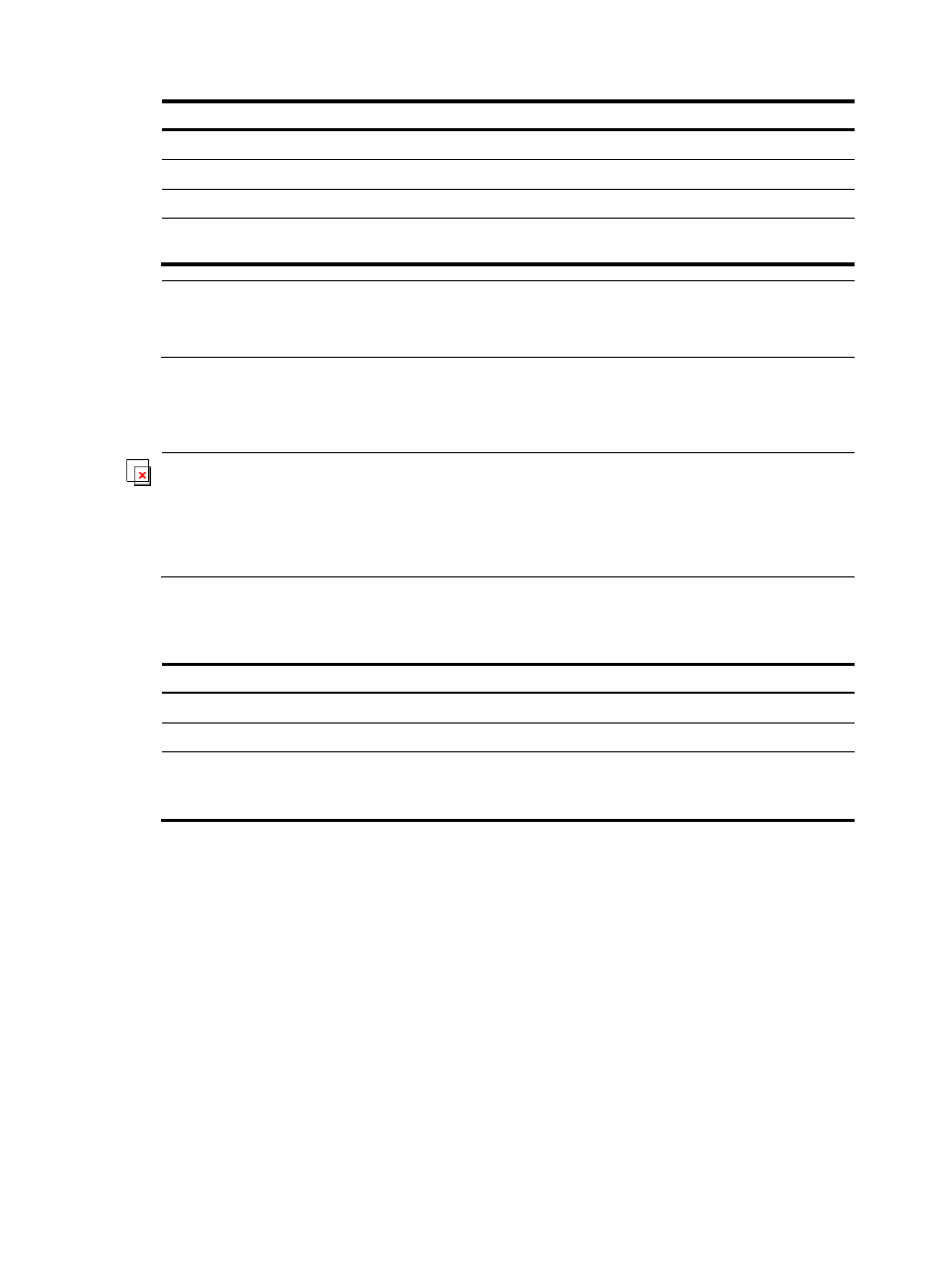
70
Step Command
Remarks
1.
Enter system view.
system-view
N/A
2.
Enable RRPP.
rrpp enable
Disabled by default.
3.
Enter RRPP domain view.
rrpp domain domain-id
N/A
4.
Enable the specified RRPP
ring.
ring ring-id enable
Disabled by default.
NOTE:
After you enable enhanced IRF mode, the RRPP function is not supported. For more information about
enhanced IRF mode, see
IRF Configuration Guide.
Configuring RRPP timers
IMPORTANT:
•
The Fail timer value must be equal to or greater than three times the Hello timer value.
•
To avoid temporary loops when the primary ring fails in a dual-homed-ring network, make sure that the
difference between the Fail timer value on the master node of the subring and that on the master node
of the primary ring is greater than twice the Hello timer value of the master node of the subring.
Perform this configuration on the master node of an RRPP domain.
To configure RRPP timers:
Step Command
Remarks
1.
Enter system view.
system-view
N/A
2.
Enter RRPP domain view.
rrpp domain domain-id
N/A
3.
Configure the Hello timer and
Fail timer for the RRPP
domain.
timer hello-timer hello-value
fail-timer fail-value
By default, the Hello timer value is
1 second and the Fail timer value is
3 seconds.
Configuring RRPP fast detection
Enabling fast detection
Perform this configuration on the master node, edge node, and assistant-edge node in the RRPP domain
to be configured.
When you enable fast detection, follow these guidelines:
•
To configure fast detection on the master node of a subring, make sure that the edge node and
assistant-edge node of the subring support fast detection. Otherwise, do not configure fast
detection on the master node of the subring.
•
When you configure fast detection in an RRPP domain, enable fast detection first on the edge node,
and then on the assistant-edge node. Otherwise, the assistant-edge node might fail to receive
Fast-Edge-Hello packets and erroneously conclude that the master node is faulty.