Measure:voltage:dc:impedance, Measure:voltage:dc:digit, Measure:voltage:dc:ratio – RIGOL M300 User Manual
Page 21
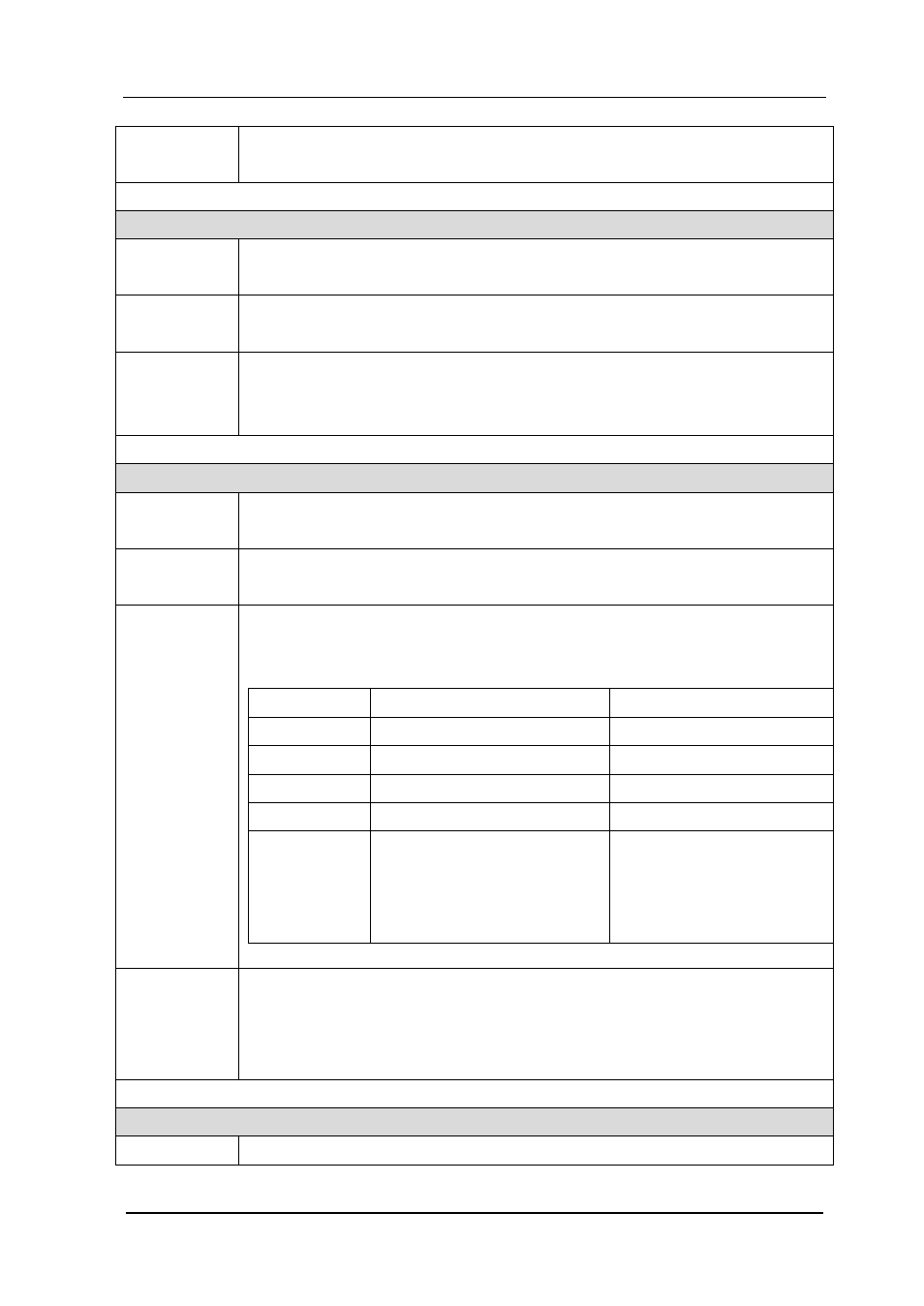
RIGOL
Programming Guide for DM3000
2-9
Function
Query the current range of DC voltage measurement.
The query returns 0, 1, 2, 3 or 4.
6. :MEASure:VOLTage:DC:IMPEdance
Syntax
:MEASure:VOLTage:DC:IMPEdance?
:MEASure:VOLTage:DC:IMPEdance {10M|10G}
Function
Set the DC impedance to 10MΩ or >10GΩ.
The query returns 10M or 10G.
Explanation For DM306x, “>10G” is available only on 200 mV, 2 V and 20 V ranges
of DC voltage. For DM305x, “>10G” is available only on 400 mV, 4 V
and 40 V ranges of DC voltage.
7. :MEASure:VOLTage:DC:DIGIt
Syntax
:MEASure:VOLTage:DC:DIGIt?
:MEASure:VOLTage:DC:DIGIt {INC|DEC|5|6|7}
Function
Set the display digit of DC voltage measurement value.
The query returns 5, 6 or 7.
Explanation DEC and INC settings are invalid when the display digits are 5 and
7, respectively.
The definition of each parameter is as follows.
Parameter
Explanation
Note
INC
increase the digit by one
--
DEC
decrease the digit by one
--
5
the digit is 5
--
6
the digit is 6
--
7
the digit is 7
DM305x only accepts and
don’t response to this
value, the return value is
still 6.
Example
Set the display digit of DC voltage measurement to 6:
:MEASure:VOLTage:DC:DIGIt 6
Decrease the display digit by one:
:MEASure:VOLTage:DC:DIGIt DEC
8. :MEASure:VOLTage:DC:RATIo?
Syntax
:MEASure:VOLTage:DC:RATIo?