Datalog:configure, Datalog:configure:function, Datalog:configure:startmode – RIGOL M300 User Manual
Page 59: Datalog:configure:startmode:auto, Datalog:configure:startmode:extern
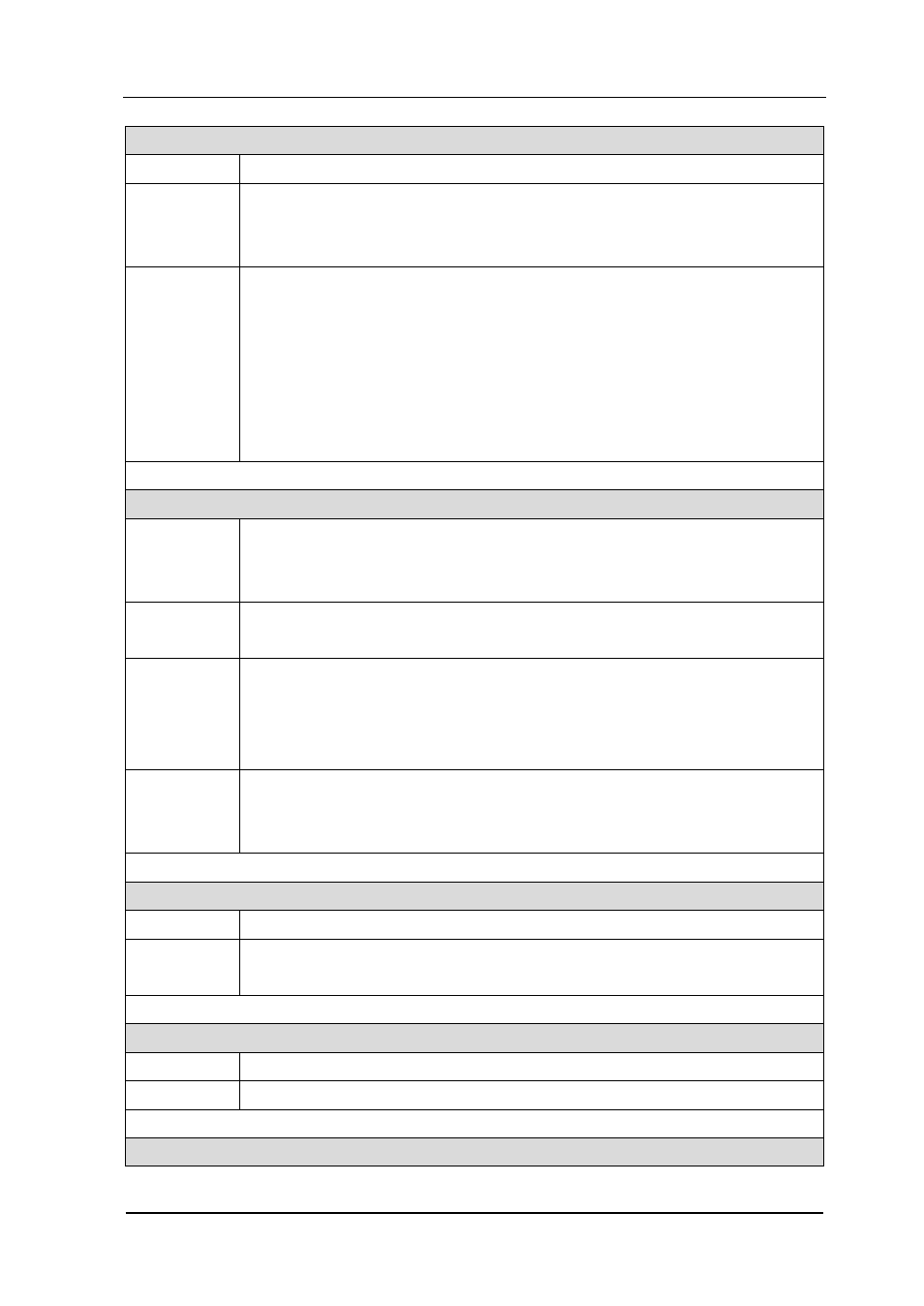
RIGOL
Programming Guide for DM3000
2-47
1. :DATAlog:CONFigure?
Syntax
:DATAlog:CONFigure?
Function
The query returns the configuration information of the current data
acquisition task, including the measurement function, range and
resolution (separated by commas “,”), for example, DCV,0,2.
Explanation The Datalog function must be enabled (can only be enabled
under DCV, DCI, 2WR and 4WR measurement functions) before
sending this command.
The returnd measurement function should be DCV, DCI, RES or
FRES.
For the definition of the range in the return value, please refer to
the “Explanation” in :MEASure command set.
2. :DATAlog:CONFigure:FUNCtion
Syntax
:DATAlog:CONFigure:FUNCtion?
:DATAlog:CONFigure:FUNCtion
{<DCV|DCI|RESistance|FRESistance>,<range>}
Function
Set the measurement function that needs to acquire data and its
range.
Explanation The lower limit of
<range>
is 0. The upper limit is related to the
measurement function:
DCV and DCI: 4;
RESistance and FRESistance: 6.
Example
Set the DC voltage measurement function and select 20 V range:
:DATAlog:CONFigure:FUNCtion DCV,2
The query returns DCV,2.
3. :DATAlog:CONFigure:STARtmode?
Syntax
:DATAlog:CONFigure:STARtmode?
Function
Query the current start mode (auto or external) of the Datalog
function. The query returns AUTO or EXTERN.
4. :DATAlog:CONFigure:STARtmode:AUTO
Syntax
:DATAlog:CONFigure:STARtmode:AUTO
Function
Set the start mode of the current Datalog function to Auto.
5. :DATAlog:CONFigure:STARtmode:EXTern