Datalog:configure:startmode:delaytime, Datalog:configure:stopmode:time, Datalog:configure:stopmode:number – RIGOL M300 User Manual
Page 60: Datalog:configure:rate
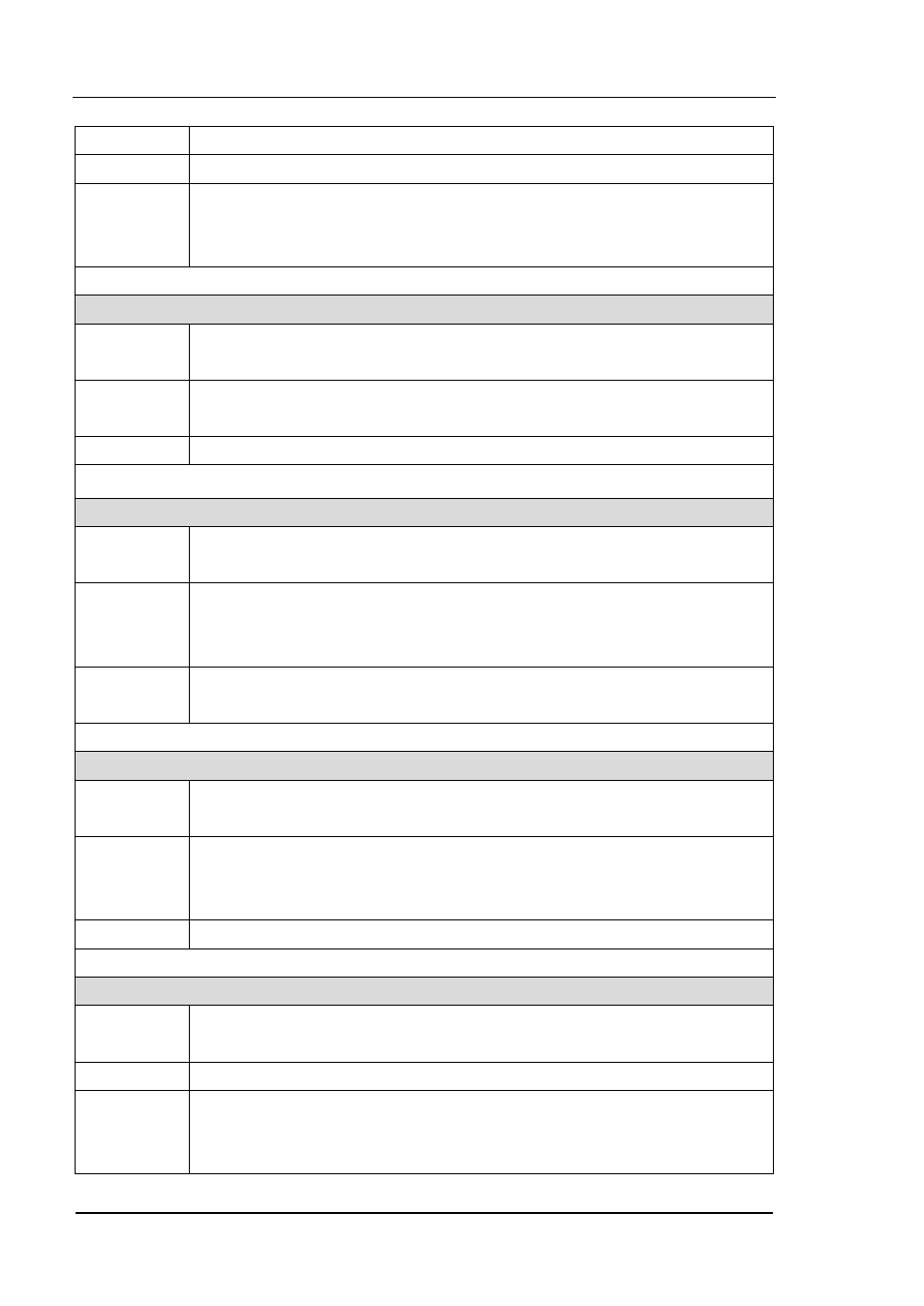
RIGOL
Programming Guide for DM3000
2-48
Syntax
:DATAlog:CONFigure:STARtmode:EXTern
Function
Set the start mode of the current Datalog function to External.
Explanation The instrument enters wait-for-trigger state after recieving this
command and starts the data acquisition when trigger signal is
recieved.
6. :DATAlog:CONFigure:STARtmode:DELAytime
Syntax
:DATAlog:CONFigure:STARtmode:DELAytime?
:DATAlog:CONFigure:STARtmode:DELAytime
<value>
Function
Set the delay time for Auto Datalog and the unit is s.
The query returns an integer.
Explanation
<value>
can be any integer ranging from 0 to 3600.
7. :DATAlog:CONFigure:STOPmode:TIME
Syntax
:DATAlog:CONFigure:STOPmode:TIME?
:DATAlog:CONFigure:STOPmode:TIME
<value>
Function
Set the duration of data acquisition. The data acquisition stops
automatically when the specified time is reached.
The query returns an integer.
Explanation The range of
<value>
is relevant with the sample rate and the largest
range is from 1 to 2097150 and the unit is s.
8. :DATAlog:CONFigure:STOPmode:NUMber
Syntax
:DATAlog:CONFigure:STOPmode:NUMber?
:DATAlog:CONFigure:STOPmode:NUMber
<value>
Function
Set the number of data acquisitions. The data acquisition stops
automatically when the specified sample number is reached.
The query returns an integer.
Explanation
<value>
can be any integer ranging from 1 to 2097151.
9. :DATAlog:CONFigure:RATE
Syntax
:DATAlog:CONFigure:RATE?
:DATAlog:CONFigure:RATE
<range>
Function
Set the sample rate of data acquisition.
Explanation
<range>
ranges from 1 to 13 and the sample rate and return value
corresponding to each range are as follows: