Utility:interface:rs232:baud, Utility:interface:rs232:parity, Utility:interface:usb:id – RIGOL M300 User Manual
Page 46
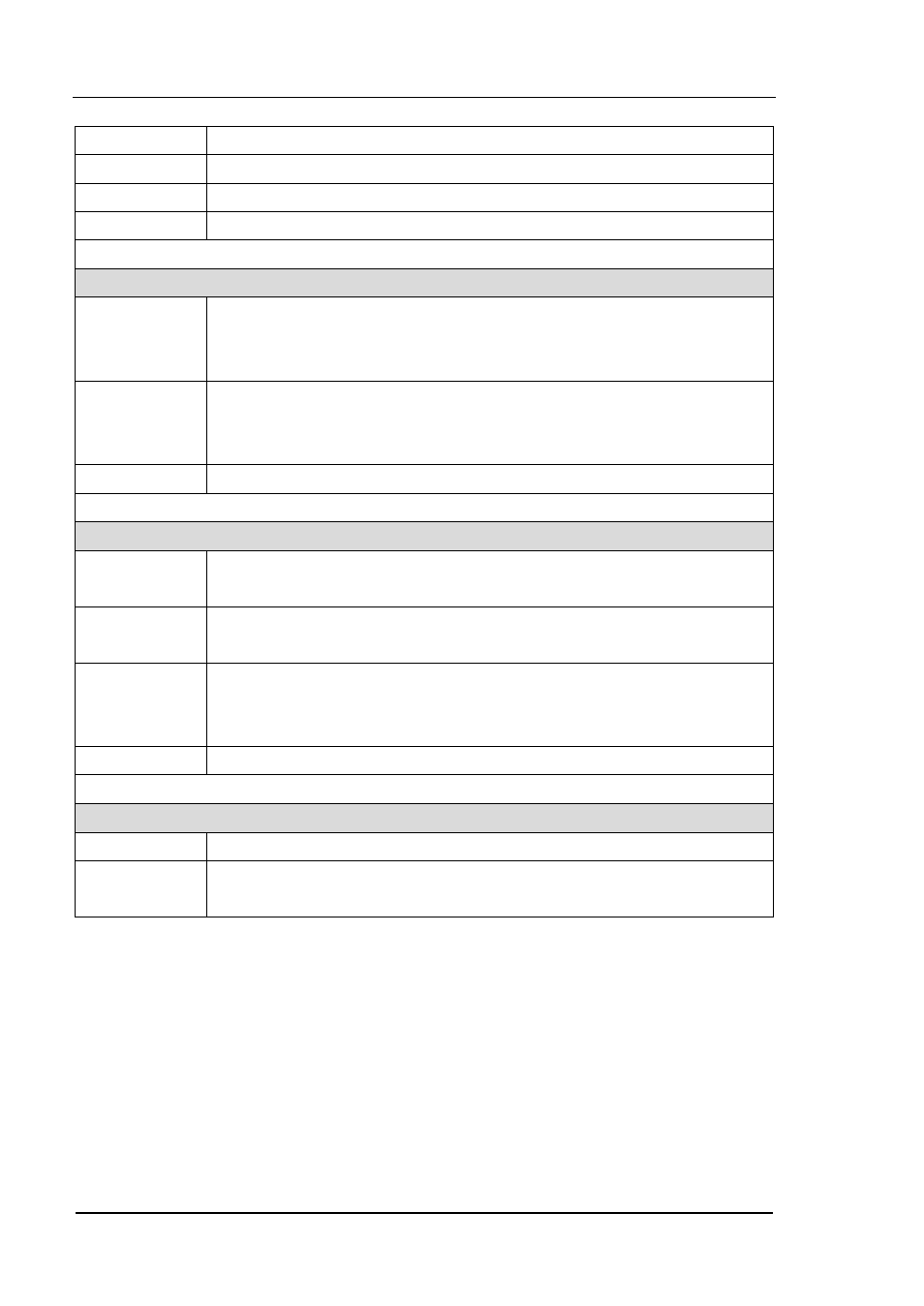
RIGOL
Programming Guide for DM3000
2-34
:UTILity:INTErface:GPIB:ADDRess
<value>
Function
Set the GPIB address of the multimeter.
Explanation
<value>
is an integer ranging from 1 to 30.
Default
7
9. :UTILity:INTErface:RS232:BAUD
Syntax
:UTILity:INTErface:RS232:BAUD?
:UTILity:INTErface:RS232:BAUD
{1200|2400|4800|9600|19200|38400|57600|115200}
Function
Set the baud rate of RS232 interface.
The query returns 1200, 2400, 4800, 9600, 19200, 38400, 57600
or 115200.
Default
9600
10. :UTILity:INTErface:RS232:PARIty
Syntax
:UTILity:INTErface:RS232:PARIty?
:UTILity:INTErface:RS232:PARIty {NONE|ODD|EVEN}
Function
Set the parity check type of RS232 interface.
The query returns NONE_8BIT, ODD_7BIT or EVEN_7BIT.
Explanation
NONE: no parity, 8 data bits.
ODD: odd parity, 7 data bits.
EVEN: even parity, 7 data bits.
Default
NONE
11. :UTILity:INTErface:USB:ID?
Syntax
:UTILity:INTErface:USB:ID?
Function
The query returns the ID information of the USB interface, for
example, usb0::1ab1::09c4.