RIGOL M300 User Manual
Page 84
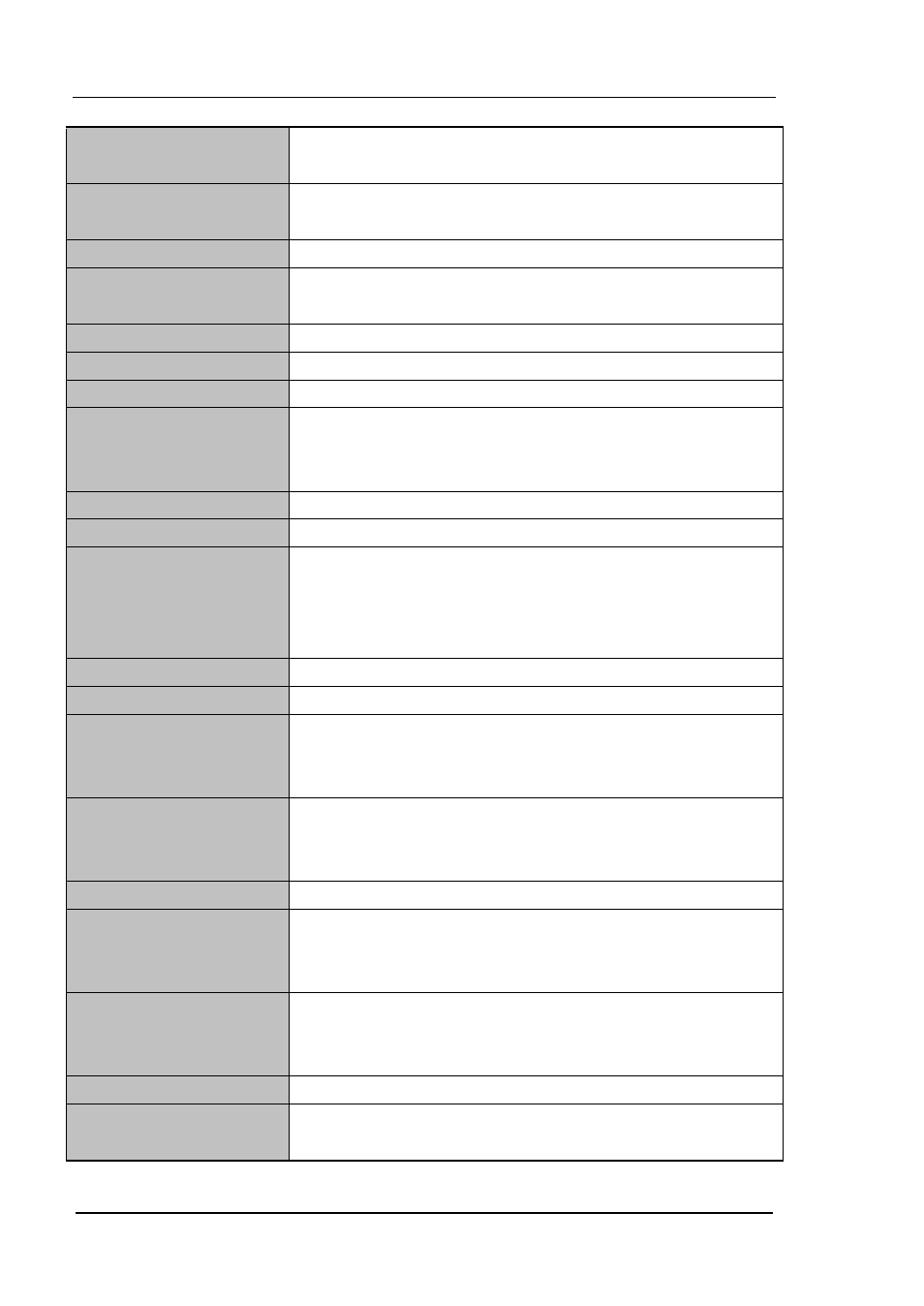
RIGOL
Chapter 3 Commands Compatibility
Programming Guide for DM3000
3-18
modes. If none of the modifier modes is selected, the query returns
0.
REL
The multimeter enters the relative (REL) modifier mode with the
value currently displayed on the screen as the relative base value.
RELCLR
Exit the relative (REL) modifier mode and return to the range mode.
RELSET <relative base>
The multimeter enters the relative (REL) modifier mode with the
<relative base> as the relative base value.
RELSET?
Query the relative base used by the multimeter.
AUTO
Set the multimeter to the auto range mode.
AUTO?
Query whether the multimeter is in auto range mode.
FIXED
The multimeter exits the auto range mode on the primary display
and enters manual ranging. The current range becomes the selected
range.
RANGE <value range>
Set the range of the current measurement function.
RANGE1?
Query the range of the current measurement function.
RATE <speed>
Set the measurement rate. <speed> can be S, M or F, which
correspond to the three measurement resolutions of the instrument
respectively and correspond to 33 readings/second, 5
readings/second and 2.5 readings/second respectively.
RATE?
Query the measurement rate.
MEAS?
Query the current measurement value of the multimeter.
MEAS1?
Query the voltage value shown on the primary display during AC
measurement. This command is equivalent to “MEAS?” for other
measurement functions.
MEAS2?
Query the frequency value shown on the secondary display during
AC measurement. For other measurement functions, error will
occur.
VAL?
Query the current measurement value of the multimeter.
VAL1?
Query the voltage measurement value shown on the primary display
during AC measurement. This command is equivalent to “VAL?” for
other measurement functions.
VAL2?
Query the frequency value shown on the secondary display during
AC measurement. For other measurement functions, error will
occur.
COMP
The multimeter enters the compare (COMP) mode.
COMP?
Query the compare result of the current measurement. The query
returns “HI”, “LOW” or “PASS”.