System:clock:date, System:clock:time, System:format:decimal – RIGOL M300 User Manual
Page 40: System:format:separate
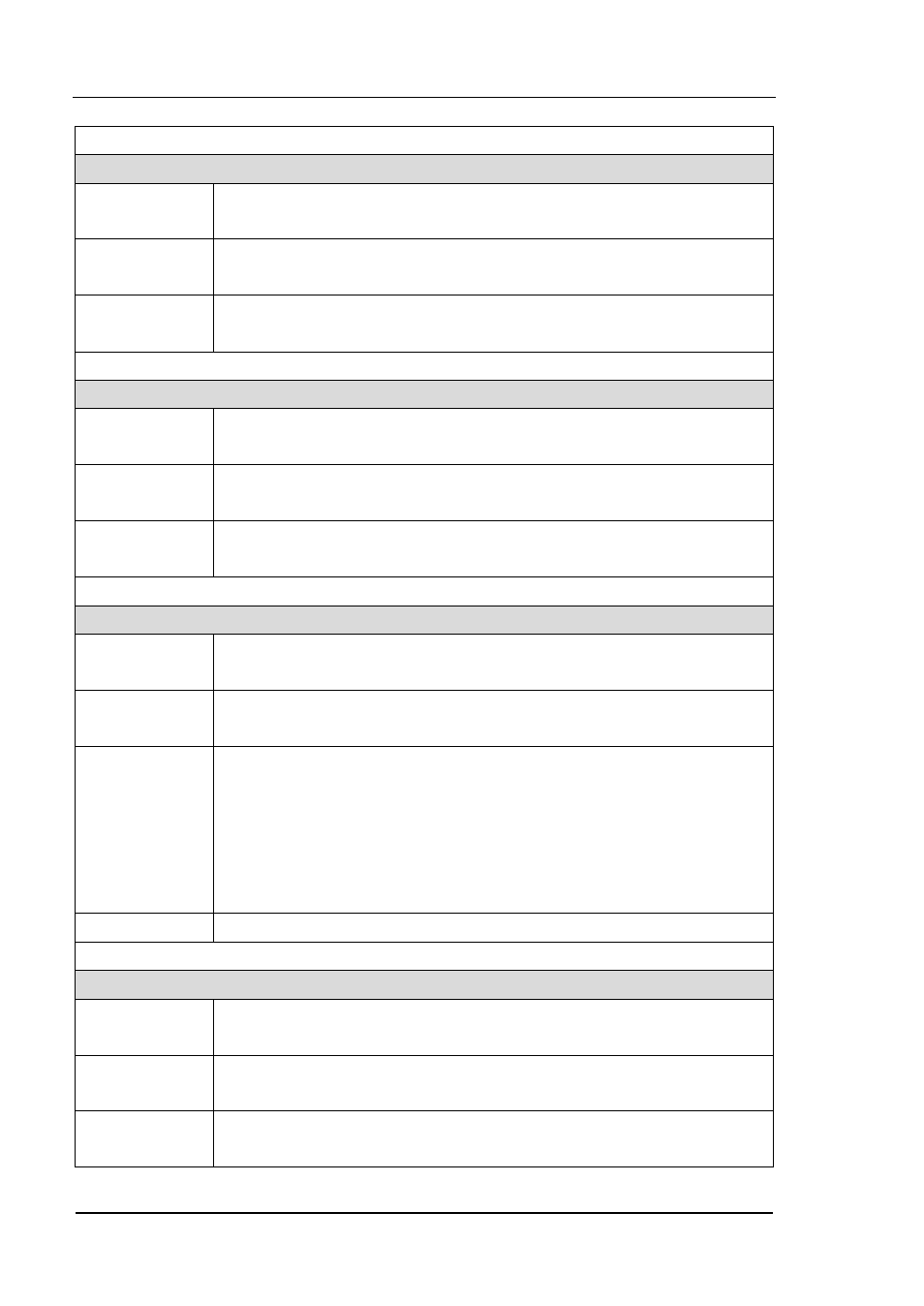
RIGOL
Programming Guide for DM3000
2-28
7. :SYSTem:CLOCk:DATE
Syntax
:SYSTem:CLOCk:DATE?
:SYSTem:CLOCk:DATE
<value>
Function
Set the system date.
The query returns the current system date in “yyyy-mm-dd” form.
Explanation
The format of
<value>
is “yyyy-mm-dd” and its range is from
2000-00-00 to 2026-12-31.
8. :SYSTem:CLOCk:TIME
Syntax
:SYSTem:CLOCk:TIME?
:SYSTem:CLOCk:TIME
<value>
Function
Set the system time.
The query returns the current system time in “hh-mm-ss” form.
Explanation
The format of
<value>
is “hh-mm-ss” and its range is from
00-00-00 to 23-59-59.
9. :SYSTem:FORMat:DECImal
Syntax
:SYSTem:FORMat:DECImal?
:SYSTem:FORMat:DECImal {COMMA|DOT}
Function
Set the display format of the decimal point used by the multimeter.
The query returns COMMA or DOT.
Explanation
COMMA: display the decimal point as “,” and change the “,”
used before to “·”.
DOT: display the decimal point as “·” and change the “·” used
before to “,”.
As this command will change the data separator format,
please use with care.
Default
DOT
10. :SYSTem:FORMat:SEPArate
Syntax
:SYSTem:FORMat:SEPArate?
:SYSTem:FORMat:SEPArate {ON|NONE|SPACE}
Function
Set the display format of system data separator.
The query returns ON, NONE or SPACE.
Explanation
ON: display the data separator.
NONE: do not display the data separator.