Measure:diode, Measure:diode:digit, Measure:capacitance – RIGOL M300 User Manual
Page 31
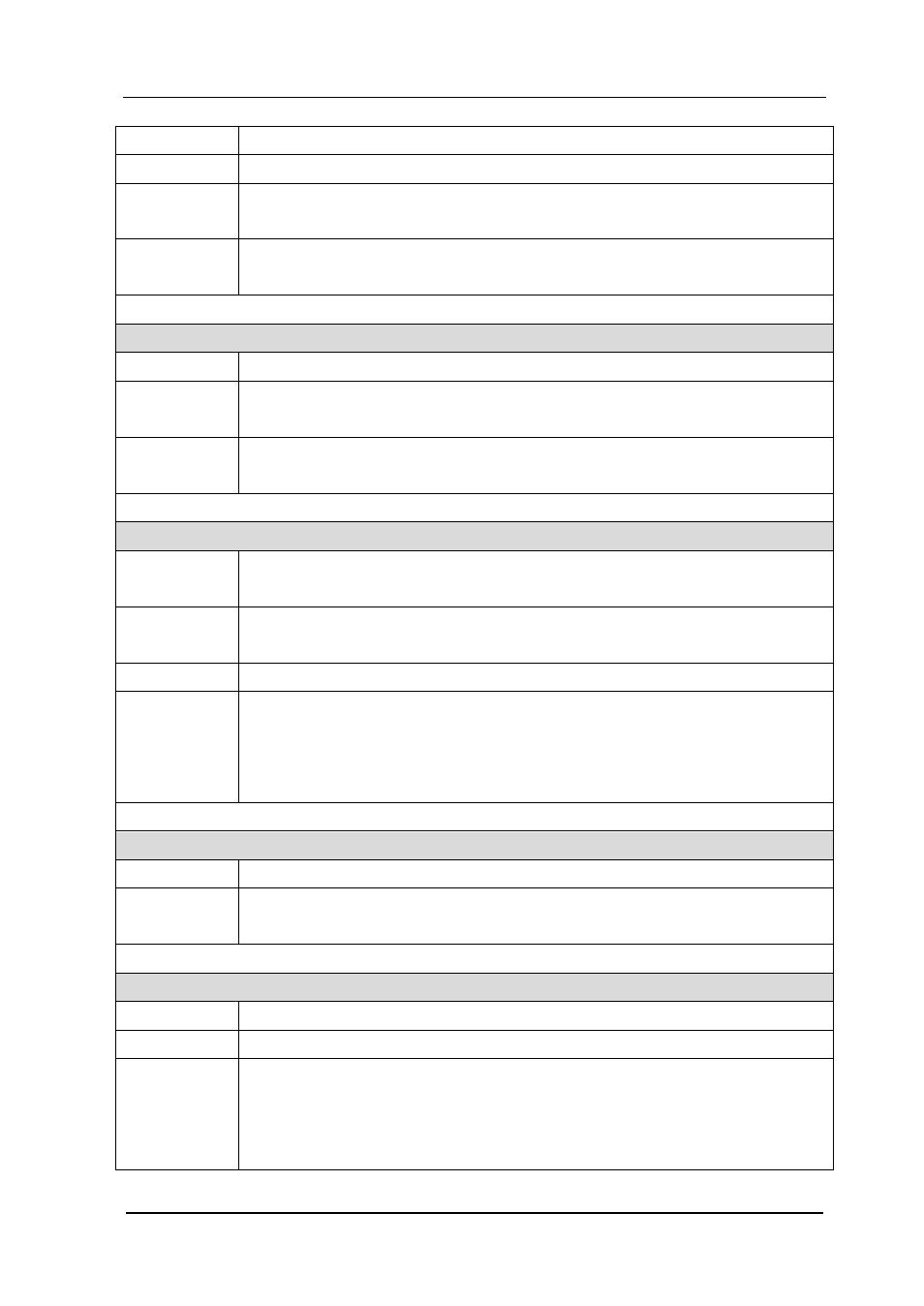
RIGOL
Programming Guide for DM3000
2-19
Syntax
:MEASure:CONTinuity {
<value>
|MIN|MAX|DEF}
Function
Set the short-circuit resistance of continuity measurement.
Explanation
<value>
ranges from 1 to 2000 and the unit is Ω.
The “DEF” is 10.
Example
Set the short-circuit resistance to 1 kΩ:
:MEASure:CONTinuity 1000
49. :MEASure:DIODe?
Syntax
:MEASure:DIODe?
Function
The query returns the voltage between the two ends of the diode in
scientific notation and the unit is V.
Explanation The beeper will buzz when 0.1V≤V
MEASured
≤2.4 V during diode
measurement.
50. :MEASure:DIODe:DIGIt
Syntax
:MEASure:DIODe:DIGIt?
:MEASure:DIODe:DIGIt {INC|DEC|5|6|7}
Function
Set the display digit of diode measurement value.
The query returns 5, 6 or 7.
Explanation Refer to the “Explanation” in :MEASure:VOLTage:DC:DIGIt.
Example
Set the display digit of diode measurement value to 6:
:MEASure:DIODe:DIGIt 6
Decrease the display digit by one:
:MEASure:DIODe:DIGIt DEC
51. :MEASure:CAPacitance?
Syntax
:MEASure:CAPacitance?
Function
The query returns the capacitance measurement value in scientific
notation (for example, +1.19195857E-09) and the unit is F.
52. :MEASure:CAPacitance
Syntax
:MEASure:CAPacitance {0|1|2|3|4|5|MIN|MAX|DEF}
Function
Set the range of capacitance measurement.
Explanation The measurement mode will change to “Manual” while you set the
range.
The range corresponding to each parameter is as follows.