PLANET VIP-350PT User Manual
Page 100
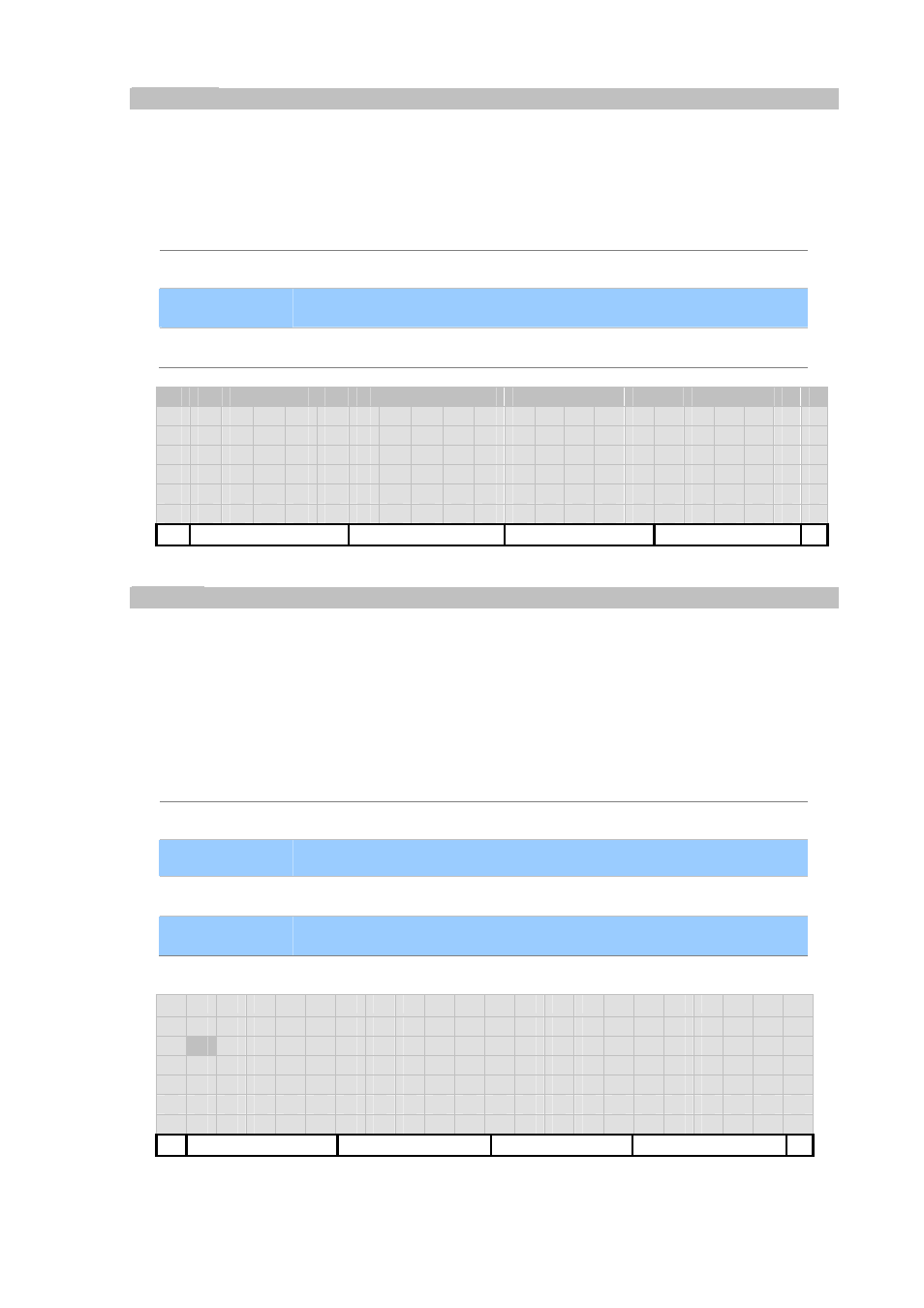
[100/168]
Transport
By default, IP Phone supports both UDP and TCP for SIP signalling, and this setting prioritize
transportation protocols on making requests. UDP bears a higher priority. If you specify TCP only,
then IP Phone will try to make requests to the peers/servers by TCP, and fall back to UDP if the
peers/servers do not support TCP.
The default is UDP and TCP. Currently there is no TLS support.
[Back]
Return without any changes.
【
OK】
Edit selected item.
【
↑】and【↓】 Scroll menu items.
1
.
U D
P
2
.
T C
P
3
.
U D
P
a
n
d
T
C
P
Back
SIP Port
Note, to facilitate “Contact Dialing”, “IP Dialing” and “LAN Dialing”), where most users forget to
dial the SIP signaling port of the peer, and end in no responses if the peer doesn’t listen on the
standard UDP port 5060 for SIP signaling, the IP Phone will always listens on UDP-5060 for SIP
signaling in addition to the user configured SIP service port. That is, if you configure it to listen on
port 8888, it will listen on three ports (TCP-8888, UDP-8888 and UDP-5060). However, if UDP-5060
is overlapped with RTP ports for media session (see below menu-RTP settings); it will not listen on
UDP-5060 for SIP signaling to avoid conflict.
Specify both the TCP and UDP port for SIP signaling. Default is 5060.
[Del]
Delete one character.
[Back]
Return without any changes.
【
OK】
Edit selected item.
【
←】and【→】 Move cursor one position in edit mode.
S I
P
L i
s
t
e
n
P
o
r
t
[
1 -
6 5 5 3 5
]
5 0 6 0
Del
Back