PLANET VIP-350PT User Manual
Page 107
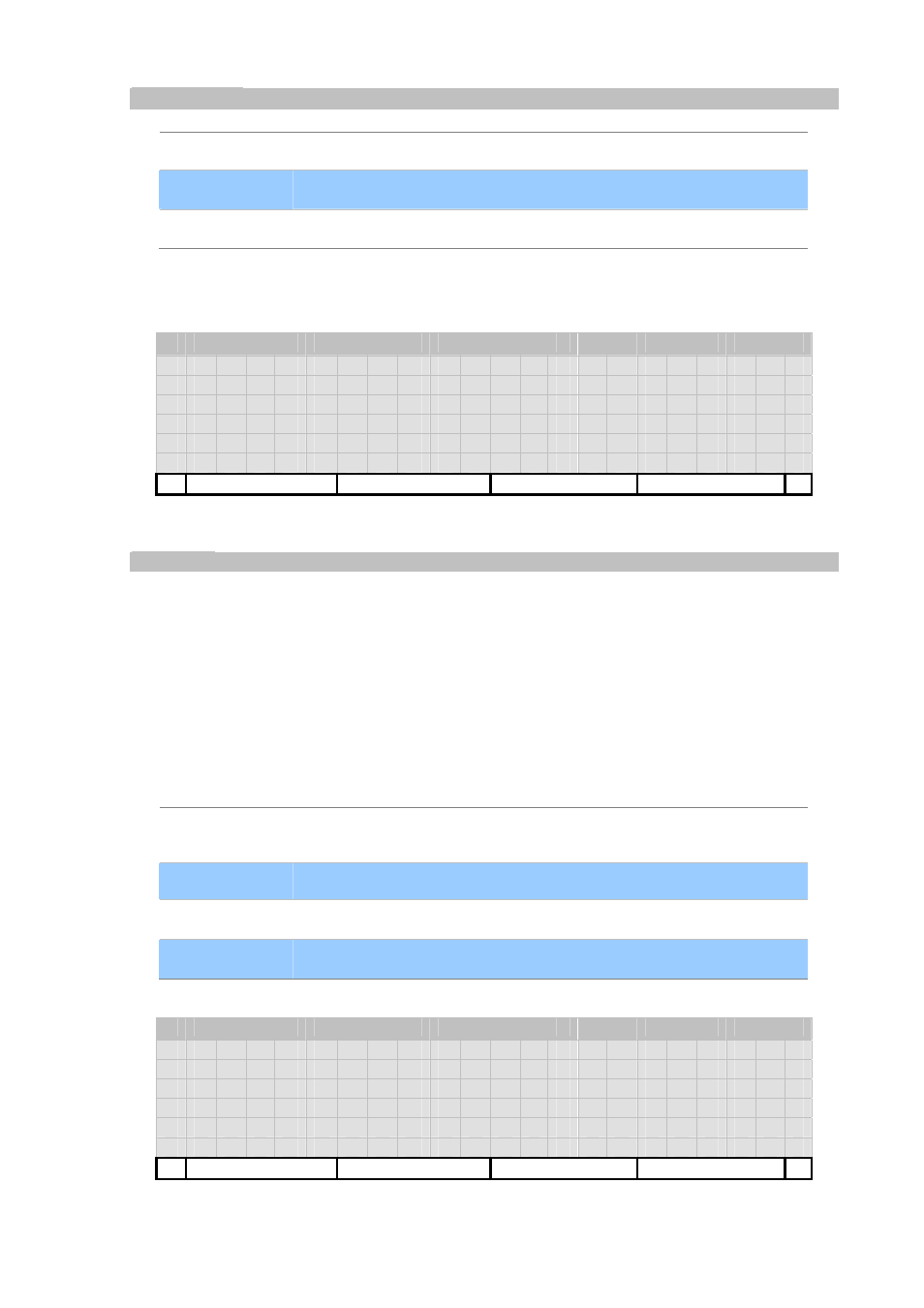
[107/168]
N-th Domain
[Back]
Return without any changes.
【
OK】
Edit selected item.
【
←】and【→】 Navigete through item.
Show check symbol ‘√’ in-line if enabled!
1 √ A c t
i
v a
t
i
o
n
2 .
A u t
h
e
n
t
i
c
a
t
i
o
n
3 .
A d d
r
e
s
s
-
o
f
-
R
e
c
o r
d
4 .
P r
o
x
y
S
e
r
v
e
r
5 .
R e g
i
s
t
r
a
r
6 .
A u t
o
-
A
n
s
w
e
r
7 .
K e e
p
N
A
T
A
l
i
v
e
Back
Activation
Configure to activate this service domain or not.
Default is disabled and it will not take effect (neither try to register nor show it as active domains) if
any of the following conditions is met:
• Address-of-record is invalid or unavailable.
• Domain part in address-of-record is missing.
• No FQDN of registrar server is specified on manual mode.
• Registrar server is configured as “Same as proxy” while proxy server is on manual mode but
no FQDN of proxy server is specified.
[On] / [Off]
Toggle between enable and disable this feature. Show check symbol ‘√’
in-line if enabled!
[Back]
Return without any changes.
【
OK】
Edit selected item.
【
←】and【→】 Navigate through items.
1 √ A c t
i
v a
t
i
o
n
2 .
A u t
h
e
n
t
i
c
a
t
i
o
n
3 .
A d d
r
e
s
s
-
o
f
-
R
e
c
o r
d
4 .
P r
o
x
y
S
e
r
v
e
r
5 .
R e g
i
s
t
r
a
r
6 .
A u t
o
-
A
n
s
w
e
r
7 .
K e e
p
N
A
T
A
l
i
v
e
On/Off
Back