PLANET VIP-350PT User Manual
Page 92
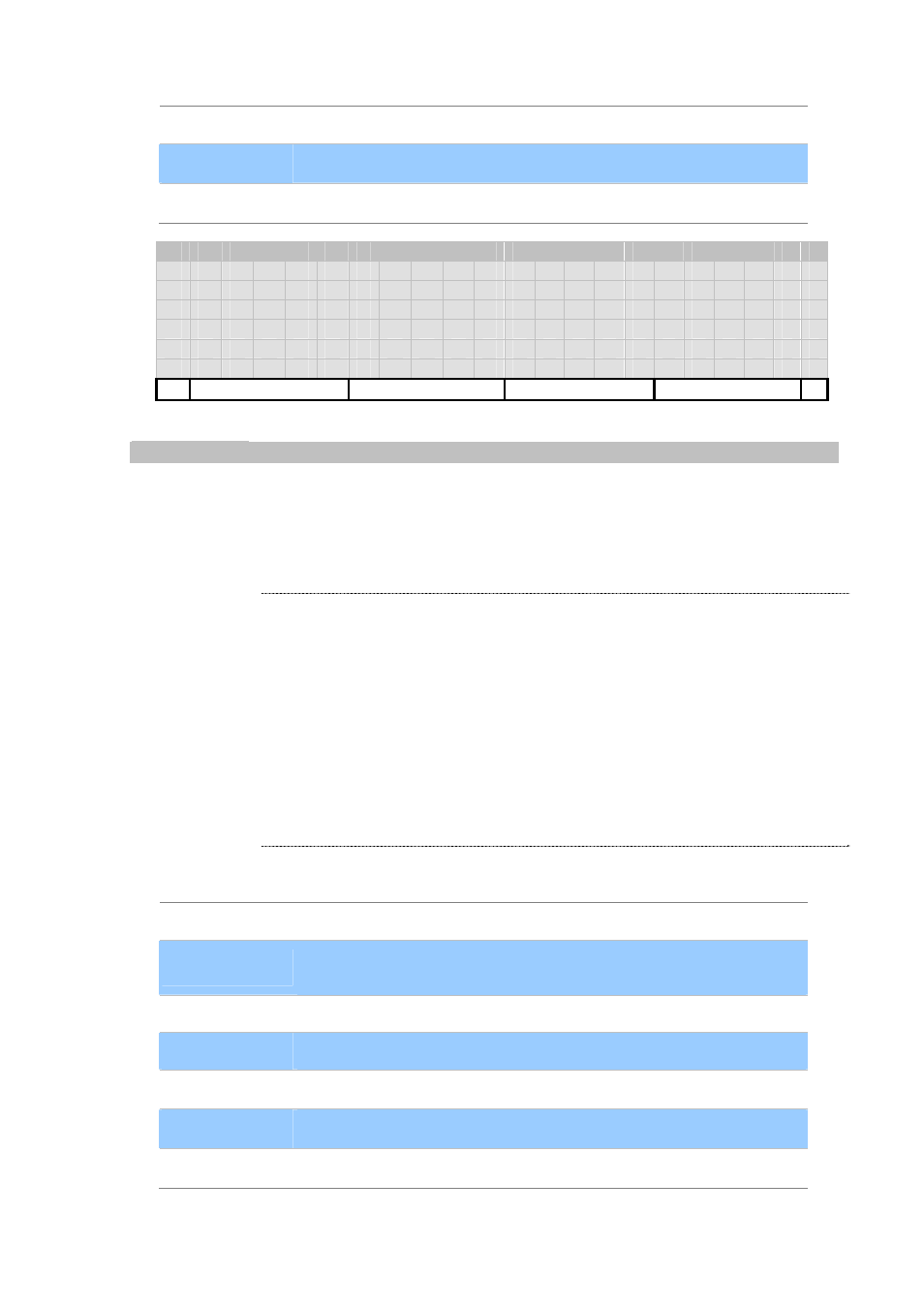
[92/168]
[Back]
Return without any changes.
【
OK】
Save changes and return.
【
↑】and【↓】 Move cursor per line if there are too many lines to fit into one screen.
1
.
F
u
l
l
A
c
c
e
s
2
.
S
t
a
t
i
c
N
A
T
M a
p
3
.
E n
a
b
l
e
S
T
U
N
4
.
E n
a
b
l
e
U
P
n
P
Back
Static NAT IP
Assign the static NAT IP to use by SIP signaling and RTP media stream. You could use either a
dotted IP or a DNS name. This field is valid if and only if you choose “Static NAT map” from the
“UDP traversal” configuration. You may detect your NAT IP by STUN from menu-“Diagnose NAT”
(please fill in only the IP, excluding the diagnosed SIP port).
[Del]
Delete one character.
[Abc..]/[123..]
Toggle between digits and alphanumeric input, where. [Abc..] indicates
current input method is alphanumeric and [123..] indicates digits input.
[Clear]
Clear all input.
[Back]
Return without any changes.
【
OK】
Save changes and return.
【
←】and【→】 Move cursor one position in edit mode.
【
↑】and【↓】 Move cursor per line if there are too many lines to fit into one screen.
Í
Note
1. You should also map the SIP signaling port, RTP port base and RTP port range
used for media stream from NAT to the phone to enable UDP traverse through
NAT / Firewall (if there are several phones reside under the same NAT, their SIP
and RTP ports must not be overlapped since they all share the same NAT
resource).
2. If your NAT uses dial-up modem or connects to the WAN via ADSL by PPPoE,
then the IP of your NAT may change whenever it re-dials up. Please synchronize
it if the NAT does not come with a fixed IP. Besides, you may detect your NAT IP
by STUN from menu- “Diagnose NAT” and re-configure the new NAT IP into
menu-“Static NAT IP”.