PLANET VIP-350PT User Manual
Page 56
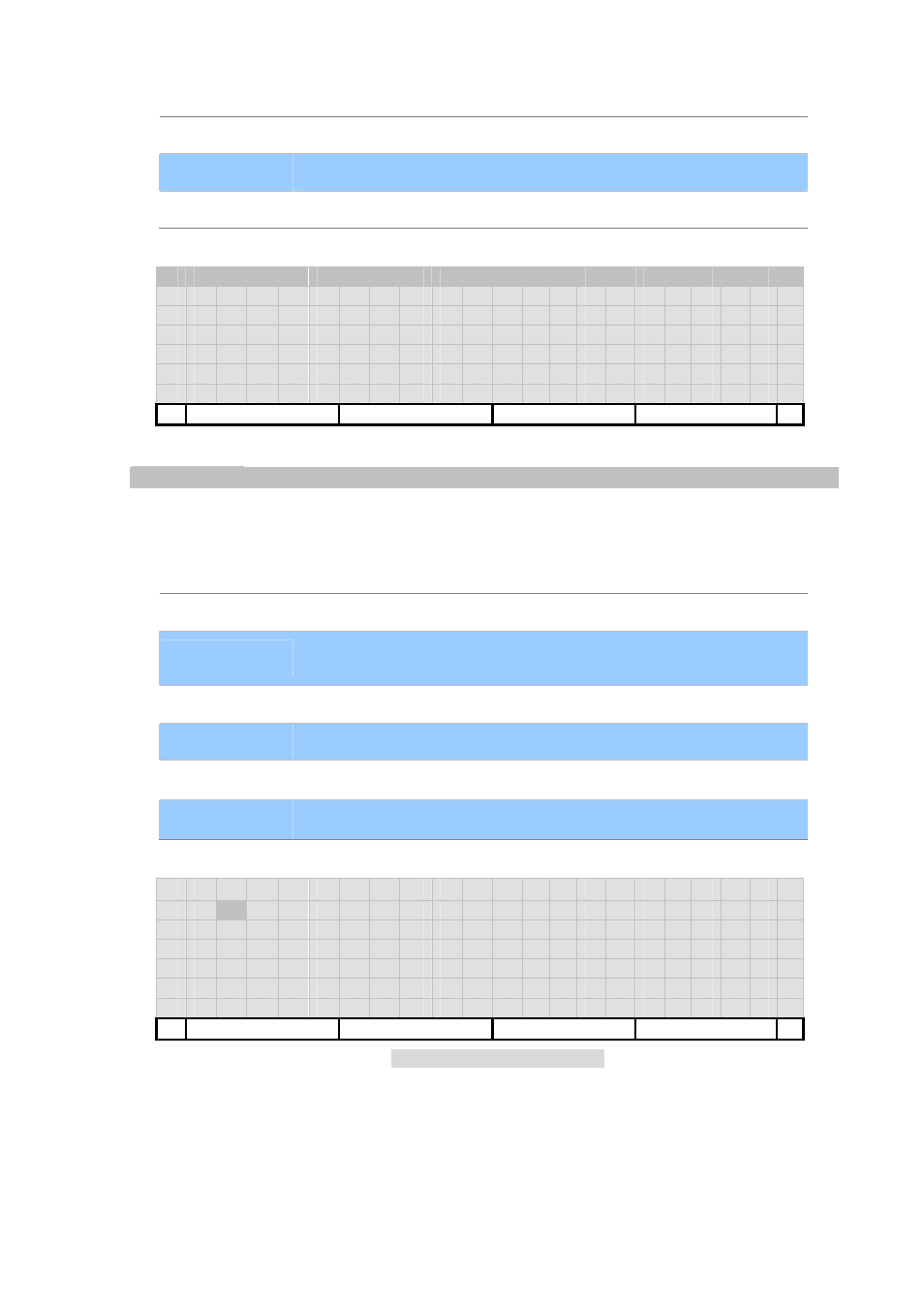
[56/168]
Key Function Description
[Tag]
Configure the tag of selected alert-info.
[Ring]
Configure the ringer type of selected alert-info.
[Back]
Return to previous page.
1 . i
n
-
H i
:
R
i
n
g
e
r
-
1
2 . o u
t
-
l
o
:
R
i
n
g
e
r
-
4
3 . i
n
t
r
a
-
h
i
:
R
i
n
g
e
r
- 3
4 . i
n
t
r
a
-
l
o
:
R
i
n
g
e
r
- 2
5 . i
n
t
l
:
R
i
n
g
e
r
-
9
6 .
7 .
Tag
Ring
Back
Tag Settings
Specif the tag to be compared to in “Alert-Info” header. This tag is case-insensitive and can appear
as header value or in any header parameter value.
Key Function Description
[Del]
Delete one character.
[Abc..]/[123..]
Toggle between digits and alphanumeric input, where [Abc..] indicates
current input method is alphanumeric and [123..] indicates digits input.
[Clear]
Clear all input.
[Back]
Return without any changes.
【
OK】
Save changes and return.
【
←】and【→】 Move cursor one position in edit mode.
T a
g :
i
n -
H i
Del
Abc../123.. Clear
Back
Figure 26. Tag name settings