PLANET VIP-350PT User Manual
Page 58
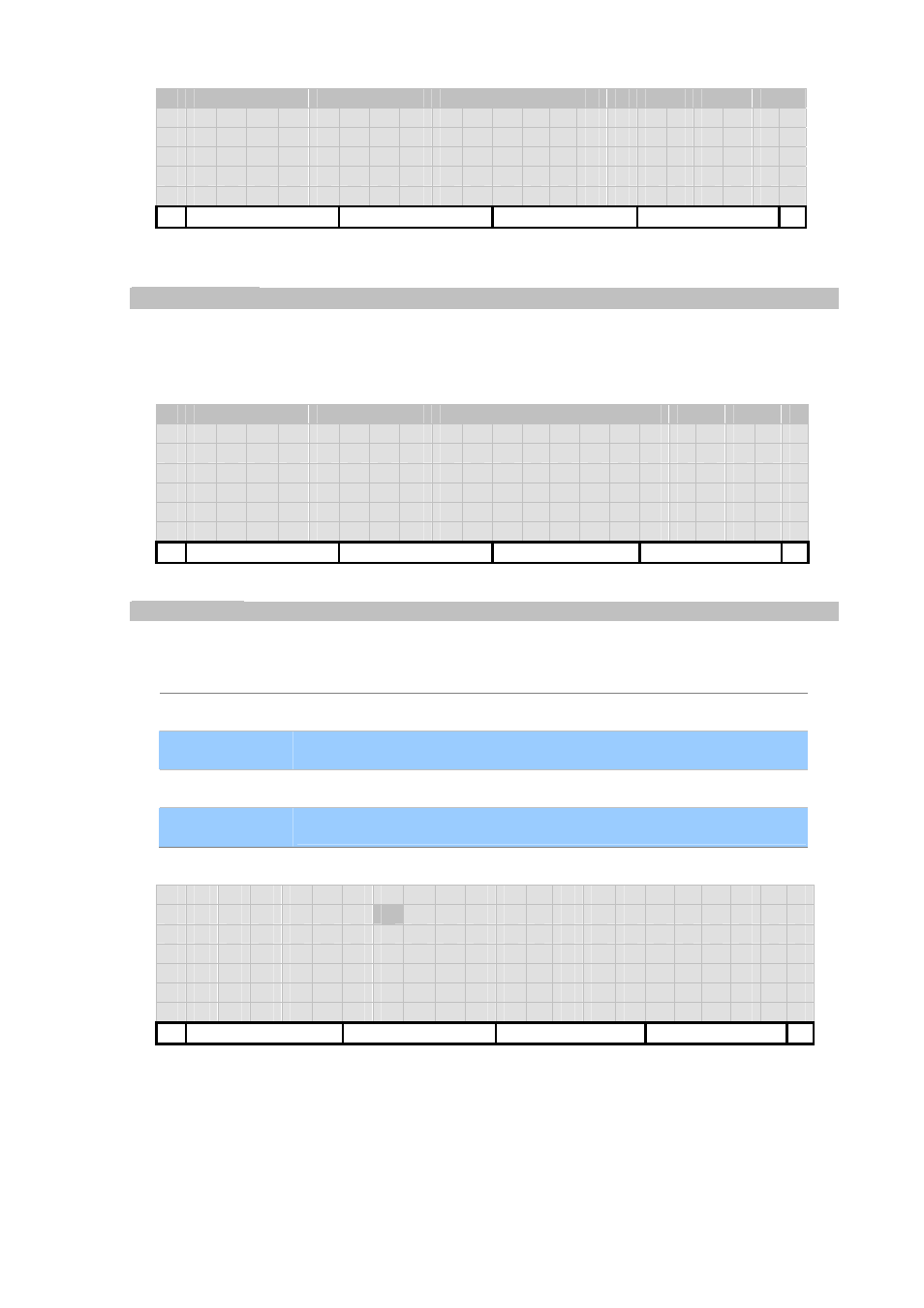
[58/168]
1 . O n
e
-
t
i
m
e
A
l
a
r
m
2 . R e
g u
l
a
r
A
l
a
r
m
3 . R i
n g
e
r
Back
Regular Alarm
Configure a timer which triggers regularly.
[On]/[Off]: Toggle switch to enable or disable alarm. Show check symbol ‘√’ in-line if enabled!
1 . A c
t
i
v a
t
e
2 . T i
m e
:
0
6
:
3
0
3 .
R e
g u
l
a
r
i
t
y
On/Off
Back
Time Settings
Press 【OK】to edit the time of this regular alarm of when it triggers.
Key Function Description
[Back]
Return without changes
【
←】and【→】 Navigate through fields in a item.
[0-9]
Please enter values.
[Save]/【OK】 Save and return.
1 √
A c
t
i
v a
t
e
2 . T i
m e
:
0
6
:
3
0
3 .
R e
g u
l
a
r
i
t
y
Save
Back