PLANET VIP-350PT User Manual
Page 82
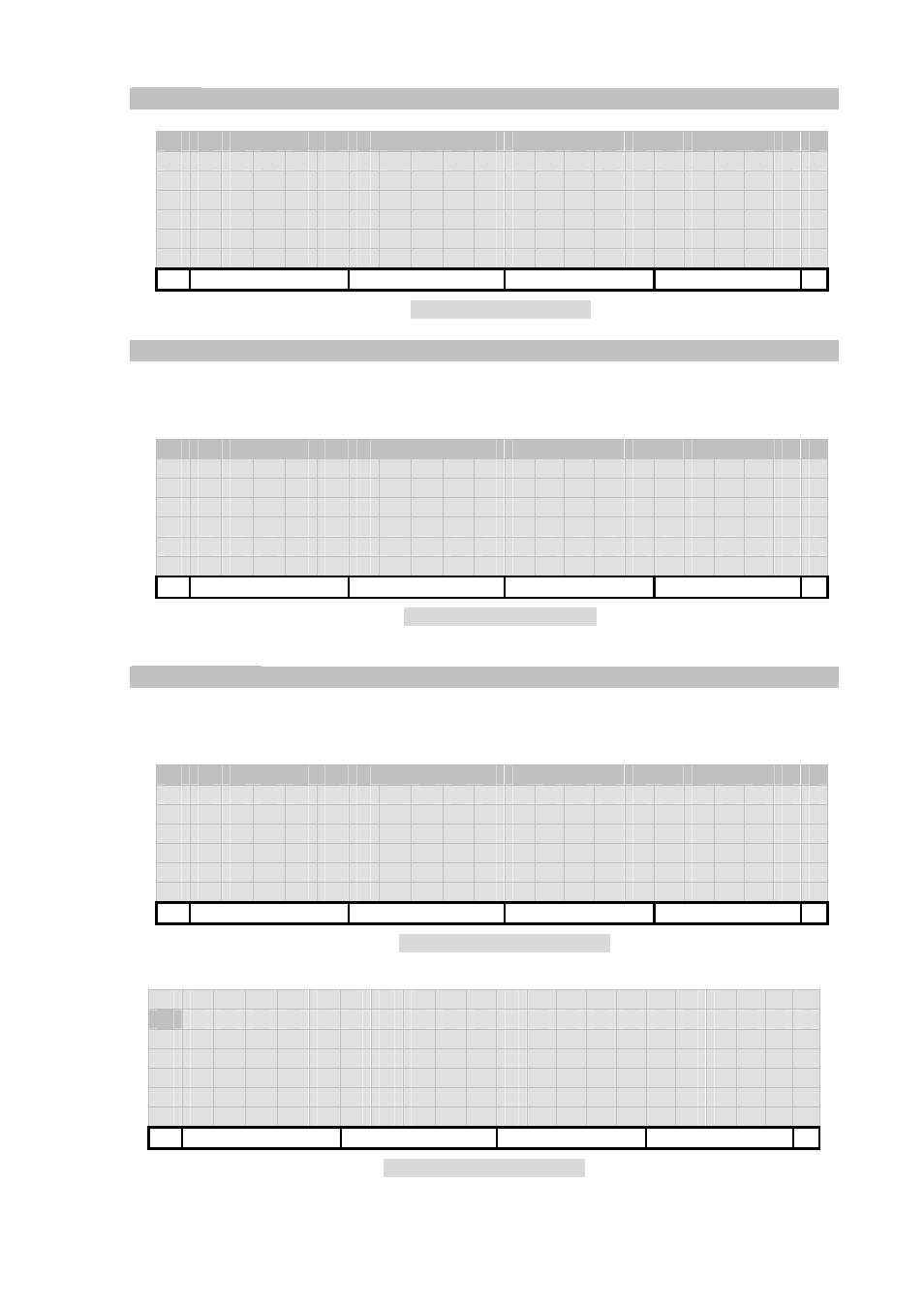
[82/168]
General
1
.
M o
d
e
2
.
S
t
a
t
i
c
S
e
T
t
i
n
g
s
3
.
P
P
P
o
E
S
e
t
T
i
n
g
s
4
.
D N
S
S e
r
v
e
R
5
.
H o
s
t
N
a
m
e
6
.
T i
m e
-
t
o
-
L
I
v
e
Back
Figure 32. General Menu
Mode
Choose the protocol to configure host IP, gateway, network mask and / or domain name server.
Default is “DHCP”.
1
.
D H
C P
2
.
S
t
a
t
i
c
A
s
S
i
g
n
3
.
P
P
P
o
E
Back
Figure 33. Mode select list
Static Settings
Static assign host IP, network mask and gateway IP.
Default IP is “192.168.000.001”
1
.
H o
s
t
I
P
2
.
N e
t
w o r
k
M a
s
k
3
.
G a
t
e
w a
y
I
P
Back
Figure 34. Static IP Settings
H o
s
t
I
P :
1
9
2
.
1
6
8 .
0
0
3
.
2
0
0
Back
Figure 35. Enter IP Address