PLANET VIP-350PT User Manual
Page 133
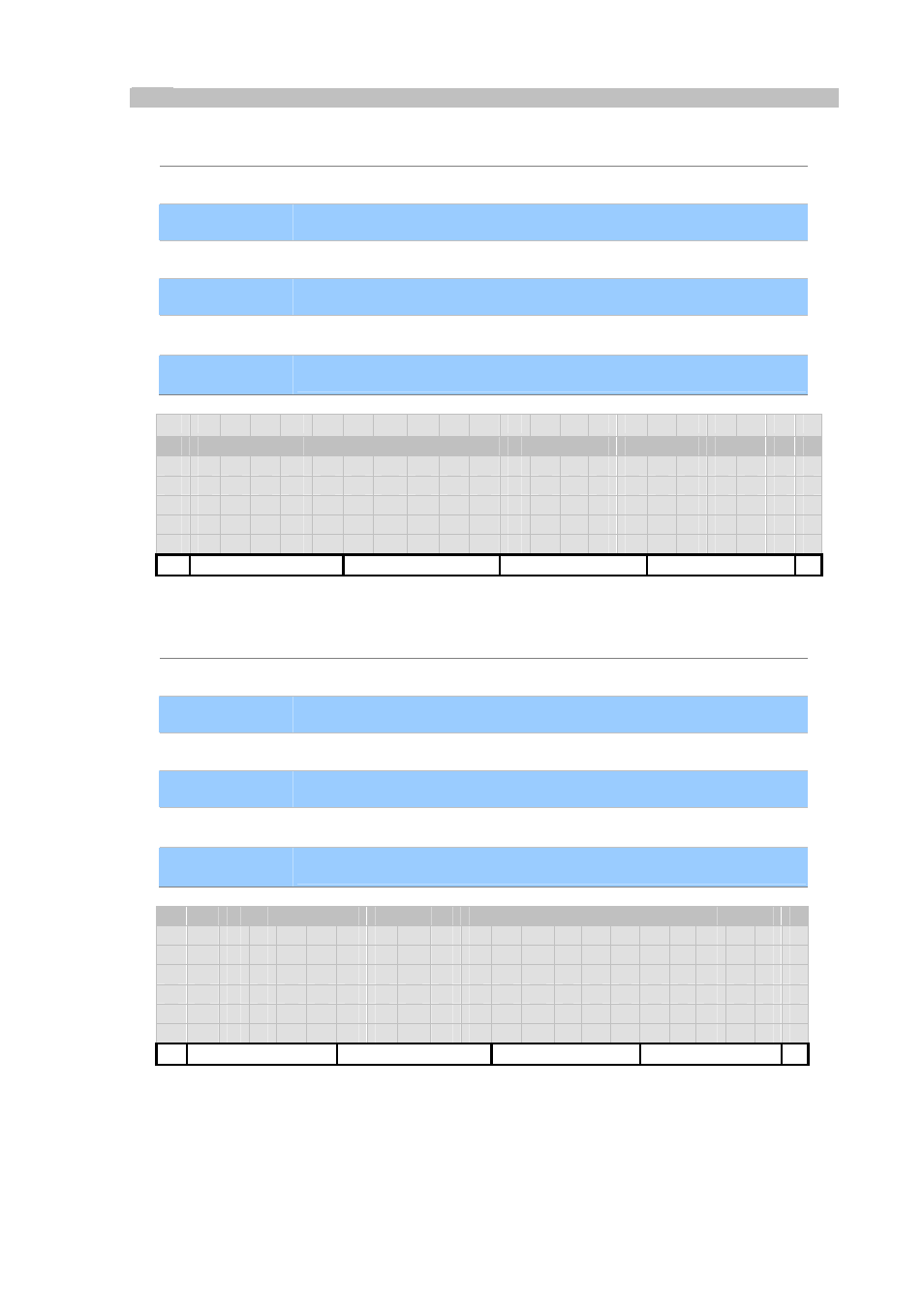
[133/168]
Read
Show sent time on the first line. Besides, it also show display or user-part of the email-like address
on “To” item in-line.
[Call]
Call to target number.
[Edit]
Edit target number to save into address book.
[Del]
Delete this message and return.
[Back]
Return to previous page.
【
OK】
Enter submenu.
【
↑】and【↓】 Navigate through messages.
2
1 :
3 2
:
1 5
1
0
/
2
4
/
2
0 0 6
1
.
T o :
M i
c
h
a
e
l
2
.
C o n
t
e
n
t
3
.
R e
s
e
n d
4
.
F o r
w a
r
d
Call
Edit
Del
Back
To/Edit
[Call]
Call to this contact.
[To AB]
Add modified contact into address book and return.
[Save]
Save changes and return.
[Back]
Return to previous page.
【
OK】
Edit selected field.
【
↑】and【↓】 Navigate through messages.
D i s p l a y : M
i
c
h
a
e
l
P r o t o c o l : s
i
p
A d d r :
1
2 3
4
5
6
7
@ I
S
P
.
f o o .
c
Call
Save
To
AB
Back