PLANET VIP-350PT User Manual
Page 36
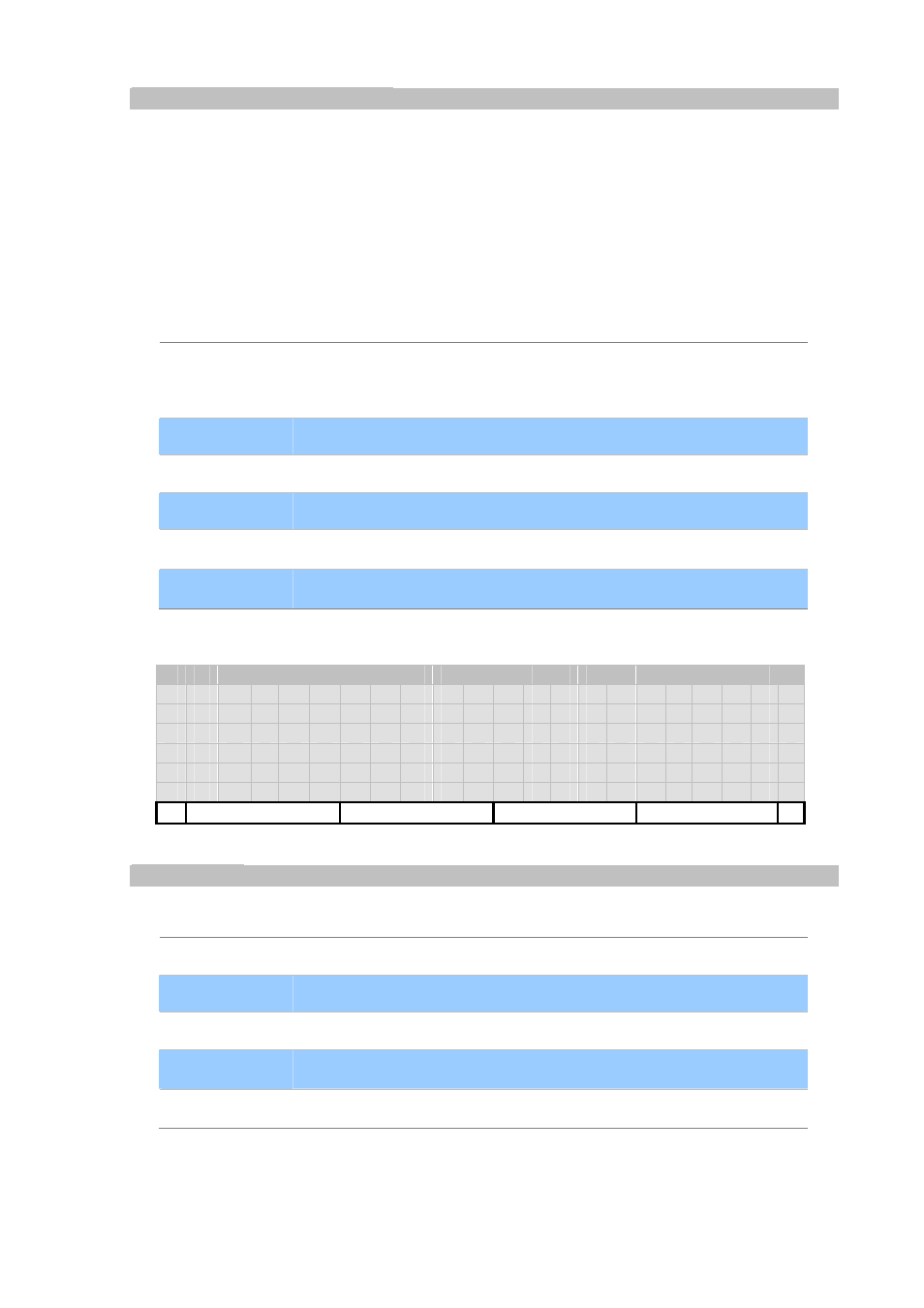
[36/168]
Missed/Dialed/Received Calls
Missed Call list format:
• List all valid records with lastest call first.
By “latest”, it refers to time sequence rather than the recorded “time-of-call”; because
VIP-550PT has to synchronize its time with network time server by SNTP, such that an actually
“latest” call may recorded as early as 2007 if VIP-550PT fails to synchronize its time by either
SNTP or user manually configuration.
• User may use keypad to jump to specified entry, such as enter ‘9’ to jump to 9
th
entry.
Key Function Description
[Call]
Dial to selected record.
Alternatively, You may lift the handset (offhook) or turn speaker on
by pressing
【SPK】 to make a call to selected contact as well.
[Del]
Remove selected record.
[Clear]
Remove all records in this list.
[Back]
Return to previous page.
【
OK】
Review selected record.
【
↑】and【↓】 Navigate through the list.
1 . R
i
c
h
a
r
d
2 . H o r a c e
3 . M a r r y
4 . J
i
m
Call
Del
Clear
Back
View Record
Key Function Description
[Call]
Dial to selected record.
[Del]
Delete this record.
[Back]
Return to previous page.
【
OK】/ [Edit] Edit address of record to save to address book.
【
↑】and【↓】 Scroll Line.