Preference – PLANET VIP-350PT User Manual
Page 63
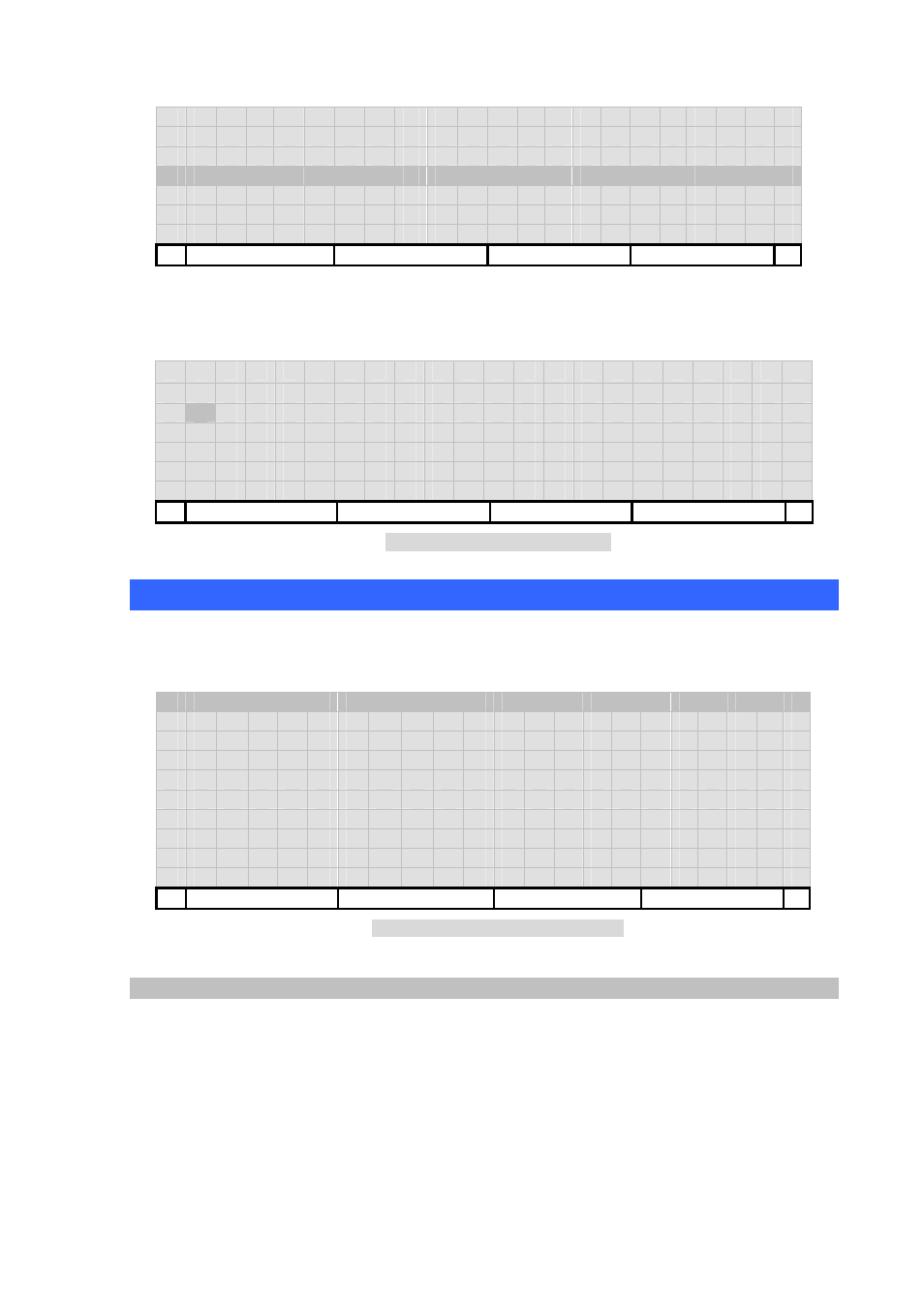
[63/168]
1 .
T a r
g
e
t
N
u
m b
e
r
2 .
A l
l
C a
l
l
s
F o
r
w a
r d
3 √ B u s
y
F
o
r
w
a
r
d
4 √ N o
A n s
w
e
r
F o
r
w a
r d
On/Off
Timer
Back
N o
A n s
w e
r
T
i
m e
r
[
1 0 -
6 0 ]
(
s
e
c
o
n
d
)
3 0
Del
Back
Figure 27. Timer Configuration
Preference
Set up personal call preferences.
Show check symbol ‘√’ in-line if enabled!
1 √ C a l
l
W a
i
t
i
n
g
2 .
D i
a
l
T
i
m e
o
u
t
3 .
H o l
d
R
e
c
a
l
l
T
i
m e r
4 .
A u t
o
-
R
e
d
i
a
l
5 .
D i
a
l
P
l
a
n
6 √ M e s
s
a
g
e
A
l
e
r
t
7 .
A u t
o
-
A
n
s
w
e
r
8 .
U n h o
l
d
o
n
T
r
a
n
s
f e
r
9 √ C o n f
e
r
e
n
c
e
A l
e
r
t
1 0 .
X f
e
r
o
n
E
x
i
t
C o n f
Back
Figure 28. Preferences Main menu
Call Waiting
Call Waiting notifies the user, who is on an established call, that an additional external call has been
present and is “waiting to be answered.” The waiting call receives normal ringing until it is answered,
the incoming calling party abandons the call, or the ringing cycle timer expires, and the call is given
No-Answer-Forward treatment (if applicable).
When the user has engaged in a call, and some new incoming calls are waiting for answer, the phone
will play an auditable tone twice in 7 seconds to alert the user on active channel. You could change this
setting such that the phone will reply an incoming call a “486 Busy Here” while you are busy. Default is
enabled.
[On] / [Off]: Toggle between enable and disable this feature. Show check symbol ‘√’ in-line if enabled!