PLANET VIP-350PT User Manual
Page 79
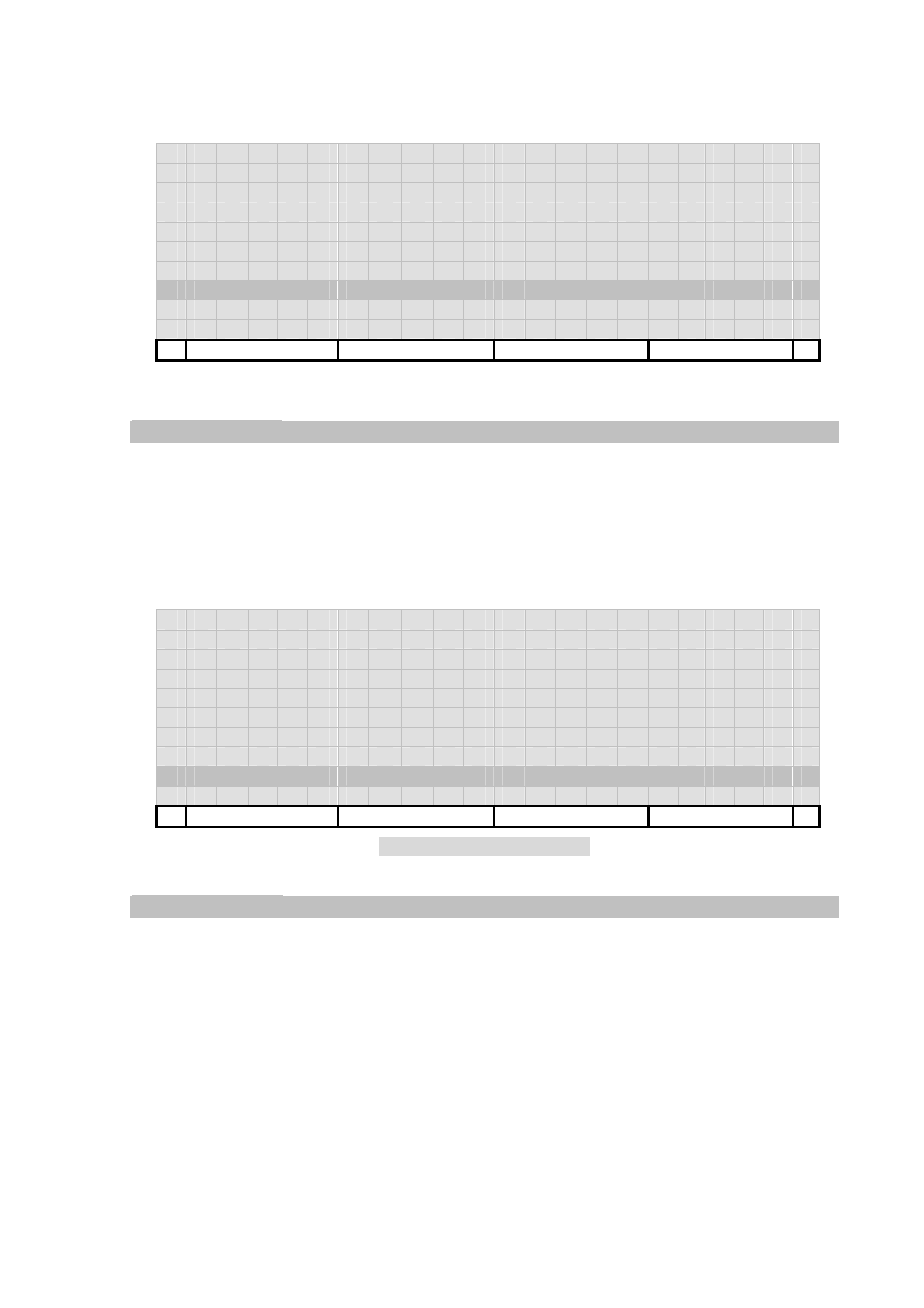
[79/168]
[On] / [Off]: Toggle between enable and disable this feature. Show check symbol ‘√’ in-line if enabled!
1 √ C a l
l
W a
i
t
i
n
g
2 .
D i
a
l
T
i
m e
o
u
t
3 .
H o l
d
R
e
c
a
l
l
T
i
m e r
4 .
A u t
o
-
R
e
d
i
a
l
5 .
D i
a
l
P
l
a
n
6 √ M e s
s
a
g
e
A
l
e
r
t
7 .
A u t
o
-
A
n
s
w
e
r
8 .
U n h o
l
d
o
n
T
r
a
n
s
f e
r
9 √ C o n f
e
r
e
n
c
e
A
l
e
r
t
1 0 .
X f
e
r
o
n
E
x
i
t
C o n f
On/Off
Back
Conference Alert
Specify whether to play alerting tone during an ad hoc 3-way conference.
Once enabled, terminal will regularly (every 60 seconds) play alerting tone during an ad hoc 3-way
local conference to all attendees to reminde them a conference is undergoing.
Default is enabled
[On] / [Off]: Toggle between enable and disable this feature. Show check symbol ‘√’ in-line if enabled!
1 √ C a l
l
W a
i
t
i
n
g
2 .
D i
a
l
T
i
m e
o
u
t
3 .
H o l
d
R
e
c
a
l
l
T
i
m e r
4 .
A u t
o
-
R
e
d
i
a
l
5 .
D i
a
l
P
l
a
n
6 √ M e s
s
a
g
e
A
l
e
r
t
7 .
A u t
o
-
A
n
s
w
e
r
8 .
U n h o
l
d
o
n
T
r
a
n
s
f e
r
9 √ C o n f
e
r
e
n
c
e
A
l
e
r
t
1 0 .
X f
e
r
o
n
E
x
i
t
C o n f
On/Off
Back
Figure 29. Preferences Menu
Xfer on Exit Conf
The Phone supports ad hoc 3-way local conference. After setting up a conference, your terminal will
serve as a media mixer such that the other two parties can hear each other. However, when you hang
up, all parties in this conference will be disconnected because there is no media mixer.
Under some circumstances, you may want to keep the other two parties connected even after you exit
this conference. By enabling this feature, this terminal will carry out an attended transfer on exiting ad
hoc 3-way local conference. As a result, the other two parties may keep conversation without your
involvement.
[On] / [Off]: Toggle between enable and disable this feature. Show check symbol ‘√’ in-line if enabled!