PLANET VIP-350PT User Manual
Page 84
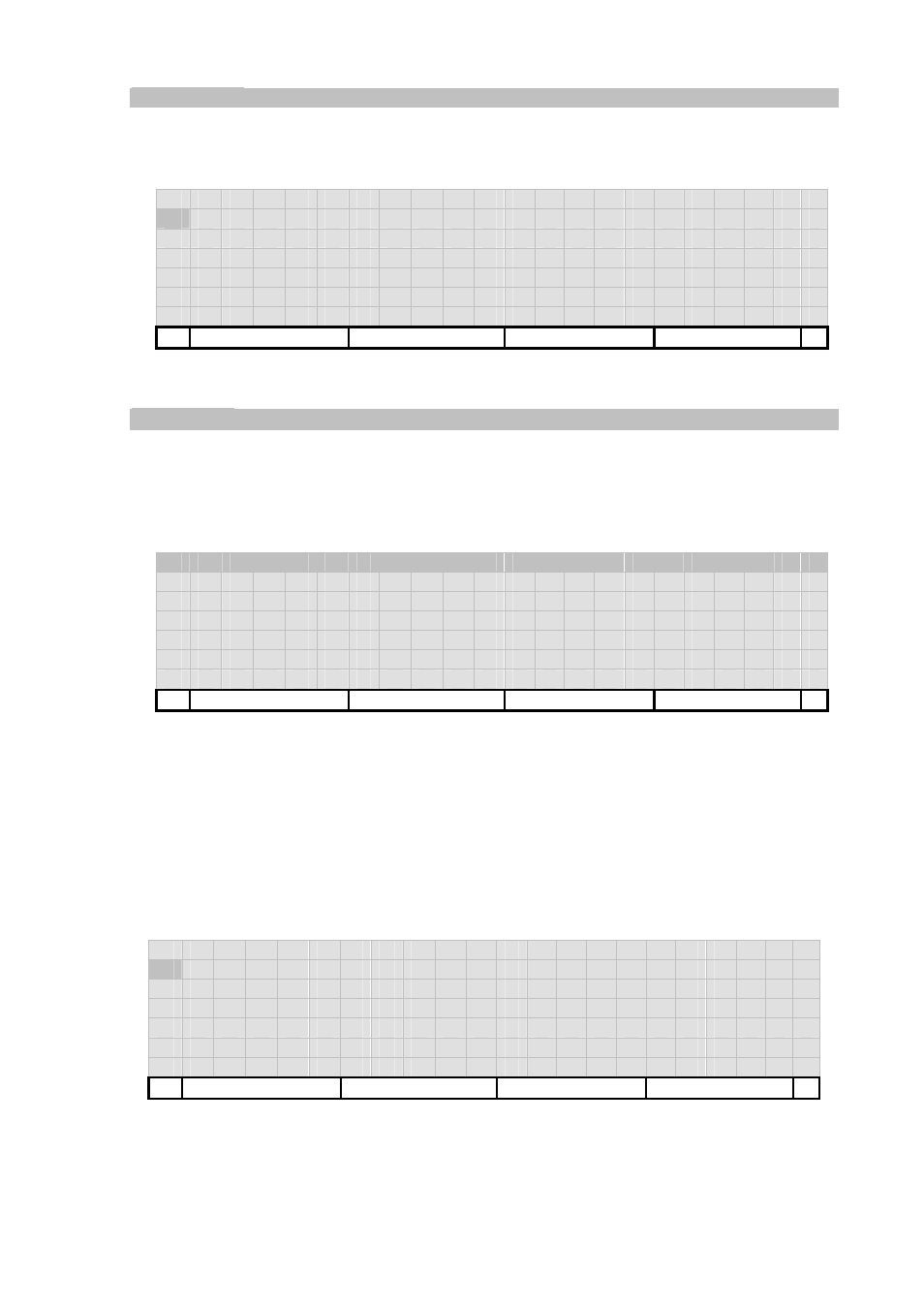
[84/168]
Service Name
Some ISP require the use of service name.
[Abc..]/[123..]: Toggle between digits and alphanumeric input, where. [Abc..] indicates current
input method is alphanumeric and [123..] indicates digits input.
S
e
r
v
i
c
e
N
a
m e
:
Del
Abc../123.. Clear
Back
DNS Server
Configure to obtain domain name server by DHCP, or use the one statically assigned. The
configured DNS server will be activated if “Static DNS” is enabled.
Default is disable to utilize the DNS servers acquired by DHCP.
[On] / [Off]: Toggle between enable and disable this feature. Show check symbol ‘√’ in-line if enabled!
1
√
S
t
a
t
i
c
D
N
S
2
.
P
r
i
m a
r
y
D
N
S
3
.
S
e
c
o
n d
a
r
y
D N
S
On/Off
Back
Statically assign the primary domain name server IP.
Please enter "000.000.000.000" to disable this setting.
Generally, those IP(s) are invalid:
1. xxx.xxx.xxx.000 (this is LAN ID if network mask is 255.255.255.0)
2. xxx.xxx.xxx.255 (this is LAN broadcast IP if network mask is 255.255.255.0)
3. 255.255.255.255 (Broadcast IP)
4. 127.0.0.1 (localhost IP)
D N S
S
e
r
v
e
r
:
1
9
2
.
1
6
8 .
0
0
3
.
2
5
4
Back