PLANET VIP-350PT User Manual
Page 57
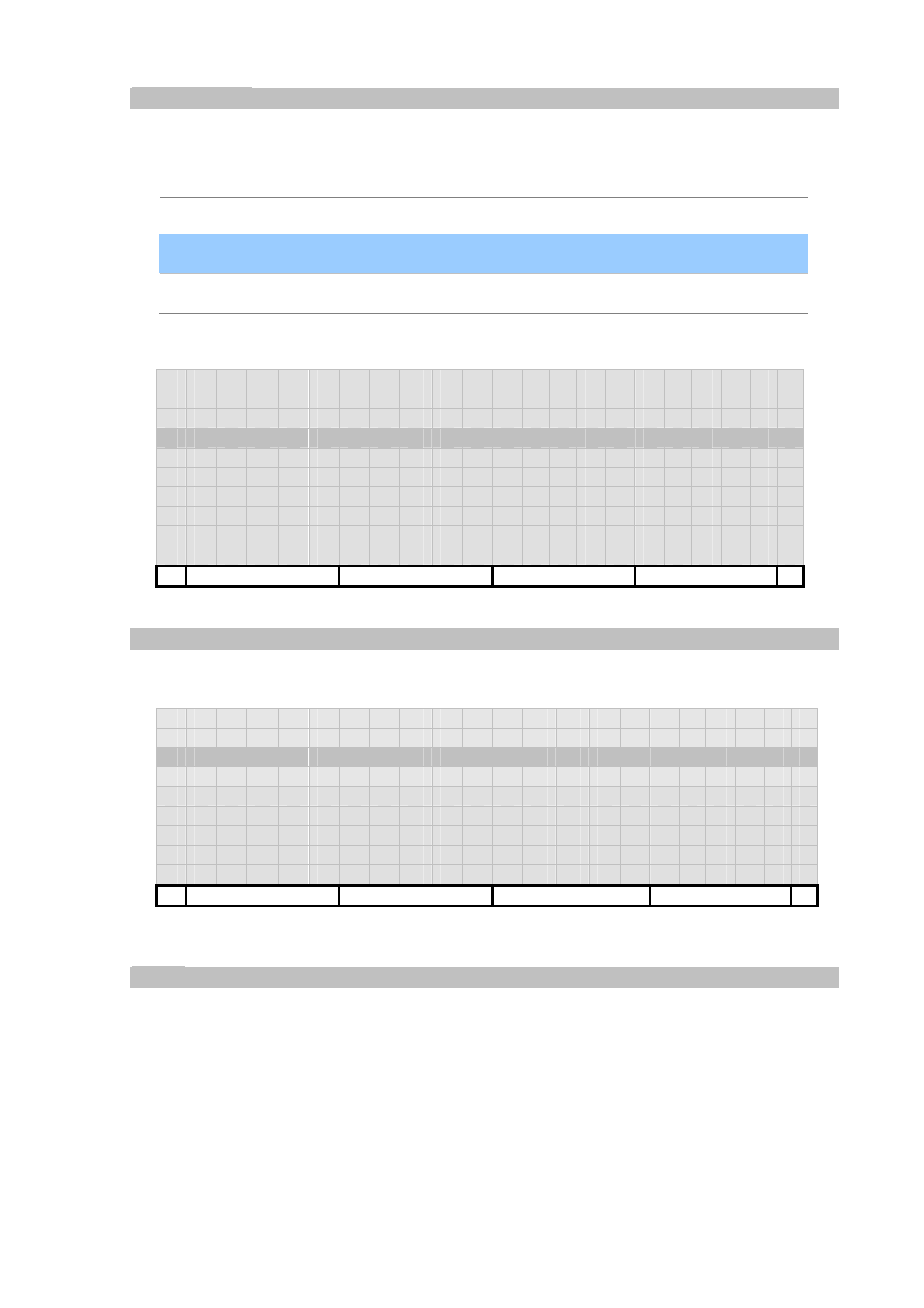
[57/168]
Ring Settings
Specify which ring to play when a match is found in “Alert-Info” header.
Key Function Description
[Back]
Return without changes
【
↑】and【↓】 Navigate (and play) through ringers.
【
OK】
Save and return
Play selected ring real time.
1 . R i n g e r -
0
2 . R i n g e r -
1
3 . R i n g e r
-
2
4 . R i n g e r -
3
5 . R i n g e r -
4
6 .
R i n g e r -
5
7 . R i n g e r -
6
8 .
R i n g e r -
7
9 .
R i n g e r -
8
1 0 .
R i n g e r -
9
Back
LCD Back-Light
Specify how long the LCD backlite stays on after going into idle state.
1 .
O f
f
w h
e
n
e
v
e
r
I
d l e
2 . O f
f
a
f
t
e
r
1
0
S
e
c o n d
s
3 . O f
f
a
f
t
e
r
3
0
S
e
c o n d
s
4 . O f
f
a
f
t
e
r
1
M i
n u t
e
5 .
O f
f
a
f
t
e
r
2
M i
n u t
e
s
6 .
O f
f
a
f
t
e
r
3
M i
n u t
e
s
7 .
O f
f
a
f
t
e
r
5
M i
n u t
e
s
8 .
O f
f
a
f
t
e
r
10
M i
n u t
e
s
9 .
A l
w a
y
s
O
n
Back
Alarm
Set up temporary alarm and / or regular alarm.
On timer expiration (either alarm type), the phone will start ringing for 60 seconds with increasing
volume (stepping from the current speaker volume). Press any key after timer expiration will stop its
activation (ringing); otherwise, it will repeat the ringing process after 5 minutes ‘till any key is pressed or
it has been 30 minutes after its expiration.