PLANET VIP-350PT User Manual
Page 161
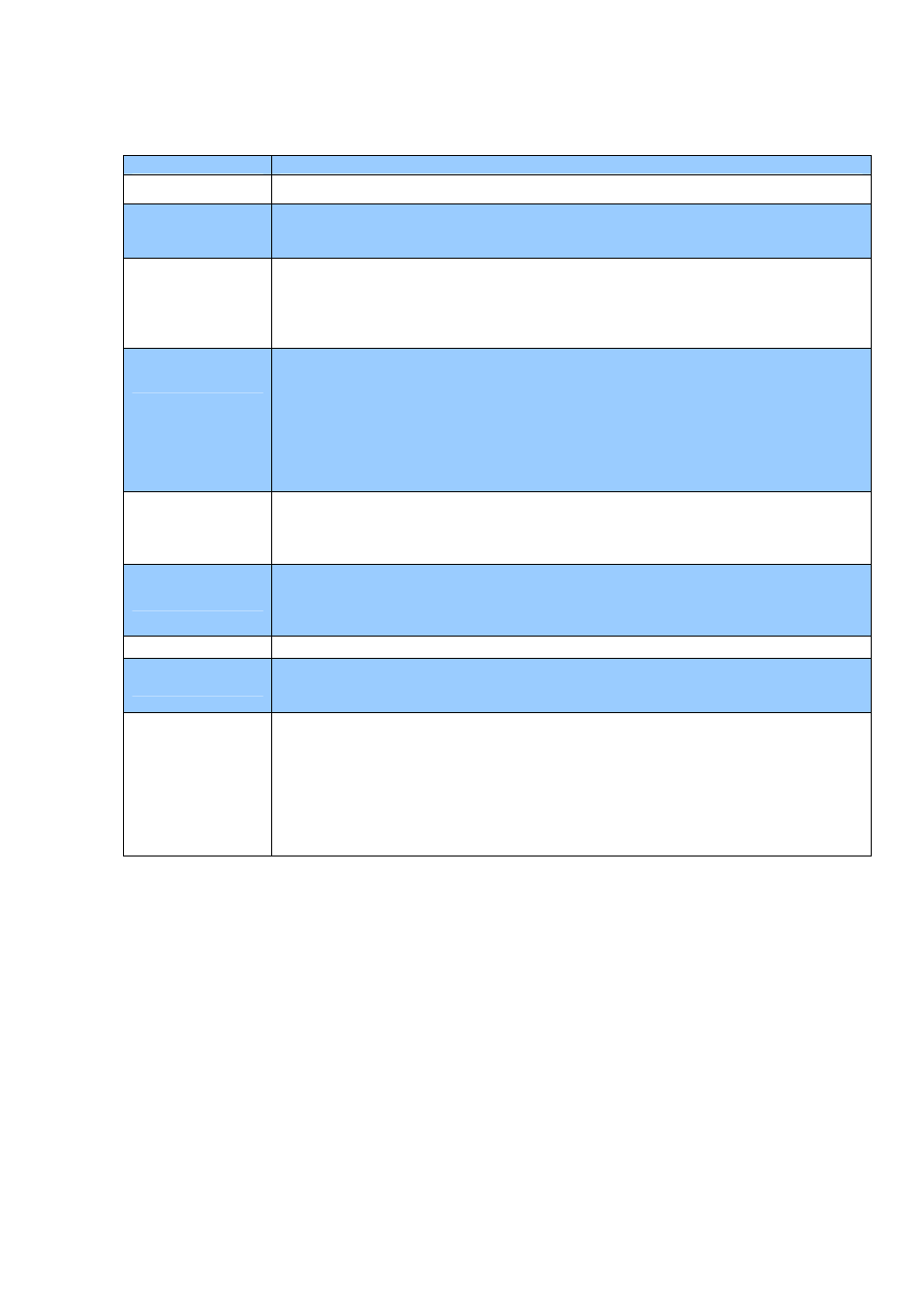
[161/168]
Dial Plan Commands
z
Commands that can be used to create you own dial plans:
Command
Description
.
Wildcard, match any digit, “0-9#*”, entered.
-
Additional (zero or more) digits can be entered. This command can be used only at
the end of a dial plan rule (for example, 1408t5- is legal usage of the - command, but
1408t5-3... is illegal).
[]
Range, which means to match any single digit in the list. Use an underscore () to
indicate a range of digits. For example, [135] matches the digits 1, 3, and 5. Also,
[1_5] matches the digits 1, 2, 3, 4 and 5. The pound key (#) and asterisk (*) are not
allowed in the Range command. The Range command does not allow repeat or
sub-rule matching.
(
subrule0 |
subrule1 | ...|
subruleN
)
Sub-rule matching. Using the ( ) and | operators allows you to specify multiple
sub-rules within a dial plan rule so that a sub-rule match is reached if the entered
digits fit one of the sub-rules. This can be used to reduce the length of the desired dial
plan rule by concatenating the group of the sub-rules with the common rule.
For example, a dial plan rule of (1900|1800|17..)555.r3 or three dial plan rules of
1900555.r3|1800555.r3|17..555.r3 are equivalent. A match is reached if 11 digits are
entered and the first three digits are either 1900, 1800, or 17..., and the fifth, sixth,
and seventh digits are all 5.
>
#
Defines the # character as a termination character. When the termination character is
entered, the dial string is automatically sent. The termination character can be
entered only after at least one user-entered digit matches a dial plan rule.
Alternatively, the command >* can be used to define * as the termination character.
rn
Repeat the last pattern n times, where n is 0-9 or a-z. The values a-z indicate a range
of 10 to 35. Use the repeat modifier to specify more rules in less space.
Note The commands ># and tn are modifiers, not patterns, and are ignored by the rn
command.
|
Used to separate multiple dial plan rules.
^
Logical not. Match any character except the character immediately following the ^
command. The ^ command can also be used as a negation instruction before the
range or sub-rule matching commands.
S
Seize rule matching. If a dial plan rule matches the sequence of digits entered by the
user to this point, and the modifier S is the next command in the dial plan rule, all
other rules are negated for the remainder of the call (for example, a dial plan
beginning with *S will be the only one in effect if the user first enters the * key).
Note All rules apply in the order listed (whichever rule is completely matched first will
immediately send the dial string).
Note No syntax check is performed by the actual implementation. The administrator
has the responsibility of making sure that the dial plan is syntactically valid.
Dial Plan Rules
Dial plan rules supported by IP Phone
z
(In Rule) for Dial Plan Blocking
z
‘P’ Rule to Support Dial Prefix
z
‘R’ Rule for Enhanced Prefix
z
‘A’ Rule for Suffix Appending
z
‘C’ Rule for Call Blocking
z
‘X’ Rule for Call Blocking and Call Forwarding Blocking
z
‘D’ Rule for Displaying Caller ID
(In Rule) for Dial Plan Blocking
Dial plan blocking can be used to reduce the occurrences of invalid dialed digits being sent and
can prevent the dialed string of a specified pattern from being sent. By adding dial plan blocking,
dialed digits are discarded after the inter-digit timer expires unless one of the specified matching