PLANET VIP-350PT User Manual
Page 67
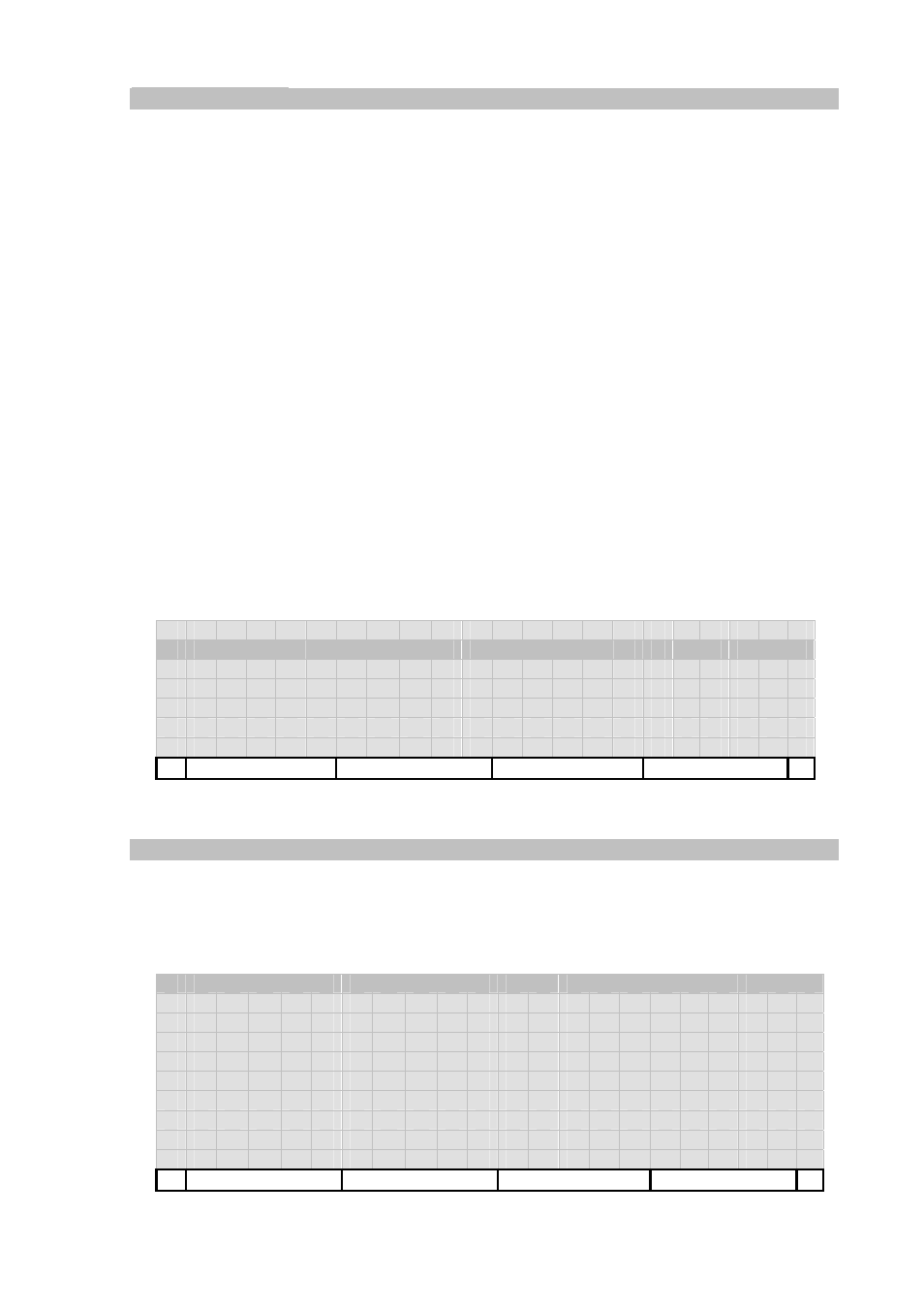
[67/168]
LAN Dial Settings
Configure whether a dial string starting with a star, ‘*’, key signals a LAN dial. For example, if your
IP is “192.168.3.10” and you want to make a direct IP call to another host (either a phone-set or a
PC) which IP is “192.168.3.20”, you may dial “*20” to make a call to it. To specify the UDP port, you
may dial “*20**9999” to call to “192.168.3.20:9999”.
Generally, to make LAN dial, you should use a star sign, ‘*’, as a dot, ‘.’; and double stars, “**”, as a
colon, ‘:’, to specify the UDP port the callee listens on. Besides, you may specify the last 1, 2 or 3
fields of the peer’s IP, plus additional port.
For example, suppose the terminal’s IP is 192.168.3.10.
z
Example 1: to call “192.168.3.20:5060”, you may dial:
***
192*168*3*20**5060
(where “**” as ‘:’ to specify UDP port)
***
192*168*3*20
(default is call to UDP port 5060)
***
*20
#
(since the peer locates on the same subnet as you do, you could specify only
the last portion of its IP as shorthand to “192.168.3.20:5060”.
z
Example 2: to call “[email protected]:5060
***
888*192*168*4*90**5060
(where “**” as ‘:’ to specify UDP port)
***
888*192*168*4*90
(default is call to UDP port 5060)
By default, this feature is enabled. You may want to disable LAN dial if it conflicts with some dial
numbers and/or you want to send those LAN dial strings “as is” (for example, “*123” may be
reserved by ISP for server feature access).
[On]/[Off]: Toggle between enable and disable this feature. Show check symbol ‘√’ in-line if
1 .
I
n t
e
r
-
D
i
g
i
t
T
i
m e o u t
2 √ L A N
D i
a
l
3 .
C a l
l
C
o
m m a
n
d
4 .
D i
a
l
P
l
a
n
5 .
H o t
L i
n
e
On/Off
Back
Call Command Settings
Configure various call commands, such as Calling Line Identification Restriction (CLIR), or Calling
Line Identification Presentation (CLIP), on a per call basis. Alternative, you may change server
feature access code to fit your local regulation, such as change the “Call Return” access call from
“*69” to “#69”.
1 .
M S
A C :
2 .
A n
o n
y
m
o
u
s
C
a
l
l
:
* 6 7
3 .
C L
I
P :
*
8
2
4 .
M W I
:
5 .
S
e
r
v
e
r
H
o
l
d
:
6 .
C a
l
l
P
i
c
k
u
p
:
*
*
7 .
F
e
a
t
u r
e
C
o
d
e
0
:
8 .
F
e
a
t
u r
e
C
o
d
e
1
:
9 √ C o
n f
e
r
e
n
c
e
A
l
e
r
t
1 0 .
X f
e
r
o
n
E
x
i
t
C o n f
Back