PLANET VIP-350PT User Manual
Page 16
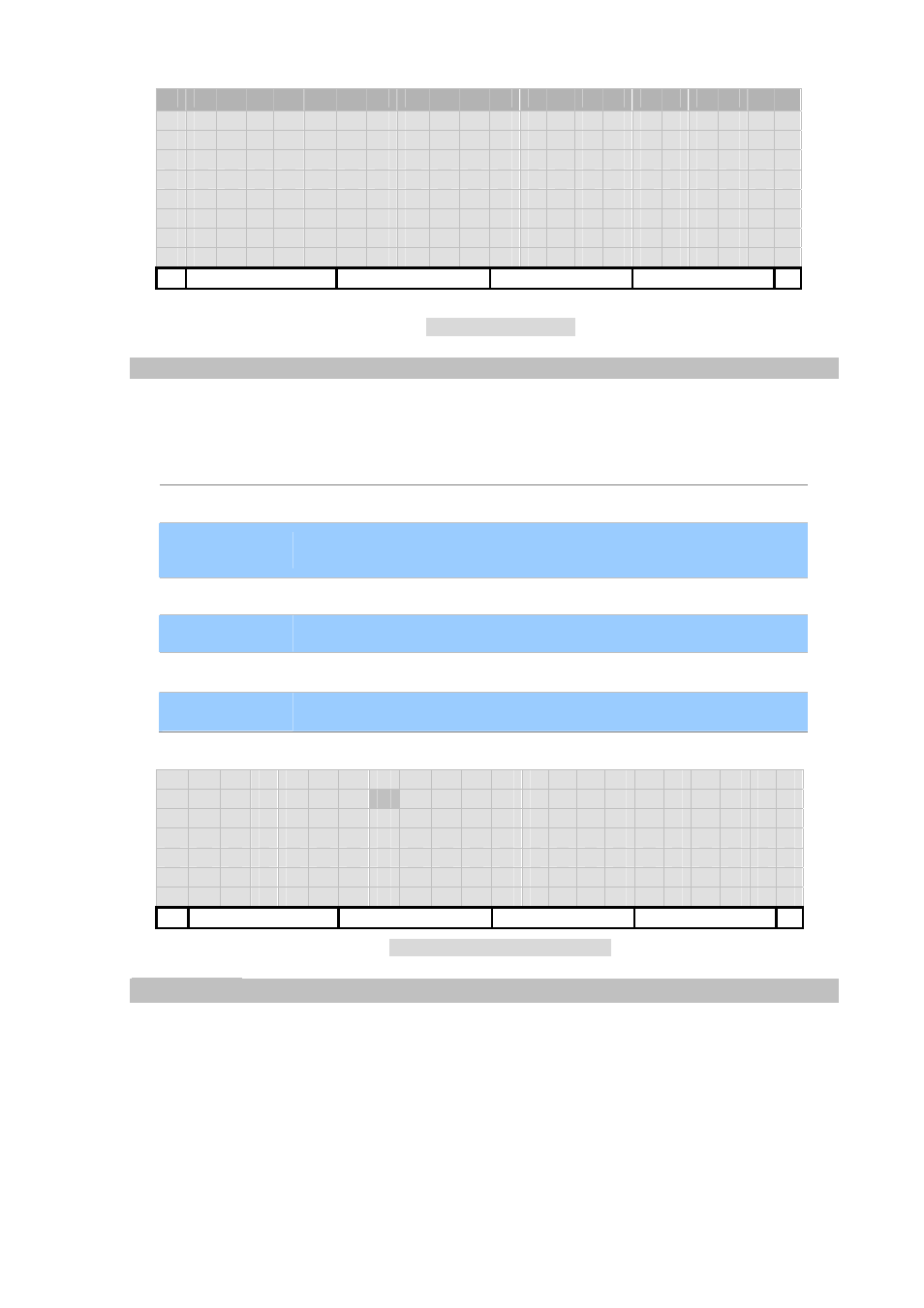
[16/168]
1 . A d d r e s s B o o k
2 . C a l l H
i s t o r y
3 . T e r m i
n
a
l
S
e
t
t
i
n
g s
4 . C a l L F
o r w a r d
5 . P r e f e r e n c e s
6 . N e t w o r k
7 .
S I P S e t t i n g s
8 .
S e r
v
i
c
e
9 .
A d v a
n c
e
d
Find
Add
Del
Back
Max size: 1,000 entries.
Figure 2. Main Menu
Find
Search for a specific entry on address book. The search criterion is a longest prefix match. If no
character is entered, then it will position on the 1
st
entry on address book
Keys Function Description
Del
Delete one character.
[Abc..]/[123..]
Toggle between digits and alphanumeric input, where [Abc..] indicates
cureent input method is alphanumeric and [123..] indicates digits input.
[Clear]
Clear all input.
[Back]
Rturn previous page.
【
OK】
Start to search.
【
←】and【→】 move cursor one position in edit mode.
S e a r c h N a m e :
M i
c
h a
e
l
Del
Abc../123.. Clear
Back
Figure 3. Name Search screen
Find.【OK】
Address Book List Format:
1. List all contacts in alphanumeric order.
2. First line is fixed (not scrollable) and also shows how many contacts in address book.
(VIP-550PT only)
3. Position at the best matched item.
4. User may use keypad to jump to the first contact prefixed with entered alphanumeric
character.
5. Alternatively, user may use navigation key 【↑】and【↓】to scroll contact list.