PLANET VIP-350PT User Manual
Page 17
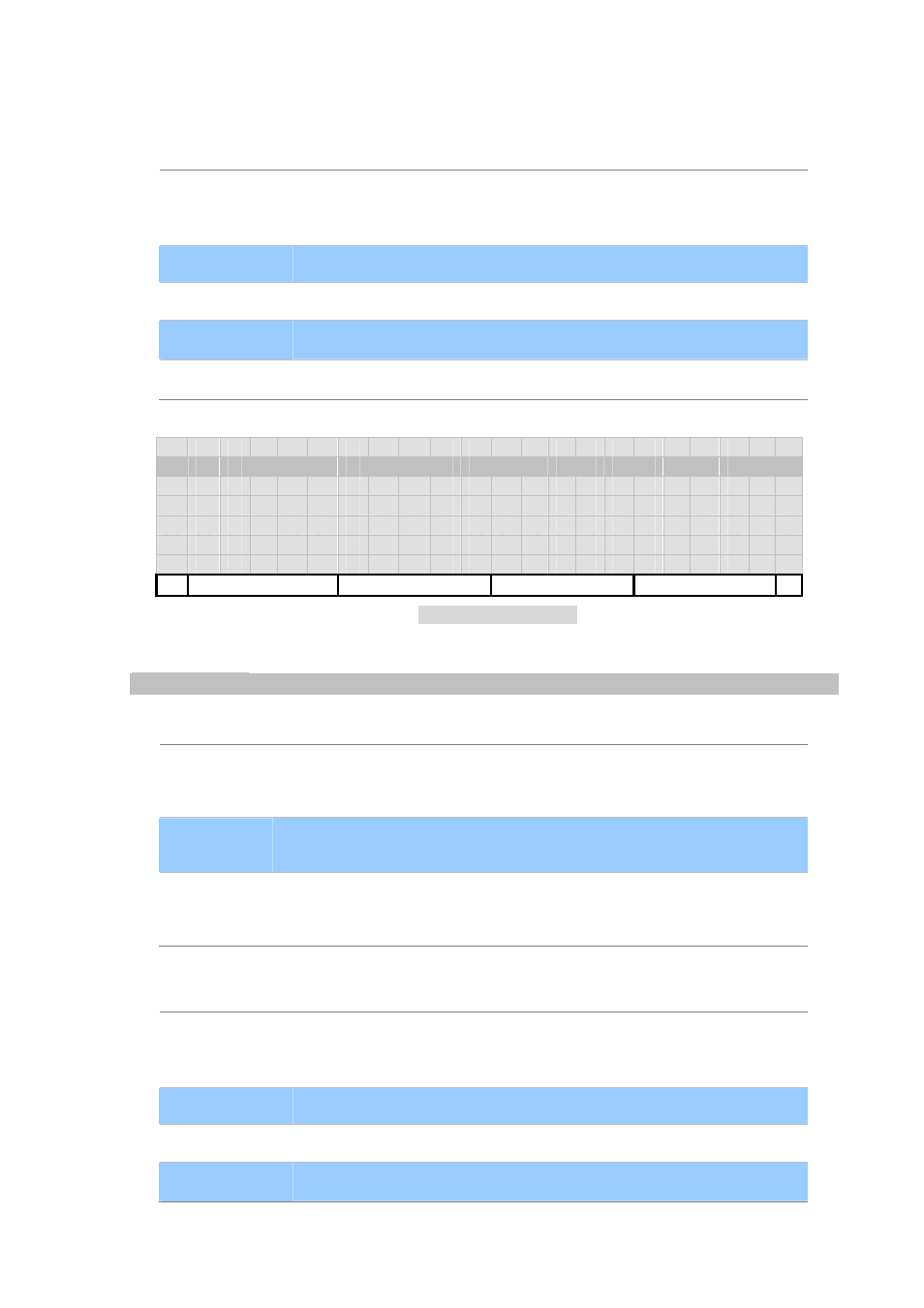
[17/168]
6. Max size: 1,000
Keys Function Description
[Call]
Dial to selected contact.
Alternatively, You may lift the handset (offhook) or turn speaker on
by pressing
【SPK】 to make a call to selected contact as well.
[Del]
Delete current contact.
[Back]
Reurn without any changes.
【
OK】
Edit selected contact.
【
↑】and【↓】 Navigate through contacts list.
C o
n t
a
c
t
s
(
1
4 3
)
M i
c
h a
e
l
M i
k e
N i
c
k
P
a
t
r i
c
k
P
a
u l
R i
c
h a
r
d
Call
Del
Back
Figure 4. Contact List
View Contact
Screen Field Description
Display
It could consist of all ASCII letters except for left and right angle parentheses,
‘<’ and ‘>’. You may enter the alias of your SIP AoR, phone number of this
port, or the display string of this AoR.
Protocol
Currently, we support only sip and tel URI.
Note:
protocol is case-sensitive!
Address
The Email-like address of your SIP address-of-record, AoR, with the user part
and the domain part. For example, if your SIP AoR is “Handsome Boy
<sip:[email protected]>”, please enter it as “[email protected]”.
Keys Function Description
[Call]
Dial to this contact.
Alternatively, You may lift the handset (offhook) or turn speaker on
by pressing
【SPK】 to make a call to selected contact as well.
[Save]
Save changes and return
[Back]
Return with previous page.
【
OK】
Edit selected field.