PLANET VIP-350PT User Manual
Page 119
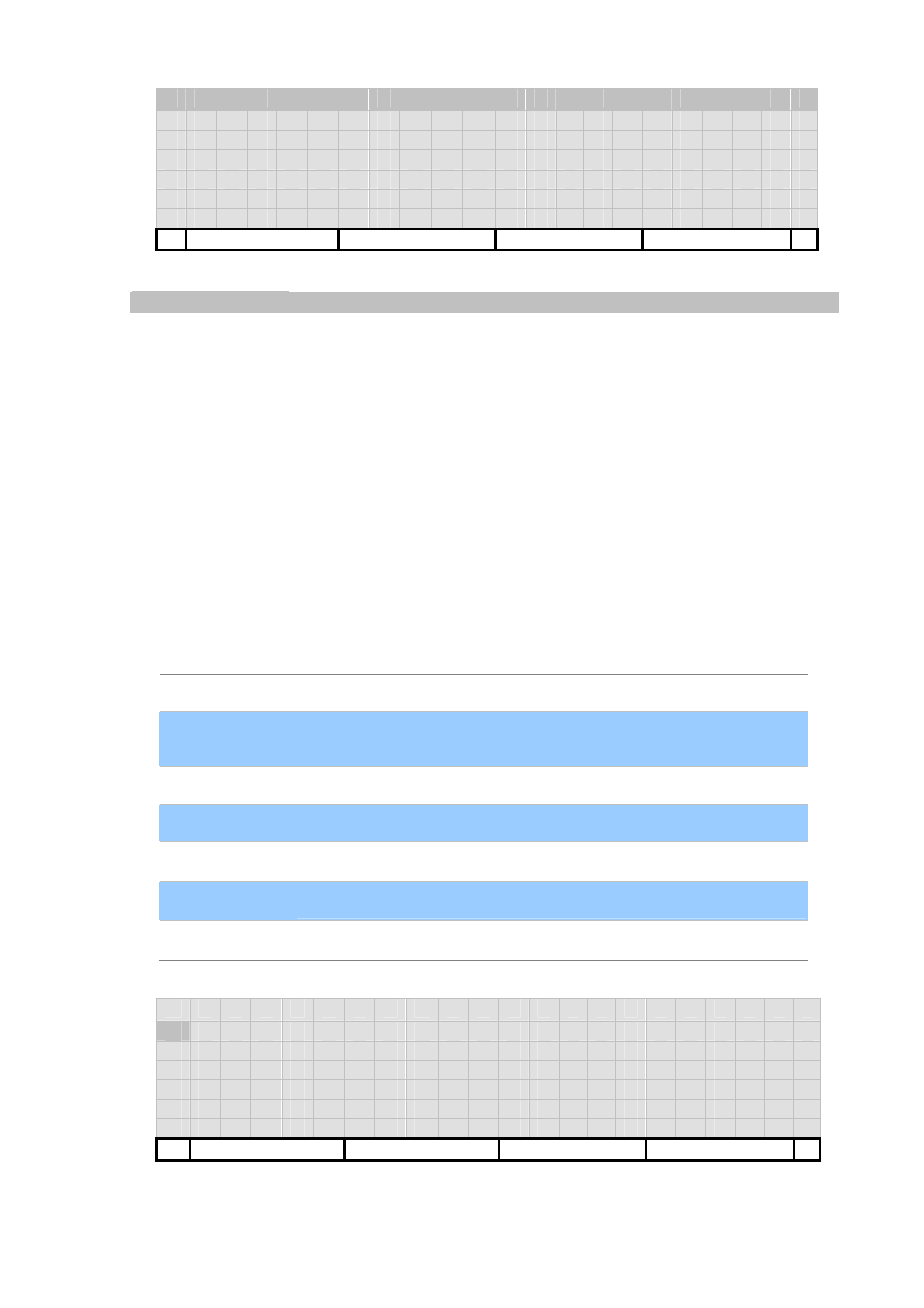
[119/168]
1 .
E N U M
D
N
S
S
u
f
f
i
x
2 .
M i
n
E N
U
M
L
e
n
g
t
h
3 .
U R I
F o
r
m
a
t
4 .
I
n t
‘
l
A
c
c
e
s
s
C
o d e
Back
ENUM DNS Suffix
Set the ENUM suffix for E.164 query on DNS. Leaving it blank or setting it as “e164.arpa” to
comply with RFC2916 standard ENUM suffix, otherwise you may set it to a proprietary suffix, such
as “e164.net”.
Default is “e164.arpa”
E.g., if the dial string is "+886-3-1234567", the ENUM query string send to DNS server to resolve
will be:
• Strip off all non-digits.
• Reverse the string.
• Insert a dot, '.', between each digit.
• Append the ENUM suffix, such as "e164.arpa".
• Send to DNS to resolve.
Thus, the resultant DNS query string would be:
"7.6.5.4.3.2.1.3.6.8.8.e164.arpa".
[Del]
Delete one character.
[Abc..]/[123..]
Toggle between digits and alphanumeric input, where. [Abc..] indicates
current input method is alphanumeric and [123..] indicates digits input.
[Clear]
Clear all input.
[Back]
Return without any changes.
【
OK】
Save changes and return.
【
←】and【→】 Move cursor one position in edit mode.
【
↑】and【↓】 Move cursor per line in edit mode.
E
N U M
D N S
S
u
f
f
i
x
:
e
1 6 4
.
a
r
p
a
Del
Abc../123.. Clear
Back