PLANET VIP-350PT User Manual
Page 29
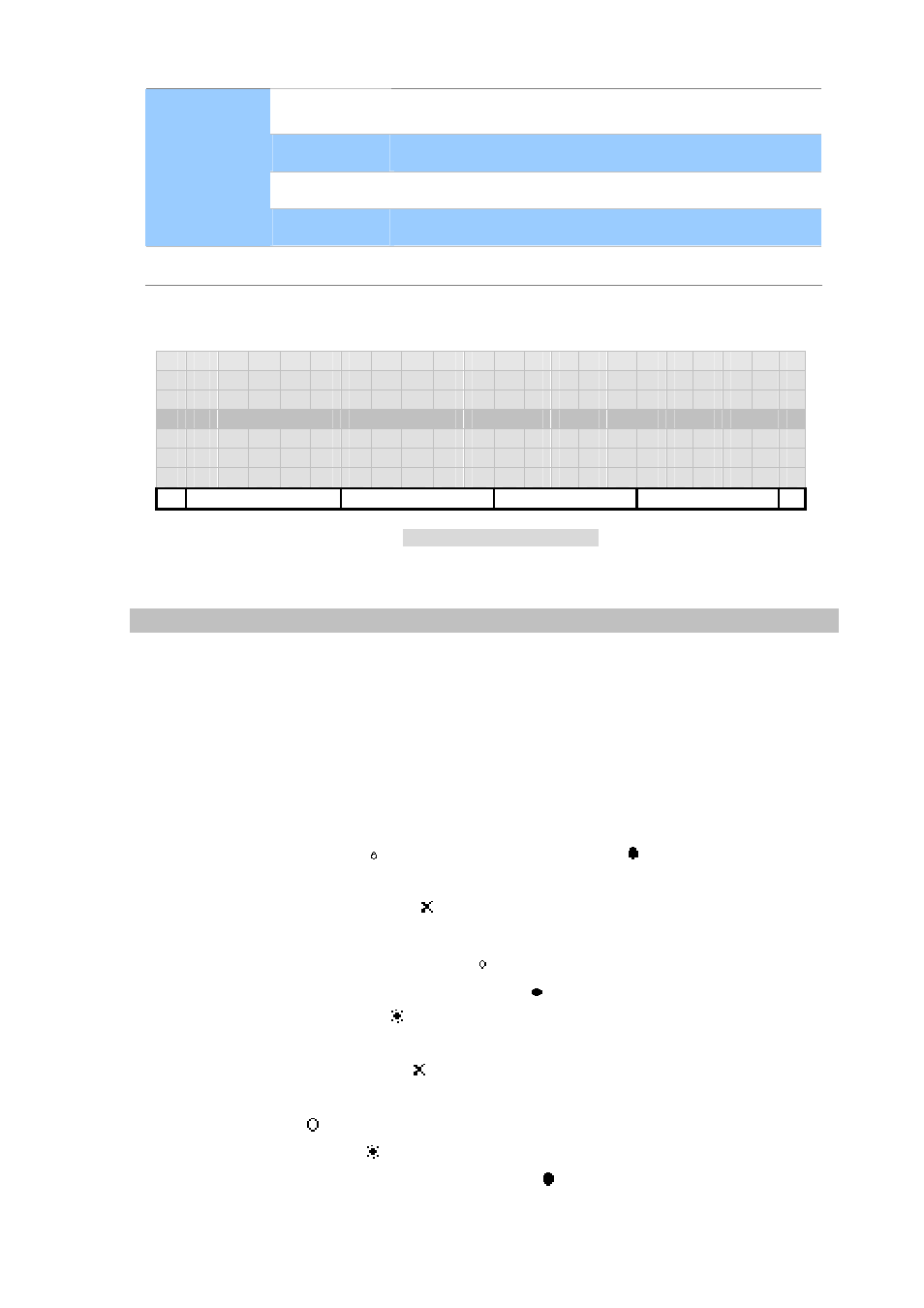
[29/168]
meeting, performance, presentation, working, steering,
appointment.
On the Phone
Presence state is open and user state is on-the-phone
Out to Lunch
Presence state is open and user state is lunch
Of-Line
Presence state is closed.
【
↑】and【↓】 Navigate through menu items.
1 .
O n
-
L i
n
e
2 .
A w a
y
3 .
B e
R i
g
h
t
B
a
c
k
4 .
B u
s
y
5 .
O n
t
h e
P
h
o
n
e
6 .
O u
t
t
o
L
u
n
c
h
7 .
O f
f
-
L i
n
e
Back
Figure 18. IMMP Status lsit
IMPP. 【OK】
IMPP List Format:
1.
Show all subscribed Presence, Busy Lamp Filed (BLF), and Shared-Line Appearance
(SLA) status.
2.
Show display or user-part of the email-like address whenever possible and listed in
alphanumeric order.
3.
The first line is fixed (not scrollable) and ndicates currently contacts on the first line, such
as (6).(VIP-550PT only)
4.
Max enteries: 20.
5.
For Presence, show for “open” state (on-line) and show for “closed” state (off-line).
6.
Busy Lamp Field (Dialog-Info)
SUBSCRIBE
failed:
SUBSCRIBE ok but not received NOTIFY yet: No Symbol
Idle
(terminated/no-dialogs):
Busy
(confirmed/trying/preceeding):
Ringing
(early):
7.
Shared Line Appearance (Call-Info)
SUBSCRIBE
failed:
SUBSCRIBE ok but not received NOTIFY yet: No Symbol
Idle:
alerting/held:
seized/progressing/active/held-private: