PLANET VIP-350PT User Manual
Page 91
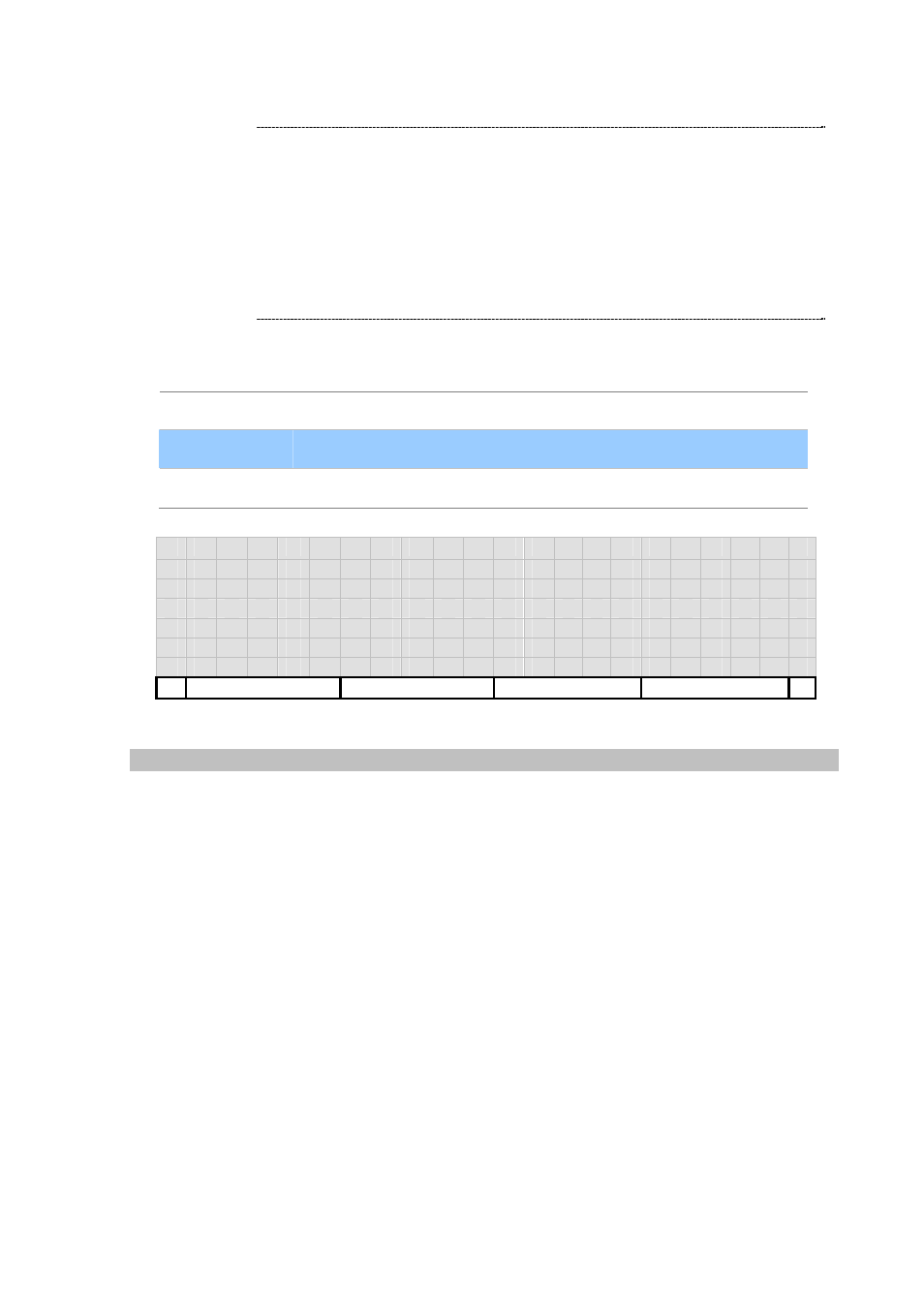
[91/168]
[Back]
Return without any changes.
【
OK】
Save changes and return.
【
↑】and【↓】 Move cursor per line if there are too many lines to fit into one screen.
N A T
T y
p e
:
S y
M m e
t
r
i
c
N
A
T
(
2
2
2 .
6 8 .
1
8 7 .
1 3
5
)
Back
UDP Traversal
Choose “Full access” if the phone is not behind a NAT / Firewall or you are behind a SIP-aware
NAT. Otherwise, if you are behind a NAT / Firewall, choose “Static NAT map” whenever possible.
Besides, if the NAT / Firewall is either a Symmetric NAT or a Firewall that blocks UDP you must
choose “Static NAT map” as well. If the NAT/Firewall/Gateway/Router in your LAN is UPnP-aware
(Universal Plug and Play), you may turn on UPnP to dynamically open and close TCP/UDP ports
on these devices for SIP signaling and RTP media streaming; otherwise choose STUN, Simple
Traversal of UDP through NAT, as your last resort.
Generally, if your IP falls within the ranges: 10.0.0.0 to 10.255.255.255, 172.16.0.0 to
172.31.255.255, and 192.168.0.0 to 192.168.255.255, then you may have trouble making and
taking calls from the public WAN.
Default is Full access.
IP Phone supports symmetric RTP flow for the cases where only one endpoint is behind a NAT,
and RTP packet flow will be possible in at least one direction. Since a client behind a NAT can
usually successfully send RTP packets to another client in the public Internet, in a symmetric mode,
RTP sent in the other direction could be sent to the address and port that RTP was received from.
As a result, even if you are behind a NAT and choose “1.Full Access” as your way to traverse NAT,
you could still reach another IP Phone on the public internet (since the peer would adjust RTP flow
accordingly). Generally, if your terminal is behind a symmetric NAT, which cannot be traversed by
STUN, or your terminal is NATed, you should activate this feature. And the other party on the WAN
(or capable of traversing the NAT it currently behind without problem) should NOT enable this
feature.
Í
Note
1. If failed to identify the NAT type, it will show “Non Full cone NAT” (such as the
one bundled in Win2000)
2.
If the diagnosis is success, it will show the mapping of SIP signaling port on
NAT / Firewall as well
3. The
red
font indicates that the phone has problem traversion the NAT / Firewall
of that type, and the user should consider manually configure the port
mappings on NAT / Firewall