PLANET VIP-350PT User Manual
Page 76
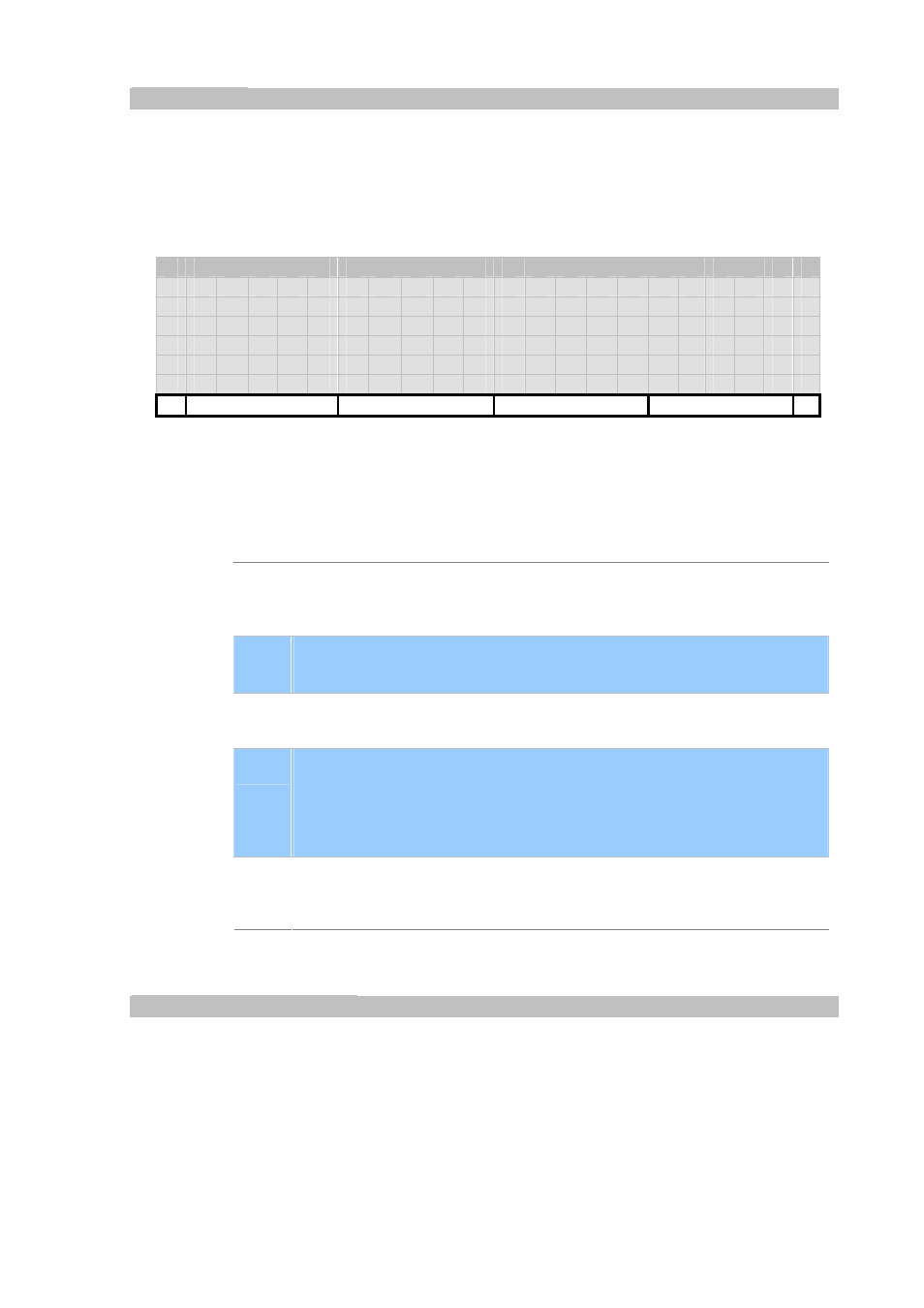
[76/168]
Auto-Answer
By “auto-answer”, the phone-set will play a distinguished auditable tone shortly (unless “Silent” is
specified), then answer the call by turning on speaker-phone (or headset if applicable) during idle
period. By idle, it either takes no call or is putting a call on hold. Otherwise, the incoming call will
proceed as normal incoming calls (play call-waiting tone to remind user of a call is waiting for answer).
[On] / [Off]: Toggle between enable and disable this feature. Show check symbol ‘√’ in-line if enabled!
1 .
A u t
o
-
A
n
s
w
e
r
A
l
l
2 .
C o n t
r
o
l
L
i
s
t
On/Off
Back
Once “Auto-Answer All” is enabled, it will auto-answer all incoming calls on idle mode. By idle, it means
the phone-set is either engaging in no calls or putting a call on hold. It will play distinguished auditable
ring then turn on speaker-phone (or head-set if applicable) whenever an incoming call arrives.
Default is disabled
1.
If this featured is mapped as a programmable DSS function key, pressing the
mapped DSS key will toggle the auto-answer mode. Besides, unmap of this
DSS key will NOT turn off auto-answering.
2.
If【DND】is on, Do-Not-Disturb feature wins; otherwise, for All-Calls-Forward
and Auto-Answer features, All-Calls-Forward takes precedence.
3.
The IP Phone supports server-side invoked auto-answer feature, please refer
to “Auto Answer” on “User’s Manual” for detail.
4.
The IP Phjone supports auto-answer based on called number as well. That is,
if you registered several SIP address-of-records, you could configure to
auto-answer calls arrived on specific SIP AoR(s). Please refer to “7.SIP
Settings” / “Service Domain” / “Auto-Answer” for how to auto-answer incoming
calls arrived on specific accounts.
Í
Note
5.
On idle, all incoming calls will check against the server-side invoked
auto-answer feature first, and then the global auto-answer feature, finally fall
to the account-specific auto-answer feature.
Auto-Answer Control List
User controlled auto-answer list. Whenever an incoming call arrives, this terminal will check the SIP
address-of-record specified in the <From> header in the received INVITE message against
user-defined auto-answer control list. If a match exists, this incoming call will be auto-answered based
on their configured priority.
By “auto-answer”, the phone-set will play a distinguished auditable tone shortly (unless “Silent” is
specified), then answer the call by turning on speaker-phone (or headset if applicable) during idle
period. By idle, it either takes no call or is putting a call on hold. Otherwise, the incoming call will
proceed as normal incoming calls (play call-waiting tone to remind user of a call is waiting for answer).