PLANET VIP-350PT User Manual
Page 62
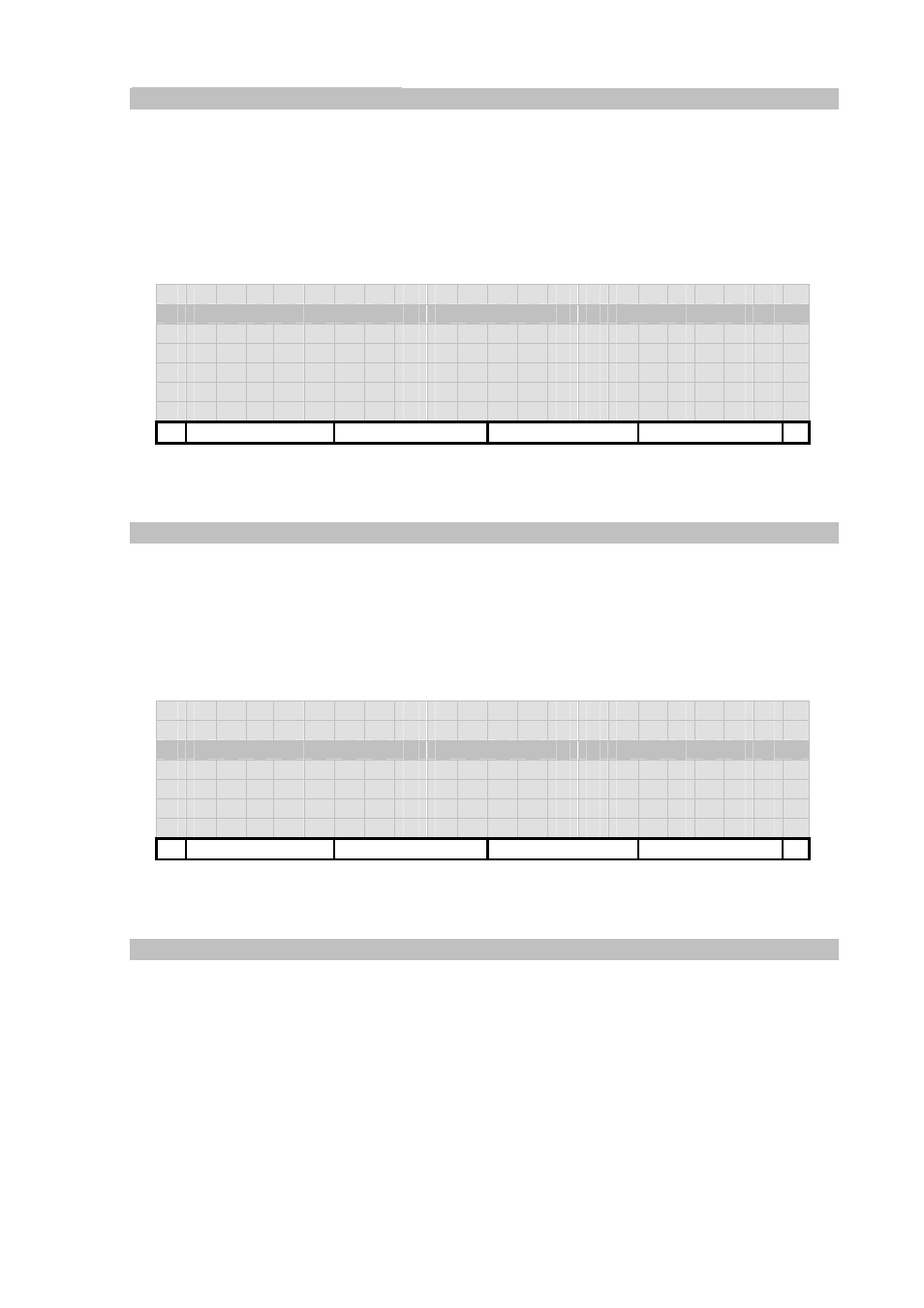
[62/168]
Call Forward.All Calls Forward
You can configure to unconditionally forward all incoming calls by enable the All Calls Forward feature.
Forwarded calls are logged in the Missed Calls. If this feature is enabled, LCD will show
“FWD:TargetAoR” to remind user that all incoming calls will be forwarded unconditionally thereafter.
Default is disabled.
[On] / [Off]: Toggle between enable and disable this feature. Show check symbol ‘√’ in-line if enabled!
1 .
T a r
g
e
t
N
u
m b
e
r
2 .
A l
l
C a
l
l
s
F
o
r
w
a
r d
3 √ B u s
y
F
o
r
w
a
r
d
4 √ N o
A n s
w
e
r
F
o
r
w
a
r d
On/Off
Back
Call Forward.Busy Forward
Configure to forward incoming waiting calls when the system is busy, on which time all lines are
occupied. Forwarded calls are logged in the Missed Calls.
Default is enabled
[On] / [Off]: Toggle between enable and disable this feature. Show check symbol ‘√’ in-line if enabled!
1 .
T a r
g
e
t
N
u
m b
e
r
2 .
A l
l
C a
l
l
s
F
o
r
w
a
r d
3 √ B u s
y
F
o
r
w
a
r
d
4 √ N o
A n s
w
e
r
F
o
r
w
a
r d
On/Off
Back
Call Forward.No Answer Forward
Configure to forward incoming waiting calls after ringing for a predefined interval. Forwarded calls are
logged in the Missed Calls. When No Answer Forward feature is enabled, the incoming calls will be
forwarded to the Target Number if the call has not been answered for a predefined time (see next
section); otherwise the phone will keep ringing indefinitely.
Default is enabled.
[On] / [Off]: Toggle between enable and disable this feature. Show check symbol ‘√’ in-line if enabled!
[Timer]: Configure the time to wait (ringing) before forwarding incoming calls as No Answer. Default is
30 seconds.