PLANET VIP-350PT User Manual
Page 59
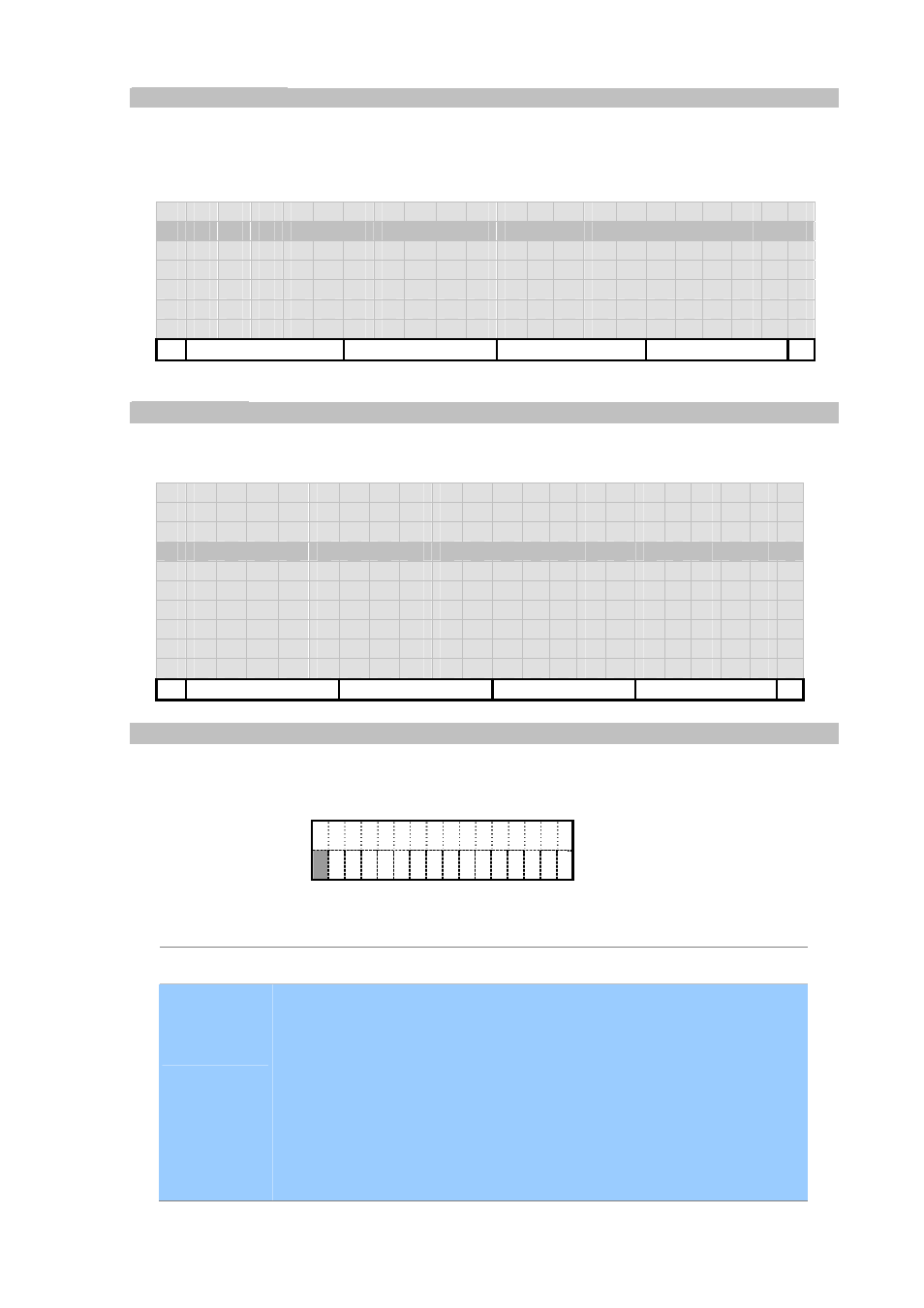
[59/168]
Regularity Settings
Configure the regularity when the timer triggers.
[On]/[Off]: Toggle switch to enable or disable alarm on selected day. Show check symbol ‘That ’
in-line if enabled!
0 . S
u
n
1 √
M o
n
2 .
T
u
e
3 .
W e
d
4 √
T
h
u
5 .
F
r
i
6 .
S
a
t
Save
On/Off
Back
Alarm Ringer
Position on current values on entering.
1 . R i n g e r -
0
2 . R i n g e r -
1
3 . R i n g e r -
2
4 . R i n g e r -
3
5 . R i n g e r -
4
6 .
R i n g e r -
5
7 . R i n g e r -
6
8 .
R i n g e r -
7
9 .
R i n g e r -
8
1 0 .
R i n g e r -
9
Back
Phone Lock
Once locked in either Function Keys (security) mode or take call only mode, you need either user-level
or privileged password to unlock it.
U n l o c k
p a s s w o r d :
Key Function Description
Off
The terminal is not in security mode.
Function
Keys
This terminal is locked on security level. In security mode, the following keys
will be protected (key press will be ignored):
• 4 programmable hard keys located on the upper half of LCD.
• Menu Key. 【Menu】
• Redial key: 【Redial】
• Message Waiting Indication: 【MWI】
• Context-sensitive soft-keys: [Call History], [Address Book] and [DSS]
keys.