PLANET VIP-350PT User Manual
Page 74
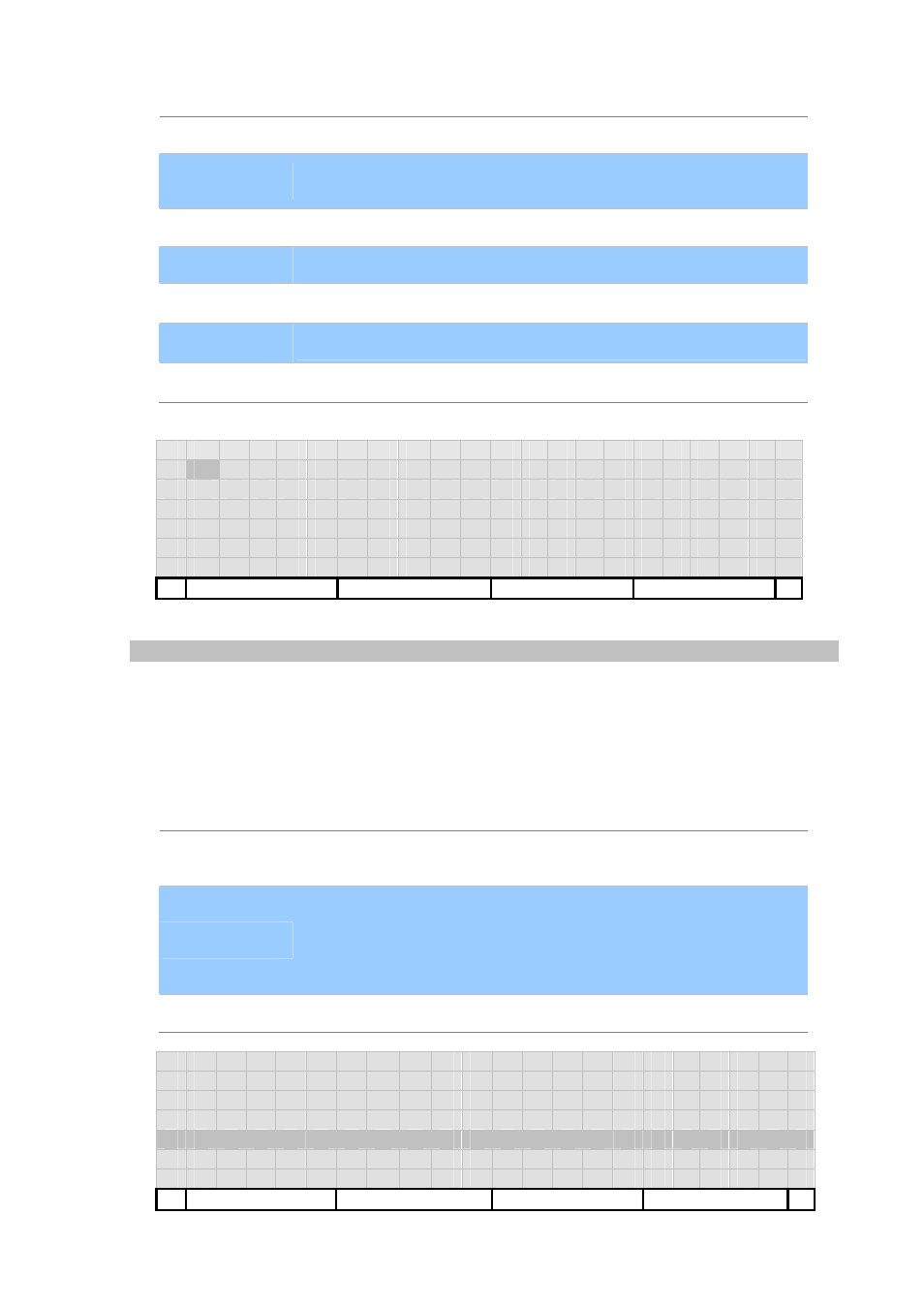
[74/168]
Key Function Description
[Del]
Delete one character.
[Abc..]/[123..]
Toggle between digits and alphanumeric input, where. [Abc..] indicates
current input method is alphanumeric and [123..] indicates digits input.
[Clear]
Clear all input.
[Back]
Return without any changes.
【
OK】
Save changes and return.
【
←】and【→】 Move cursor one position in edit mode.
【
↑】and【↓】 Move cursor per line in edit mode.
D i
a
l
P l
a
n
:
.
r
4
Del
Abc../123.. Clear
Back
Hot Line
Specify the number to dial out whenever the user hooks off.
For example, if you enable this feature, and fill in the number: “sip:[email protected]” or
“[email protected]” or “888”, then the terminal will dial to the specified number whenever user turns
on the speaker phone or hooks off without waiting for user input.
Soft-Key Function Description
[On]/[Off]
Toggle between enable and disable this feature. Show check symbol ‘√’
in-line if enabled!
[AoR]
Specify the number to dial out whenever the user hooks off. For example,
if you enable this feature, and fill in the number: “sip:[email protected]” or
“[email protected]” or “888”, then the terminal will dial to the specified
number whenever user turns on the speaker phone or hooks off without
waiting for user input.
[Back]
Return to previous page.
1 .
I
n t
e
r
-
D
i
g
i
t
T
i
m e o u t
2 √ L A N
D i
a
l
3 .
C a l
l
C
o
m m a
n
d
4 .
D i
a
l
P
l
a
n
5 .
H o t
L i
n
e
On/Off
AoR
Back