PLANET VIP-350PT User Manual
Page 13
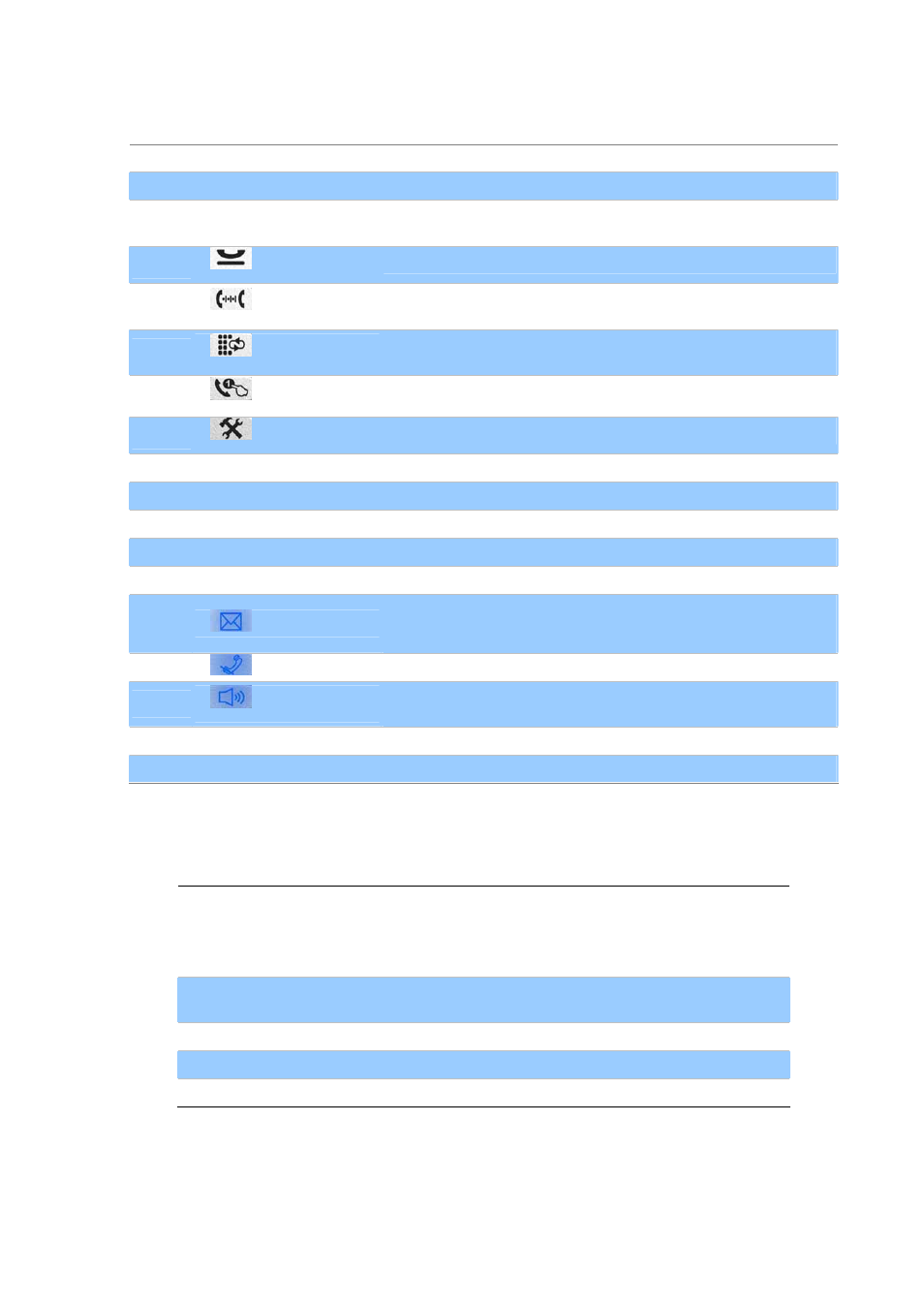
[13/168]
Keypad Description
1 LCD
Display
Menu and all status shall be displayed for users.
2
Speaker
To send out voice of device when usage hands-free.
3 Programmable
Keys
User-defined programmable keys for easy feature access.
(Only VIP-550PT)
4
【
】:
Hold
To hold the conversation.
5
【
】:
TRANSFER
To transfer an active call (incoming call answered or outgoing call
accepted) to another devices.
6
【
】:
Redial
Press to dial the last dialed number when the IP Phone is
off-hooked.
7
【
】:
Speed Dial
To make a speed dial call by pressing.
8
【
】:
Menu
To bring out the menu selection while IP Phone is in idle state.
9 Ring
Lamp
The red light goes on-off when there is an incoming call.
10
Soft-button
To control context page and sip account switch function button.
11 Navigation
Keys
To scroll menu item and phonebook.
12
OK
To be used as confirm configuration or enter sub-menu.
13 Number
Keypad
Use to enter numbers, characters or special characters.
14
【
】:
MWI
Press this button can enter the voicemail service.
Message Waiting Indication, MWI: Access to voice mail system
15
【
】:
Mute
Press to mute sounds when at talk mode.
16
【
】:
Hands-Free
To switch between the usage of the handset and the speaker
devices.
17 Volume
Volume adjustment for ringer, headset, handset, speaker.
18
Micro-Phone
Receive voice of device when usage hands-free.
Physical Interfaces
1 LAN
RJ-45 connector, for Internet access, connected directly to
Switch/Hub through straight CAT-5 cable.
The LAN interface also can be connected with 802.3af PoE
switch or converter for power supply.
2
PC
RJ-45 connector, to maintain the existing network structure,
connected directly to the PC through straight CAT-5 cable.
3 Reset
Reset to the factory default setting.
4
12V DC
12V DC Power input outlet.
5 Handset
Jack
RJ-22 connector, for telephone handset.