PLANET VIP-350PT User Manual
Page 38
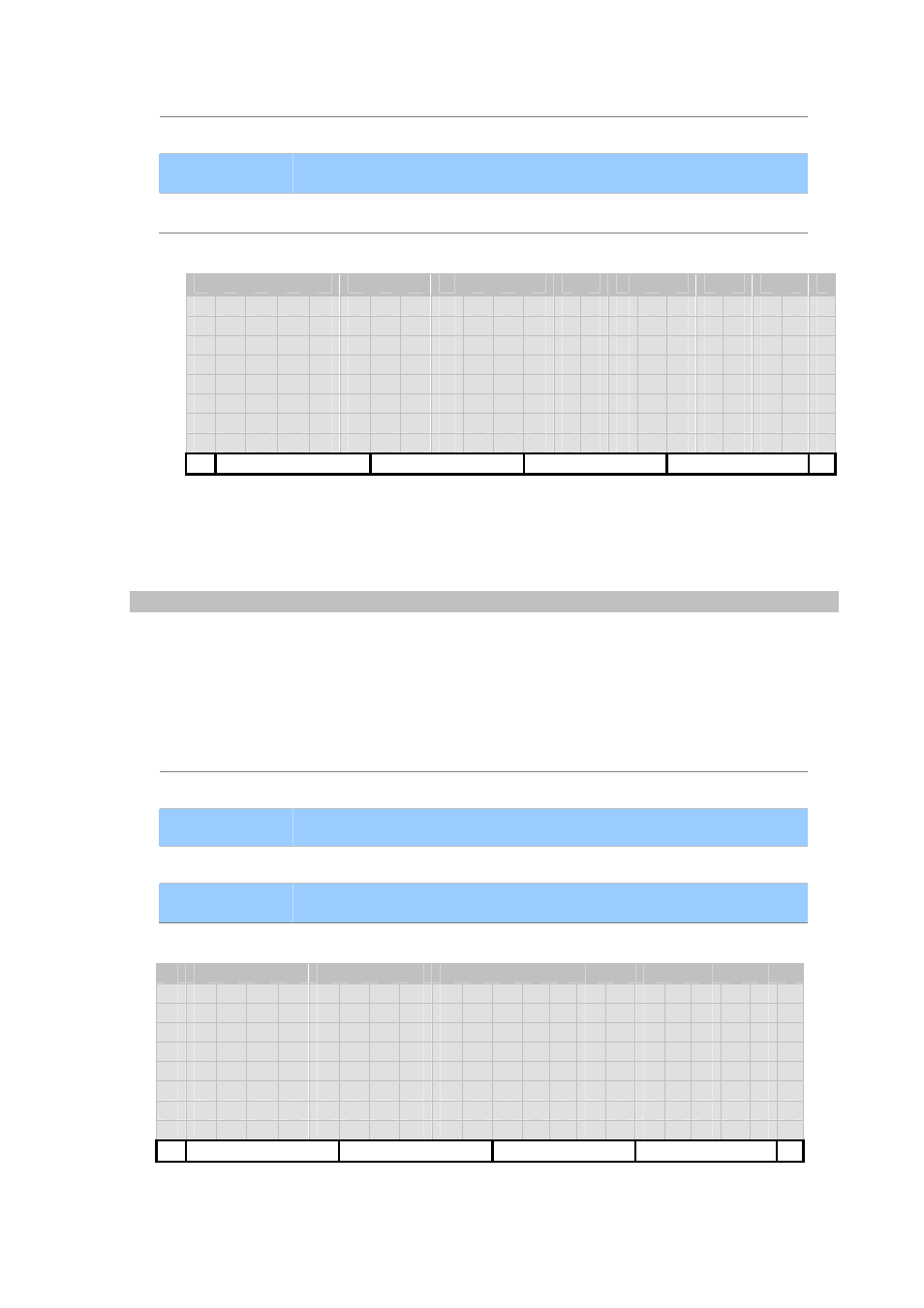
[38/168]
Key Function Description
[Back]
Return to pervious page.
【
↑】and【↓】 Navigate through menu items.
【
OK】
Enter submenu.
1 . P
a
s
s
w
o
r
d
2 . P
r
o g
r
a
m
m a
b
l
e
K e y s
3 . D a
t
e
/
T
i
m e
4 . R i
n g
e
r
5 . A l
e
r
t
-
I
n
f
o
6 .
L C D
B
a
c
k
-
L
i
g
h
t
7 . L a
n g
u
a
g
e
8 .
A l
a
r
m
9 .
P
h
o n
e
L
o
c
k
Admin
User
Back
Password
Set the passwords to administrative and user-level account. These passwords will be needed while
unlocking the phone set (menu Lock), TELNET into the phone, logging in for web configuration,
downloading or upgrading image from network by TFTP?HTTP, and while network administrator tries to
remotely configure your phone set by flash update or rlogin.
Key Function Description
[Admin]
Modify password to administrator’s account.
[User]
Modify password to user’s account.
[Back]
Return to previous page.
【
↑】and【↓】 Navigate through menu items.
1 . P a
s
s
w o
r
d
2 . P r
o g
r
a
m
m a
b
l
e
K e
y s
3 . D a
t
e
/
T
i
m e
4 . R i
n g
e
r
5 . A l
e
r
t
-
I
n
f
o
6 .
L C D
B r
i
g
h
t
n
e
s
s
7 . L a
n g
u a
g
e
8 .
A l
a
r
m
9 .
P h
o n
e
L
o
c
k
Admin
User
Back