Chapter 2 lcd keypad opearting & configurations, Configurations for address book – PLANET VIP-350PT User Manual
Page 15
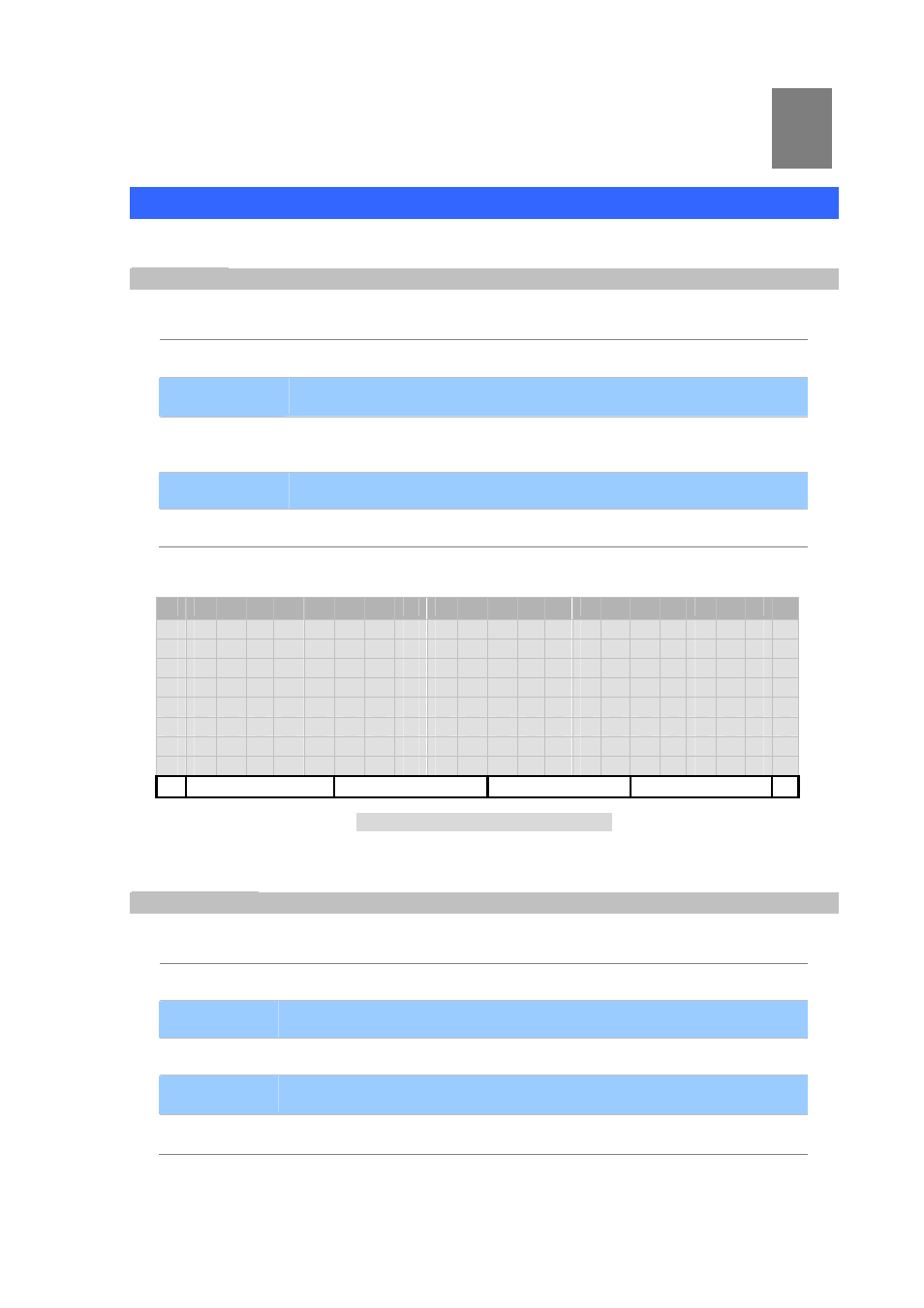
[15/168]
Chapter 2
LCD Keypad Opearting & Configurations
Configurations for Address Book
Main Menu
Main Menu keys Function Description
Menu
Enter or exit menu mode.
【
↑】and【↓】 Navigate through menu items by up and down navigation keys.
【
OK】
Traverse into selected menu or return to previous menu if no specified
function.
Back
To return previous menu page.
Soft-buttons Context-sensitive menus.
1 . A d d r e s s B o o k
2 . C a l l H
i s t o r y
3 . T e r
m i
n a
l
S
e
t
t
i
n g s
4 . C a l l F
o r w a r d
5 . P r e f e r e n c e s
6 . N e t w o r k
7 .
S I P S e t t i n g s
8 .
S e r
v
i
c
e
9 .
A d v a
n c
e
d
Find
Add
Del
Back
Figure 1. IP Phone LCD Main Menu
Address Book
Address Book Keys Function Description
Add
Add new contact onto address book
Find
Search a contact in address book.
Del
Delete contacts from address book.
【
OK】
Enter address-book sub-menu.
【
↑】and【↓】 Navigate through menu items.
2