PLANET VIP-350PT User Manual
Page 21
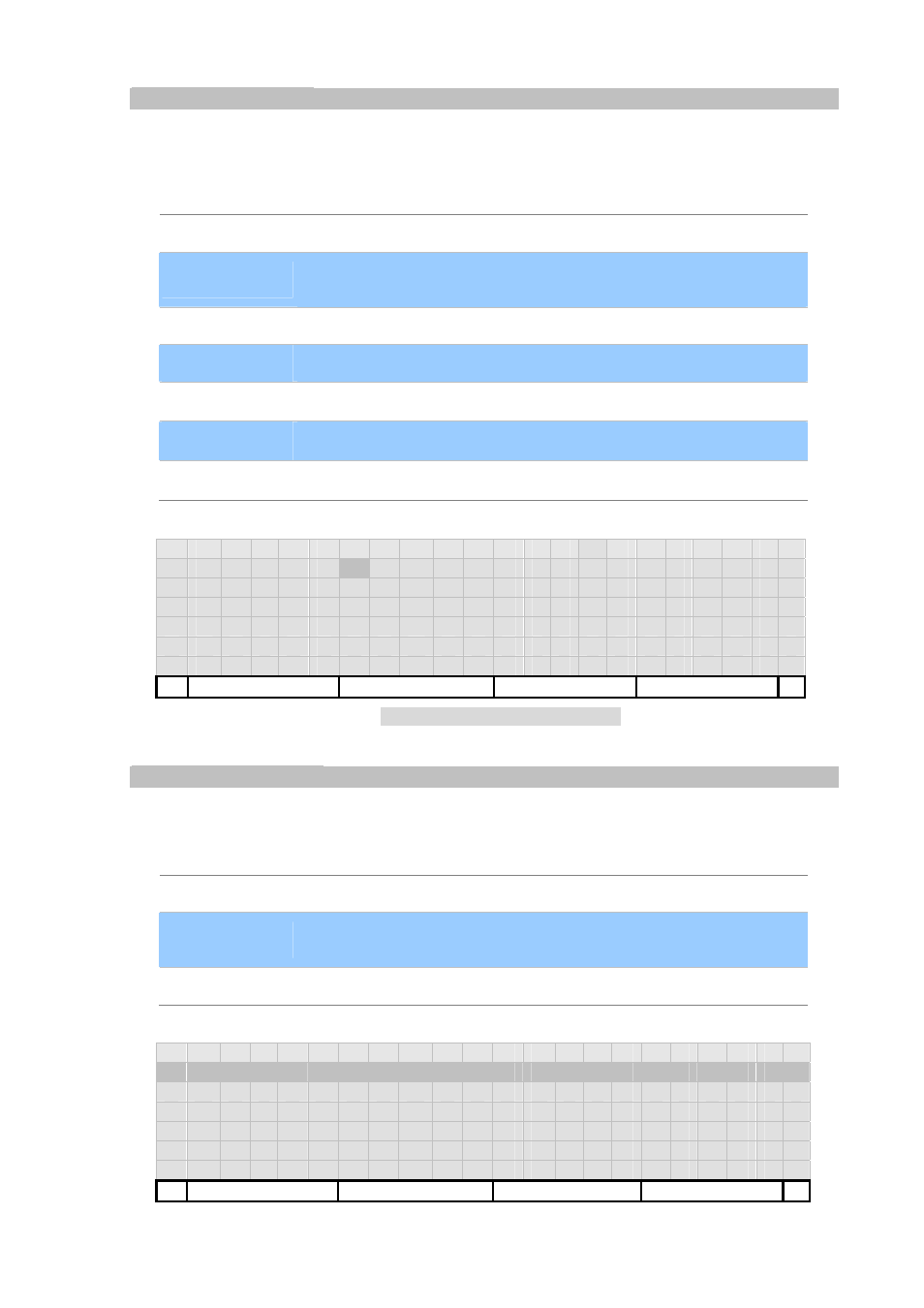
[21/168]
Add Contact.Display
Display consist of all ASCII letters except for left and right angle parentheses, ‘<’ and ‘>’. You may enter
the alias of your SIP AoR, phone number of this port, or the display string of this AoR.
Keys Function Description
[Del]
Delete one character.
[Abc..]/[123..]
Toggle between digits and alphanumeric input, where. [Abc..] indicates
current input method is alphanumeric and [123..] indicates digits input.
[Clear]
Clear all input.
[Back]
Return without any changes.
【
OK】
Save changes and return.
【
←】and【→】 Move cursor one position in edit mode.
【
↑】and【↓】 Move cursor per line in edit mode.
D i s p l a y :
M i
c
h a
e
l
Del
Abc../123.. Clear
Back
Figure 8. Contact Display screen
Add Contact.Protocol
Make IP Phone supports only sip and tel URI.
Note
: protocol is case-sensitive!
Keys Function Description
[Save]
Add contact only sip and return.
[tel]/[sip]
Toggle between available protocols, including “sip” and “tel” . [tel] indicates
current protocol is “tel”, and so on.
[Back]
Return without any changes.
D i s p l a y : M
i
c
h
a
e
l
P r o t o c o l : s
i
p
A d d r :
1
2 3
4
5
6
7
@ I
S
P
.
f o o .
c
Save
tel/sip
Back