PLANET VIP-350PT User Manual
Page 22
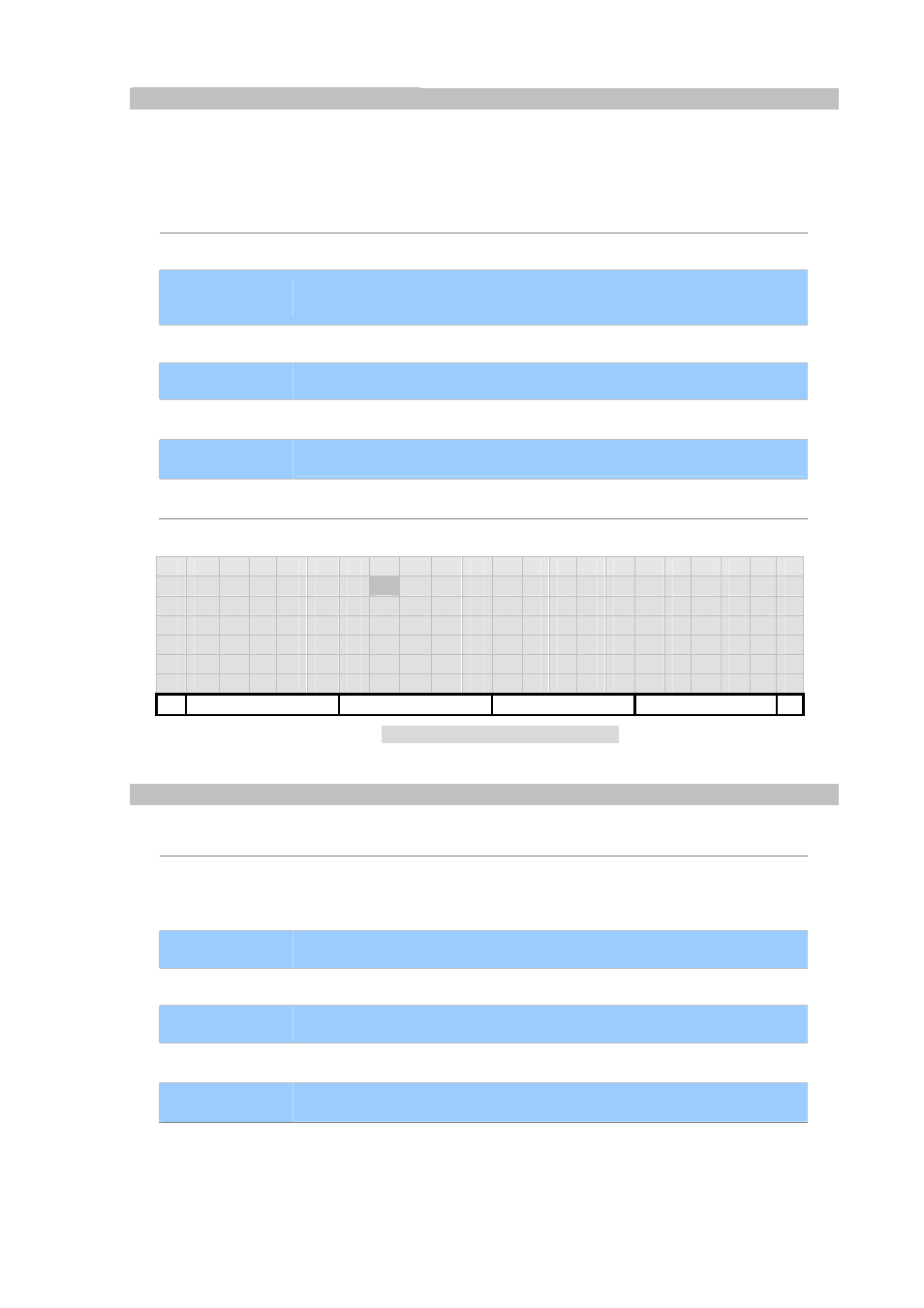
[22/168]
Add Contact.Email-Like Address
The Email-like address of your SIP address-of-record, AoR, with the user part and the domain part. For
example, if your SIP AoR is “Handsome Boy <sip:[email protected]>”, please enter it as
“[email protected]”.
Keys Function Description
[Del]
Delete one character.
[Abc..]/[123..]
Toggle between digits alphanumeric input, where [Abc..] indicates current
input method is alphanumeric and [123..] indicates digits input.
[Clear]
Clear all input.
[Back]
Return without any changes.
【
OK】
Save changes and return.
【
←】and【→】 Move cursor one position in edit mode.
【
↑】and【↓】 Move cursor per line in edit mode.
E m
i
l
-
L i
k
e
A
d
d
r
e
s
s :
1 2
3 4 5 @ I
S
P
.
f
o
o
.
n
e
t
Del
Abc../123.. Clear
Back
Figure 9. Contact EMail Address
Del
Keys Function Description
[Call]
Dial to selected contact.
Alternatively, You may lift the handset (offhook) or turn speaker on
by pressing
【SPK】 to make a call to selected contact as well.
[Del]
Delete current contact.
[Clear]
Delete all contacts from address book.
[Back]
Return without any changes.
【
OK】
Edit selected contact.
【
↑】and【↓】 Navigate through contacts list.