PLANET VIP-350PT User Manual
Page 159
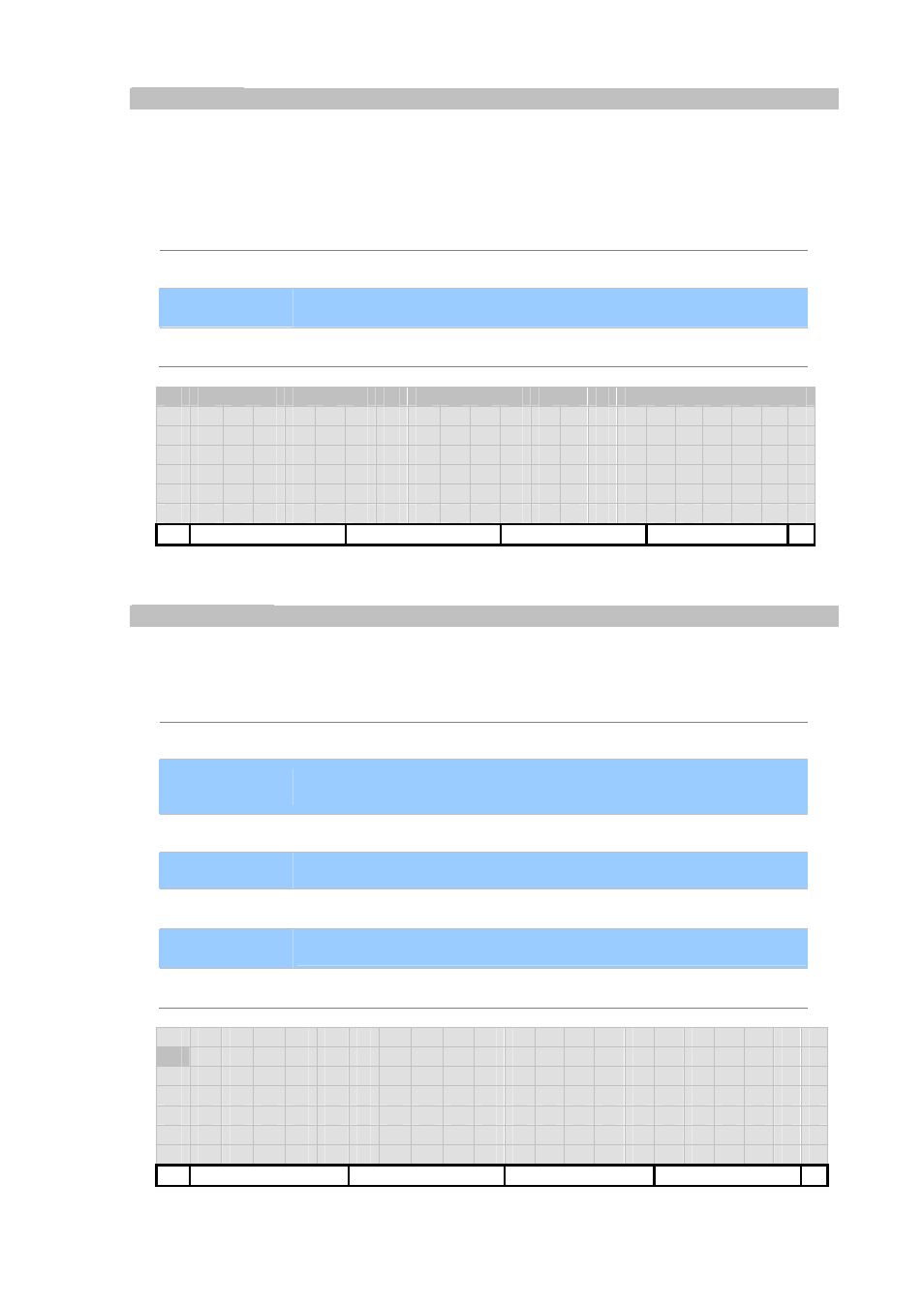
[159/168]
Logger Type
1. File Logger: output logs to standard output, such as COMM port.
2. TCP Logger: output logs to a network log server by setting up a TCP stream.
3. UDP Logger: output logs to a network log server by UDP packets.
Default is File Logger.
[Back]
Return without any changes.
【
↑】and【↓】 Scroll menu items.
【
OK】
Save changes and return.
1
.
F i
l
e
L
o
g
g
e
r
2
.
T D
P
L o
g
g
e
r
3
.
U D
P
L o
g
g
e
r
Back
Network Logger
Assign the network server for log output. You can use either a dotted IP address or a DNS name. The
phone will use port 901 connects to default log server port 56447 (either TCP or UDP). To connect to a
different server port, please specify as “xxx.xxx.xxx.xxx:port”.
[Del]
Delete one character.
[Abc..]/[123..]
Toggle between digits and alphanumeric input, where. [Abc..] indicates
current input method is alphanumeric and [123..] indicates digits input.
[Clear]
Clear all input.
[Back]
Return without any changes.
【
OK】
Save changes and return.
【
←】and【→】 Move cursor one position in edit mode.
【
↑】and【↓】 Move cursor per line in edit mode.
N e
t
w
o
r
k
L
o
g
g
e
r
:
Del
Abc../123.. Clear
Back