PLANET VIP-350PT User Manual
Page 44
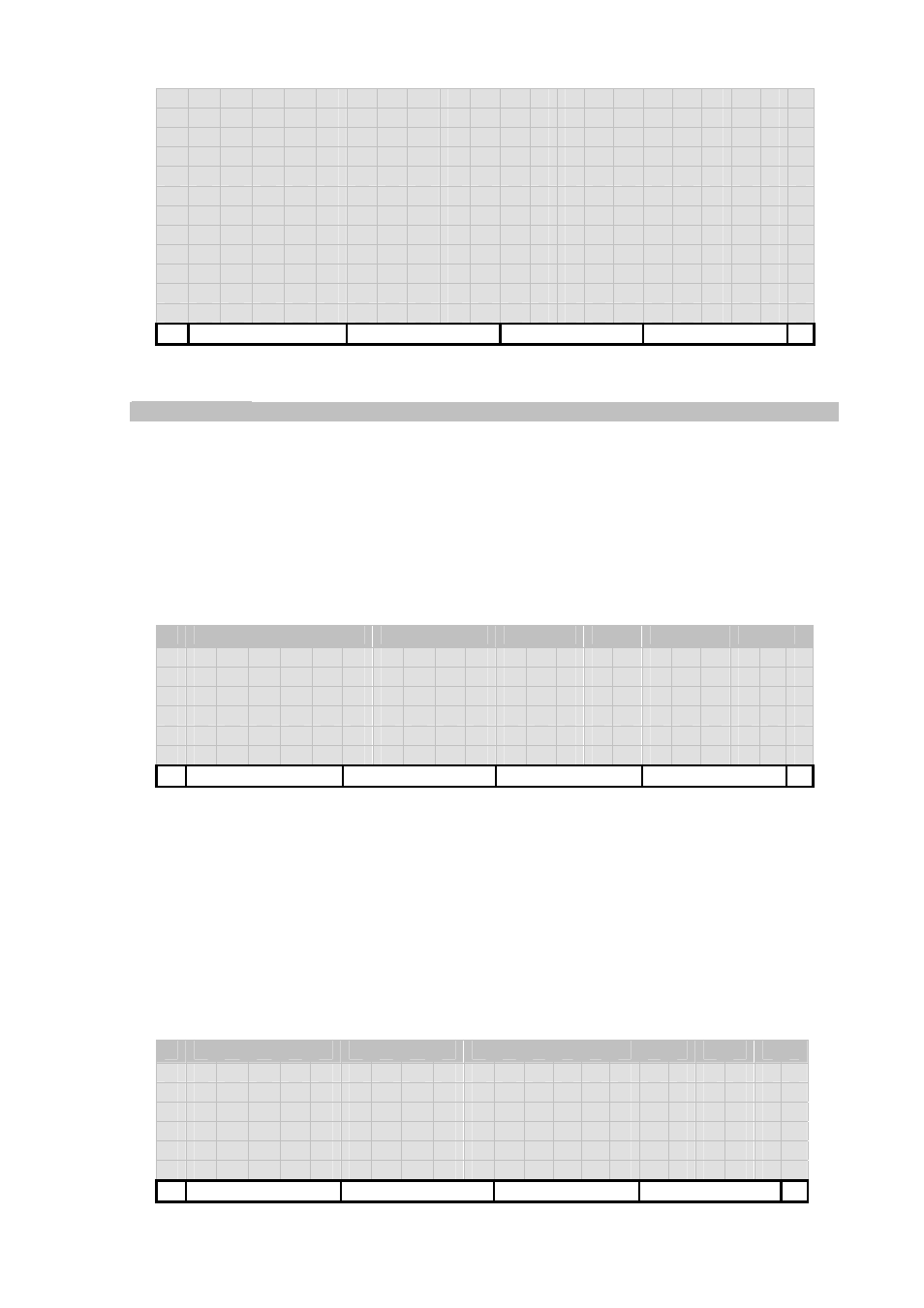
[44/168]
F
o
r
w
a
r
d
I
M P P
L o
g
o
u
t
M e
s
s
a
g
e
N e
t
w
o
r
k
S
t
a
t
u
s
N o
F
u
n
c
t
i
o
n
O n
e
T o
u c
h
D
i
a
l
P
a
c
k
e
t
i
z
a
t
i
o
n
P
h
o
n
e
L o
c
k
R e
g
i
s
t
e
r
R e
j
e
c
t
S
I
P
D o
m a
i
n
S
t
a
t
u
s
Back
Shortcut Menu
Auto-Answer (Auto Ans)
Auto-answering incoming calls on idle mode system-wide.
• Press this DSS to toggle auto-answer mode.
• Once enabled, it will show check symbol, ‘√’, along with this feature to indicate its current
status, and the phone will auto-answer all incoming calls arrive on idle mode.
• Unmap this DSS feature will NOT turn auto-answer off.
• This is a shortcut key to configure 『Preferences』=>”Auto-Answer”.
1 √ A u
t
o
-
A
n
s
w
e
r
2 √ D T M F
R
e
l
a
y
b
y
I
N F O
3 .
D N D
4 √ R e
g
i
s
t
e
r
5 .
S
I
P
D o
m
a
i
n
S
t
a
t
u s
6 .
C a
l
l
D
e
t
a
i
l
7 .
N e
t
w o r
k
I
n
f
o
Back
Call History (CID)
Enter “2.Call History” / “Missed Call” menu directly if there are any unread missed call; otherwise
enter “Call History” menu directly.
Call Detail (CallDetail)
Show 10 call detail records of the latest connected and finished calls (either incoming or outgoing).
Those records (with their caller IDs, AoR, shown) are sorted by their finished time with latest
comes first. Besides, they are volatile in memory such that they will be clean up every time the
system reboots.
1 .
M i
c
h
a
e
l
2 .
J
a
s
o
n
3 .
F
o
x
4 .
I
n
s
u
r
a
n
c
e
A g
e
n
t
5 .
B r
o k
e
r
Call
Back