PLANET VIP-350PT User Manual
Page 34
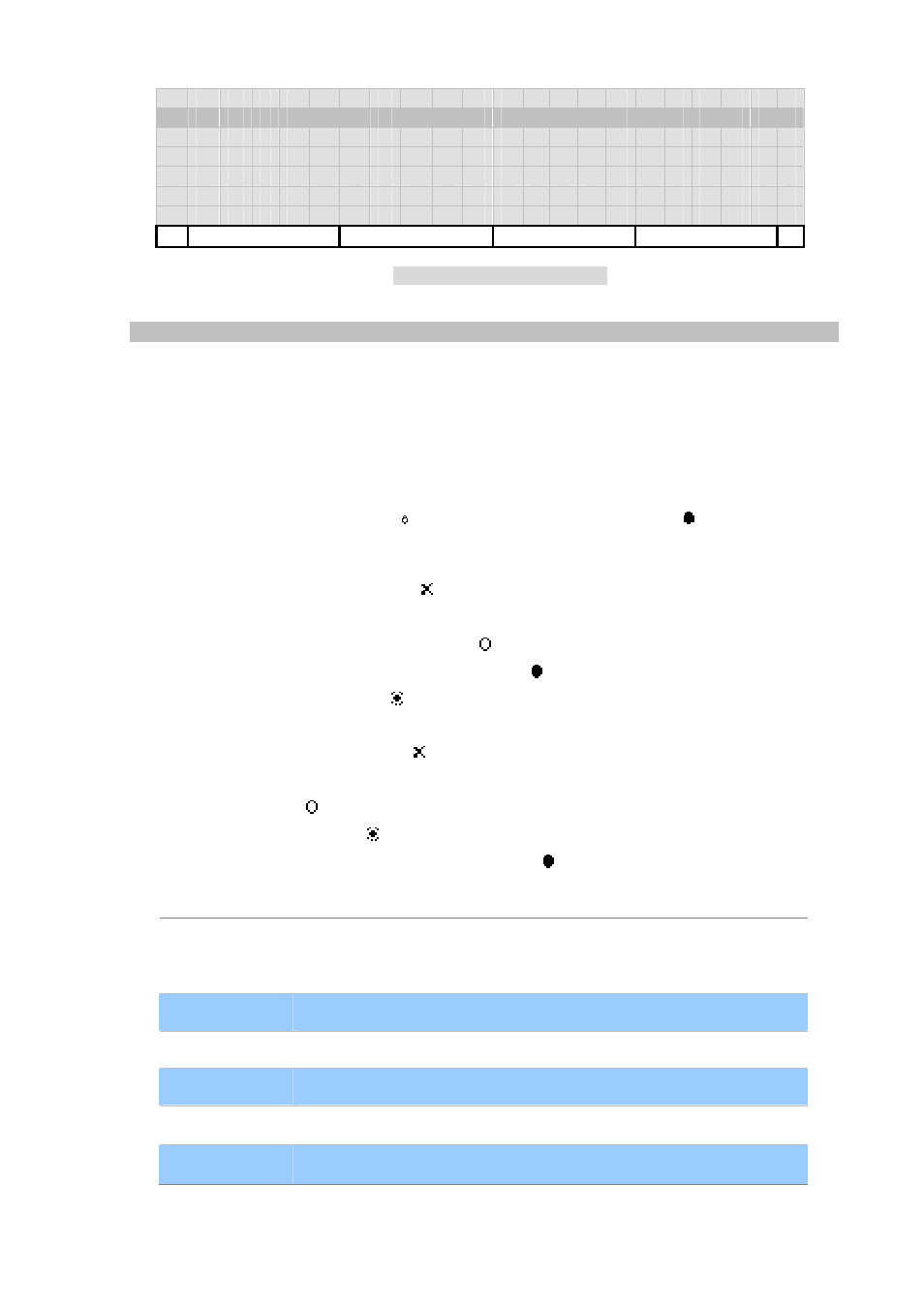
[34/168]
C o
n
t
a
c
t
s
(
1
4 3
)
M i
c
h a
e
l
M i
k
e
N i
c
k
P
a
t
r i
c
k
P
a
u
l
R i
c
h a
r
d
Back
Figure 21. List Address Book
Add - View Status
IMPP entry format:
2. Show IMPP type: Presence, SLA or BLF (Fixed, not scrollable)
3. Show each status in the list as:
o
Status
o
Full SIP address-of-record
4. Show aggregrated status and subscribed AoR on the last line.
5. For Presence, show for “open” state (on-line) and show for “closed” state
(off-line).
6. Busy Lamp Field (Dialog-Info)
SUBSCRIBE
failed:
SUBSCRIBE ok but not received NOTIFY yet: No Symbol
Idle
(terminated/no-dialogs):
Busy
(confirmed/trying/preceeding):
Ringing
(early):
7. Shared Line Appearance (Call-Info)
SUBSCRIBE
failed:
SUBSCRIBE ok but not received NOTIFY yet: No Symbol
idle:
alerting/held:
seized/progressing/active/held-private:
Key Function Description
[Call]
Dial to selected contact.
Alternatively, You may lift the handset (offhook) or turn speaker on
by pressing
【SPK】 to make a call to selected contact as well.
[IM]
Send instant Message to selected item.
[Renew]
Refresh status by re-SUBSCRIBE immediately.
[Back]
Return Without any changes.
【
OK】
Review selected IMPP contact.
【
↑】and【↓】 Scroll ines.