PLANET VIP-350PT User Manual
Page 51
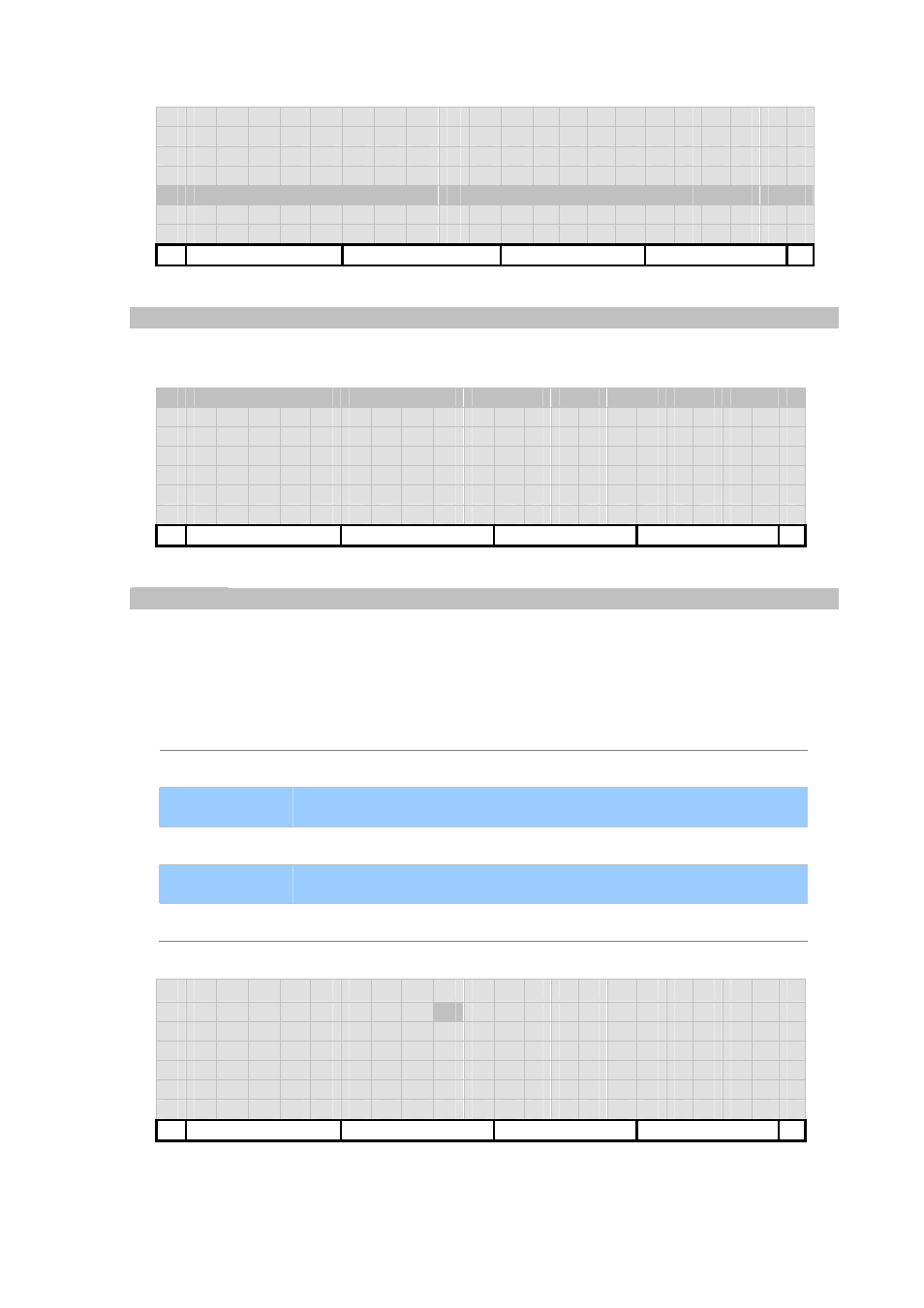
[51/168]
1 .
M M /
D D /
Y
Y
Y
Y
2 .
D D /
M M /
Y
Y
Y
Y
3 .
Y Y Y Y /
M M /
D
D
4 .
Y Y Y Y /
D
D
/
M M
5 .
Y Y Y Y -
M M -
D
D
Back
DST
Daylight Saving Time (DST) adjustment.
1 .
O f
f
s
e
t
:
+
2
:
0
0
2 .
S
t
a
r
t
D
a
t
e
3 .
S
t
o p
D
a
t
e
Back
DST Offset
Offset from this terminal’s time when DST is in effect. When DST is over, the specified offset is no
longer applied to this terminal’s time. Valid values are H:MM, -H:MM or +H:MM.
The System default is 0:00 to disable DST adjustment.
Key Function Description
[±]
Toggle between ‘+’ and ‘-‘.
【
OK】
Save changes and return.
[Back]
Return without changes.
【
←】and【→】 Navigate through fields.
[0-9]
enter values.
D S T
O f
f
s
e
t
O f
f
s
e
t
:
±
0
:
0
0
±
Back